Failed to use my JNAerator built jar though added it in the classpath
I've donwloaded the latest JNAerator jar (jnaerator-0.12-SNAPSHOT-20130609) here. Then, from my Ubuntu 13.04 64 bits, I translated a simple C source (just below) with the command :
java -jar jnaerator-0.12-SNAPSHOT-20130609.jar -gui -mode StandaloneJar operations.c
so that I get a jar operations.jar
operations.c :
int myAddtion(int a, int b){
return a+b;
}
Then I add this jar to my Eclipse (Juno 4.1) test project build path : here the screenshot of my project organisation
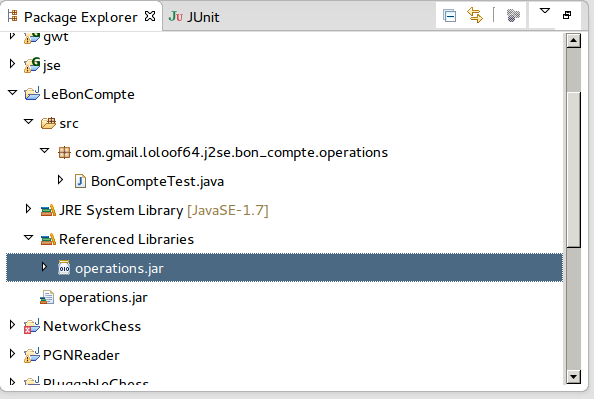
and here is the single source file of my project :
package com.gmail.loloof64.j2se.bon_compte.operations;
import operations.OperationsLibrary;
public class BonCompteTest {
public static void main(String[] args) {
System.out.println(OperationsLibrary.myAddtion(10, 30));
}
}
But I get the following error output :
juil. 02, 2013 1:19:47 PM org.bridj.BridJ log
INFO: Library not found : operations
juil. 02, 2013 1:19:47 PM org.bridj.BridJ log
INFO: Library not found : operations
Exception in thread "main" java.lang.UnsatisfiedLinkError: operations.OperationsLibrary.myAddtion(II)I
at operations.OperationsLibrary.myAddtion(Native Method)
at com.gmail.loloof64.j2se.bon_compte.operations.BonCompteTest.main(BonCompteTest.java:8)
# BridJ: dlopen error when loading operations : operations: Ne peut ouvrir le fichier d'objet partagé: Aucun fichier ou dossier de ce type
# BridJ: dlopen error when loading operations : operations: Ne peut ouvrir le fichier d'objet partagé: Aucun fichier ou dossier de ce type
(The last sentence means : Can't open shared object file : No file or folder of this type).
I am using sun Java7 JDK (64 bits).
Does someone knows what I forgot ?
I am sure that there must be a problem like the fact that my C source file is missing, but I have tried to add it to the project, and to the jar, at several locations, but it did not solved my problem.
Regards
These logs (and your command line) seem to indicate that BridJ failed to find your native library (i.e. the .dll / .so / .dylib file). To fix that, you have a few options:
- Provide your library as a command-line argument to JNAerator
- If the library is installed on your system, adjust the platform-specific lookup paths: see Libraries Lookup on the wiki
- Point at its full path during runtime using the environment variable
BRIDJ_OPERATIONS_LIBRARY=pathor the java property-Dbridj.operations.library=path
- How do I analyze a .hprof file?
- Aws lambda function in java(spring boot) could not create a file?
- Hibernate + OSIV. 2 transactions. Repeatable read
- Message Source with Spring Boot
- For a given date, detect the nth day-of-week in the month, then determine the same in next 6 months, in Java
- Error upon jar execution - unable to allocate file descriptor table
- GregorianCalendar returns wrong DAY_OF_WEEK in Java
- Get a Date instance for a day of week and time
- Getting proper day of the week and month
- How to add a postgresql jdbc driver to intellij?
- Rollback with caught RuntimeException
- What are 0xaa and 0x55 doing?
- Fixed length of month and day in date format, to align columns of text?
- Android Studio: Can't run tutorial app because of HAXM
- How to use java.net.URLConnection to fire and handle HTTP requests
- Print milliseconds only (0 to 999)
- Compatible versions of bucket4j - NoSuchMethodError: 'void io.github.bucket4j.distributed.proxy.ClientSideConfig<init>(...)'
- How to manipulate Date object
- Spring Cloud Stream: "Failed to locate function" warning when using custom Consumer abstraction
- Insert successful but no data found
- How do I import current date-time as MMM d, y, h:mm:ss in hotfolder Impex config?
- Spring Boot Auto generated MySQL database
- Is it possible to write Java code without public static void main(String[] args)?
- Java Excel/POJO Mapping in POI
- Spring Boot Application is not running Flyway migrations on startup
- While accessing swagger API, I get java.lang.NoSuchMethodError: 'void org.springframework.web.method.ControllerAdviceBean.<init>(java.lang.Object)'
- Adding the unicodePwd attribute to a new Active-Directory account with Mulesoft LDAP connector
- Java: Extract values from a String?
- How to convert weeks of year to LocalDate
- How to check today date is first day of the current month