Background process shows as "not responding" on OS X
I'm attempting to resolve this weird problem with our OS X application.
As part of it's normal operation, it starts a long running background process — specifically a Web server, written in node.js.
After some time running, the background process shows up in the activity monitor as "Not Responding".
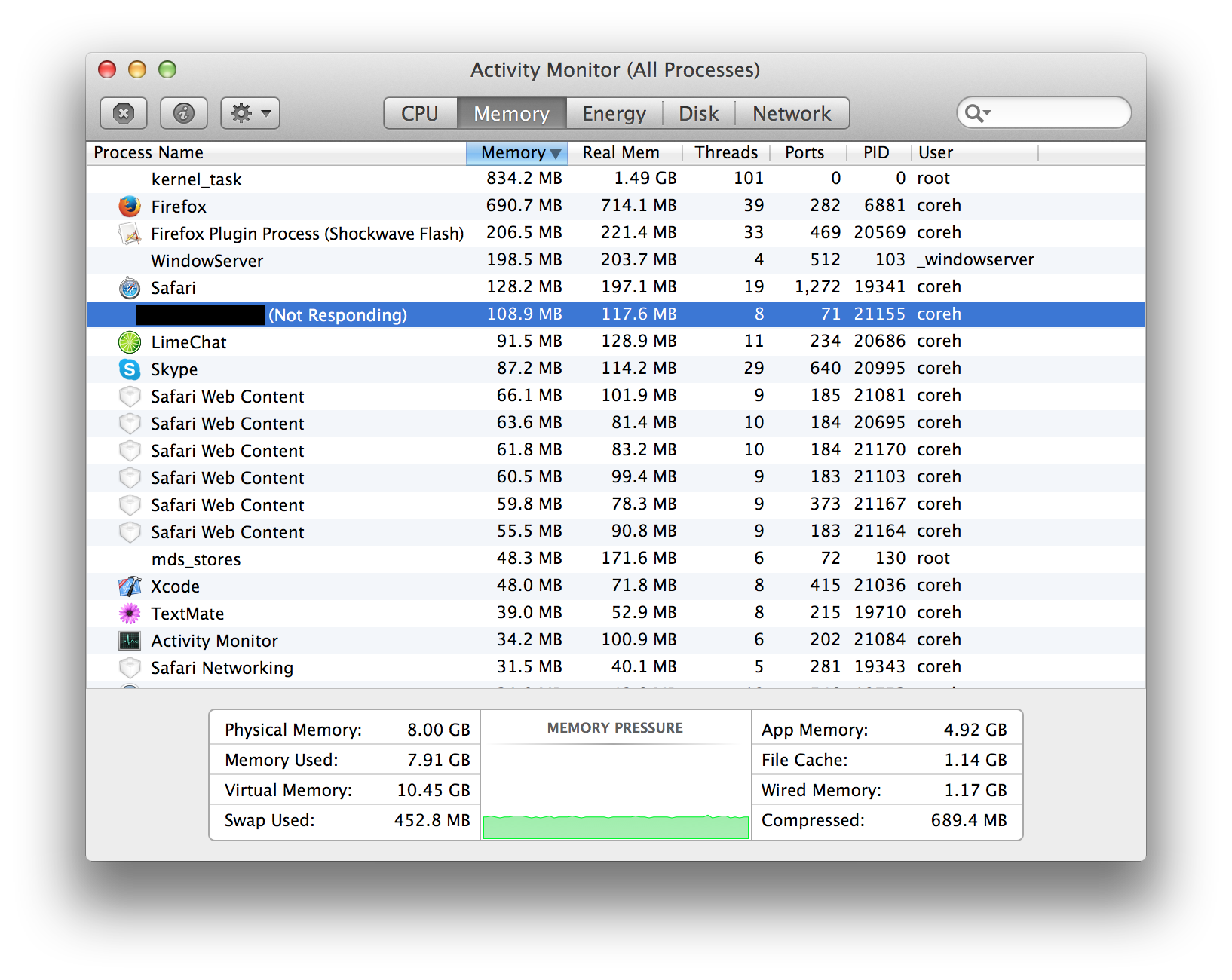
It's still functioning normally though, responding to requests from the web browser and not eating a high percentage of CPU or anything.
I would like to understand what exactly might be causing this status to be displayed, since it's not even a GUI application in the first place. What exactly does OS X use to determine if a command line application is not responding, if it doesn't have a Cocoa event loop?
Is it possible to flag it somehow as a background process so that the system does not query it for responses?
Thanks in advance.
Update: Just checked, the same seems to happen when launching the task from the command line. What makes a background app "Not respond" on the activity monitor?
Okay so as sergio pointed out in his comment, it was indeed something specific to Node.JS.
The dev responsible for Node.JS portion of our app was able to trace back the source of the problem to the usage of the process.title property in Node.JS.
It looks like the implementation of process.title in libuv does a lot of Core Foundation tricks to set the process title, so these are probably getting the process flagged as a GUI app by whatever heuristics the Activity Monitor uses to tell Cocoa apps apart from CLI apps.
We have filed a bug report on libuv about this, but for now we're skipping process.title as simply setting it causes the server to show up as "not responding" on the Activity Monitor after a couple minutes.
Update: This is now fixed in libuv as of this commit. It still hasn't propagated to a node release yet.
- How to sandbox third party applications when `sandbox-exec` is deprecated now?
- Unable to record screen and system audio .NET9.0-macos15.0 ScreenCaptureKit
- Rider remote development on MacOs with Windows vm
- Code Helper process by VS Code eating my cpu
- How can I install emacs correctly on OS X?
- How to easily install and uninstall Docker on macOS
- SaxonC with PHP on macOS (MAMP) causes [__NSPlaceholderSet initialize] crash via browser, but works in CLI
- Mac Catalyst version
- App name in Finder not matching app name in Terminal
- Awkward behaviour of Auto-Correction with NSTextViews
- How do I create an m3p file with the output of the Mac "say" command?
- Cmake problems after upgrading to MacOS 13.0
- How to use the php that brew installed?
- How do I find where my git repository is located?
- MacOS clang compiler issue (Apple clang version 17.0.0 (clang-1700.0.13.5))
- Equivalent to Windows getch() for Mac/Linux crashes
- Perform browser search from command-line
- rmarkdown: pandoc: pdflatex not found
- How can I stop Apple’s compiler Clang impersonating GCC?
- Install GNU GCC on Mac
- symbol not found in flat namespace '_bcp_batch'
- Run / Open VSCode from Mac Terminal
- TextField force uppercased while typing (macOS)
- Mac terminal ERROR 2002 (HY000): Can't connect to local MySQL server through socket '/tmp/mysql.sock' (2)
- Mac OSX Lion/X11/CImg Library
- SwiftUI: How to change visibility of details NavigationSplitView?
- Move OS X Dock to other monitor programmatically
- How to use an Applescript app bundle as the default browser in os x?
- How to brew install java?
- H264 Decoding is not smooth on Chrome when the frames are encoded using VideoToolbox