What is a formal definition of a first responder in iOS?
I understand that a first responder object is the receives a callback signal according to input activity, etc and that it will bubble it up the chain until a responder willing to handle it can be found.
But more formally, what is the scope of the first responder? For instance, is it an application-wide responder? It seems like being a first responder is simply saying that this particular object will receive notification of interaction. Can another responder steal the first responder status?
Please explain or direct me to some pertinent information. I've read Apple's general explanation of what a responder is. I'm looking for an explanation that's little more built out.
The scope of a first responder in iOS is determined by view hierarchy. Remember, a responder is part of a hierarchy of responders, and defined by Apple's documentation:
A responder is an object that can respond to events and handle them. All responder objects are instances of classes that ultimately inherit from UIResponder (iOS) or NSResponder (OS X).
Practically speaking, all responders are part of a chain of potential responders leading all the way up to the Application itself. This means that the scope of the responder is determined by how far up the chain you have to go to get an object capable of handling a response. If the first responder is a UI element, such as a UITextField, your scope is tied to the scope of that responder.
In this image, iOS first responder hierarchy is shown on the left (OS X on the right):
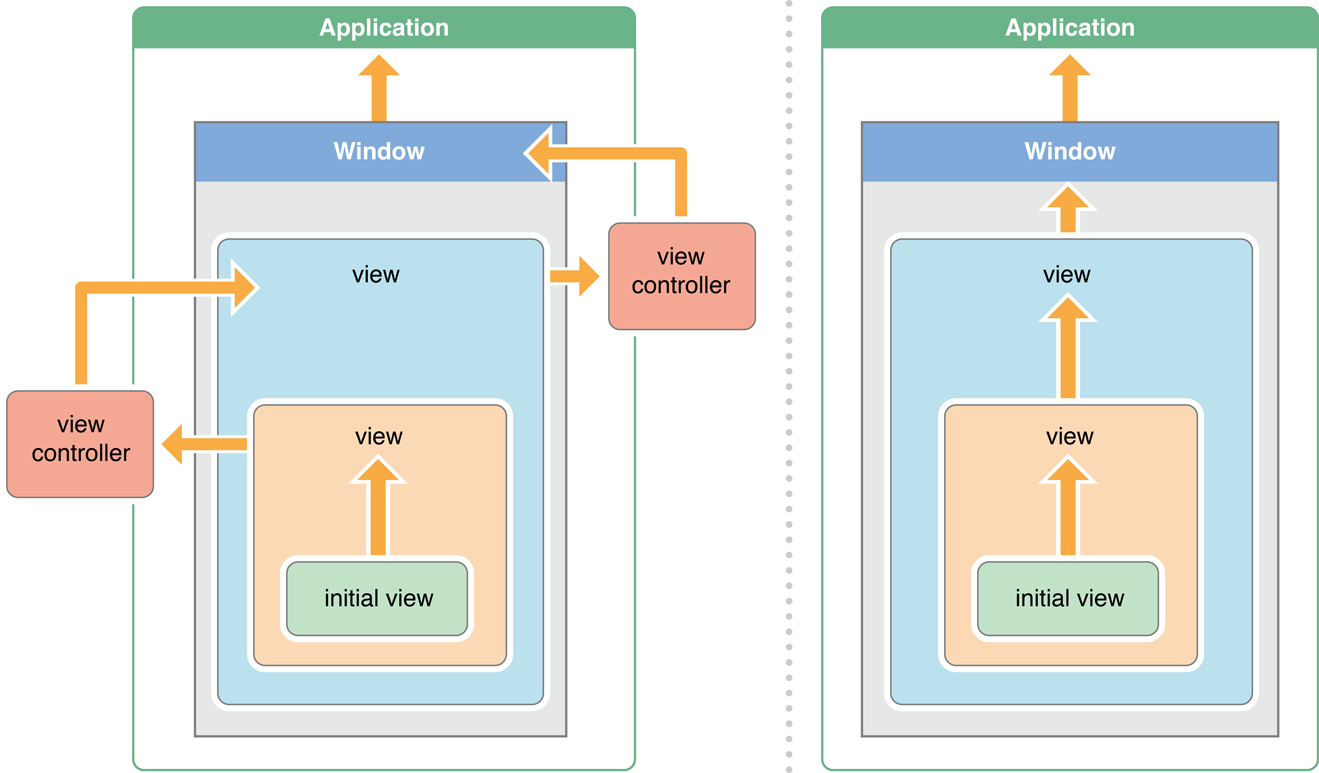
To answer the second part of question, yes, objects can 'steal' first responder status if a user interacts with an element, for instance:
- User clicks on textField1. It is now the first responder.
- User clicks on textField2. It has taken over first responder status from textField1.
...and you can bestow first responder status on them with certain functions:
[textField3 becomeFirstResponder]; //This is now the first responder
[textField4 becomeFirstResponder]; //Now textField4 has 'stolen' first responder status
[textField4 resignFirstResponder]; //The text field has resigned its first responder status to the next level up
For anyone else reading this who hasn't hit up Apple's documentation on this, a good starting place is the Responder hierarchy explanation found here: https://developer.apple.com/library/ios/documentation/General/Conceptual/Devpedia-CocoaApp/Responder.html
I hope this helps!
- Prevent matchedGeometryEffect from animating during transition
- Status bar color different from Navigation bar color
- Profile doesn't match the entitlements file's value for the application-identifier entitlement
- Align button position in Swift UI
- How to find my App Store ID and Team ID from free Apple developers account
- How to Find and Highlight Text in WebView using Swift
- CocoaPods error: "ld: library not found for -lPods-Projectname"
- React Native ios build : Can't find node
- React Native RNPickerSelect doesn't open on iOS
- Draw dotted lines using Quartz on iPhone
- Is there a way to get change log ("What's new") for my app from Apple App Store?
- Lexical or Preprocessor 'PushNotificationManager.h' file not found. [Pushwoosh]
- How can I use the UIPinchGestureRecognizer with the entire view to zoom the entire screen? Swift 3, IOS
- How to prevent interaction with .compact UIDatePicker until a password is entered?
- How to set a uiview's bounds to the same size as NSTextLayoutFragment.layoutFragmentFrame
- SwiftUI Sheet Animation Issue with Non-Default Background Colors
- FingerPrint authentication with Firebase
- After upgrading to Xcode 16 I am stuck at "Waiting to reconnect to..." when trying to build to a device
- How do I support alternate app icons in Xcode 26 for an app that only supports iOS 26 and later?
- iOS 26 MapKit custom Annotation bug
- UIHostingController should expand to fit contents
- SwiftUI BottomNavigationBar Interfering with Full-Screen Home View – How to Prevent It?
- How to determine text color based on background image?
- How to enable liquid glass (iOS 26) for bottom tabs in react native with CLI (without expo)
- Proper way to exit iPhone application?
- SwiftUI, Image View not matching with selected enum case details
- Getting iOS system uptime, that doesn't pause when asleep
- Prevent dialog from closing on outside touch in Flutter
- Xcode can not create provisioning profile for app clip automatically
- Problem with using FirebaseFirestore - Missing required module 'FirebaseFirestoreInternalWrapper'