How can I output different shades of green to the terminal?
I'm currently using the following code to output text in green to the terminal:
printf("%c[1;32mHello, world!\n", 27);
However, I want more shades of green. What's the easiest way to accomplish this?
You can use the xterm sample 256colors2.pl script described on Rob Meerman's site to make sure that your terminal handles 256 colors correctly. Then choose the right combination of RGB values to give you the right shade of green.
Based on that script, it looks like the color numbers are essentially an offset of a base 6 color scheme:
COLOR = r*6^2 + g*6 + b) + 16
And for the foreground color we need to use:
\x1b[38;5;${COLORNUM}m
And again based on the script, here's a (perl) loop that displays the letter O in the desired color:
# now the color values
for ($green = 0; $green < 6; $green++) {
for ($red = 0; $red < 6; $red++) {
for ($blue = 0; $blue < 6; $blue++) {
$color = 16 + ($red * 36) + ($green * 6) + $blue;
print "\\x1b[38;5;${color}m :\x1b[38;5;${color}m O\x1b[0m ";
print "\n" if ($blue == 2 || $blue == 5);
}
}
print "\n";
}
And here's a sample of its output:
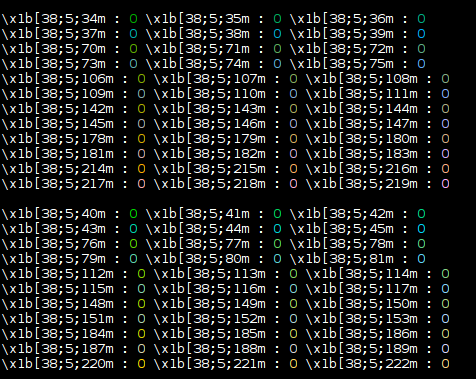
NOTE: Charles seems to quite a bit more about how it actually works and what you'll need to do to verify that the the shell supports the required capabilities. My information is based strictly on observation and testing with a shell known to support 256 colors (konsole).
- How to use bash with an Alpine based docker image?
- Check for valid link (URL)
- Why test for equality in sh scripts in an indirect way?
- Shell option for automatically listing all files when cd to a folder in Linux
- Can I pass a string variable to jq rather than passing a file?
- Using sed to retrieve and modify a single line in the file
- bash: partial match up to a complete word for case
- Linux: compute a single hash for a given folder & contents?
- How to set aliases in Git Bash for Windows?
- How to list variables declared in script in bash?
- Bash script having custom functions not running under systemd service
- how to return a multi-line string from a bash function call ... properly?
- How to zero-pad numeric variables in zsh (and maybe also bash?)
- Bash script to scan through folder and and delete zeros in each file
- Sort list by number of character AND alphabetical
- How to break a xml line into several lines using bash script?
- Azure CLI Bash - attaching an app insights resource to api managment
- Terminal background color not always properly reset using "\033[0m"
- Simple way to convert HH:MM:SS (hours:minutes:seconds.split seconds) to seconds
- How to convert decimal number to Base58 in a shell script
- How do I put an already-running process under nohup?
- Splitting command line args with GNU parallel
- How do I get bc(1) to print the leading zero?
- Running multiple commands with xargs
- Check free disk space for current partition in Bash
- The hard way to debug the mysterious git+ssh+proxy failure "bash: No such file or directory"
- Iterate over a list of files with spaces
- Hadoop command to run bash script in hadoop cluster
- How to determine if a process runs inside lxc/Docker?
- Select objects based on value of variable in object using jq