Kendo Grid Filterable cell
I have a requirement in which I have to show two dropdown list in the Filterable cell of kendo grid. These two dropdown lists would filter two different columns in the kendo grid.
One thought I had is having template which would be some kendo container like some panel probably, and then add two dropdowns to that container.
Is this even possible? If yes how to achieve this?
Here is my kendo grid definition.
ctrl.mainGridOptions = {
dataSource: ctrl.gridDataSource,
columns: [
{
title: 'Col1-Col2',
field: 'Col1',
width: 200,
template: kendo.template($("#col1").html()),
filterable: { cell: { template: ctrl.coonetemplate, showOperators: false } }
},
{
field: 'Col3',
width: 150,
title: 'Col3',
template: kendo.template($("#col3").html()),
filterable: { cell: { template: ctrl.colthreeTemplate, showOperators: false } }
}
]
}
Here is a mockup of what I want to achieve.
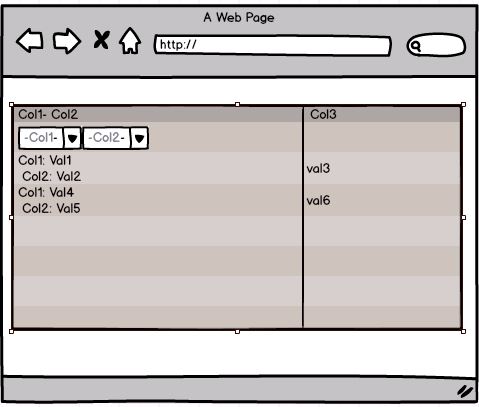
There are a few different parts to this.
First, if you want to have multiple filter controls for different pieces of data, you should define a column for each one. Then, put a template on the first column to have it display the data for two columns. Use the attributes option to set a colspan=2. Then, use the attributes option on the second columns to set style="display:none".
The second part is getting the dropdowns. I generally prefer to use the values option to accomplish this. The code below uses this for the OrderID column. The other alternative was the approach you were on, which is to use the cell template. The code below uses this on the ShipName column.
<div id="example">
<div id="grid"></div>
<script>
$(document).ready(function() {
$("#grid").kendoGrid({
dataSource: {
type: "odata",
transport: {
read: "http://demos.telerik.com/kendo-ui/service/Northwind.svc/Orders"
},
schema: {
model: {
fields: {
OrderID: { type: "string" },
Freight: { type: "number" },
ShipName: { type: "string" },
OrderDate: { type: "date" },
ShipCity: { type: "string" }
}
}
},
pageSize: 20,
serverPaging: true,
serverFiltering: true,
},
height: 550,
filterable: {
mode: "row"
},
pageable: true,
columns: [
{
field: "OrderID",
width: 150,
attributes: {
colspan: 2
},
values: [
{text: "10248", value: "one"},
{text:"10249", value: "two"}
],
template: '#:OrderID# (#:ShipName#)',
filterable: {
cell: {
operator: "eq",
showOperators: false
}
}
},
{
attributes: {
style: "display:none"
},
field: "ShipName",
width: 200,
title: "Ship Name",
filterable: {
cell: {
template: function(args) {
args.element.kendoDropDownList({
dataSource: args.dataSource,
dataTextField: "ShipName",
dataValueField: "ShipName",
valuePrimitive: true
});
},
operator: "eq",
showOperators: false
}
}
},
{
field: "Freight",
width: 255,
filterable: false
}]
});
});
</script>
</div>
- kendo dropdownlist shows optionlabel in dropdown
- How to set Kendo UI grid column widths programmatically
- Is there any way to check whether form is dirty or not in JavaScript?
- How to prevent Kendo PanelBar from collapsing when I click button which is placed on the PanelBar itself
- Kendo UI Grid Server Side Grouping (without MVC)
- Using Google Places API in Kendo UI Autocomplete
- Kendo TreeView Search with Highlight
- Creating a basic data grid with Kendo UI and AngularJS
- Vertical Splitter bar is not going to the bottom of div on button click
- Getting Kendo Grid from its DataSource
- kendo dropdownlist always select the first option from list
- KendoUI: Mix Web and Mobile Widgets in Web Application
- asp.net core Begin Collection Item core not working with kendo controls
- Cannot find module '@progress/kendo-angular-dateinputs/dist/es2015/common/dom-queries'
- Populating kendo MVC combo box based on another kendo combobox
- Angular Service for Kendo Dialog throws an error
- Kendo UI Grid select by data item
- kendo datepicker change event doesn't refresh the month view
- Kendo UI ComboBox for Angular: how to prevent Expected value of type Object error?
- Locked Kendo UI DropDownTree filter on jQuery UI modal dialog
- How to customize button in Telerik form / kendo-form?
- Kendo grid How can I display row content on mouse over for each column as my data is huge?
- Passing a value in Command function in a column for Kendo UI Grid
- Update kendo angular grid selected rows by (selectionChange) using custom service
- CSS Selector - issue of specificity
- jQuery Validation on Kendo DropDownList Not Working
- How to change from Decode Html to text normal
- Validate kendo upload control
- How to add tooltips for items in kendo multi select
- Can we use Kendo UI in .NET 9?