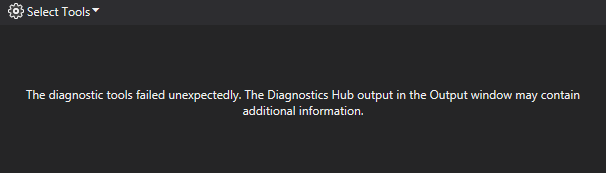"No such interface supported" using Visual Studio 2015 Diagnostic Tools
I'm trying to use Visual Studio 2015 Diagnostic Tools but when I open the Windows this message appears:
The diagnostic tools failed unexpectedly.
Then I review the output window and configure output for Diagnostics Hub then I Found
No such interface supported
No such interface supported
- I'm currently running a managed console application. Consuming an azure website REST api
- Visual Studio Enterprise 2015 Update 1 14.0.24720.00
Why I'm getting this error? How Can I resolve it?
Solution
Apparently is a problem with an update of Windows, the upgrade process does not take into account or modifies erroneously a file that interfere with the operation of the Diagnostic Tools window.
The solution -though there is supposed to later version of Visual Studio will delete those files- is follow these instructions:
- Close Visual Studio.
- Open an Administrator Command Prompt
- Enter the following commands:
cd %systemroot%\system32
takeown /f DiagnosticsHub.*
icacls DiagnosticsHub.* /grant %username%:F
del /q DiagnosticsHub.*
Now should restart Visual Studio.
For more info click here
- Visual Studio Profiling: Start/Stop from code
- NuGet doesn't treat CopyToOutputDirectory correctly with linked file
- Hide files in .csproj without excluding them from build
- Command line arguments for Performance Profiler in Visual Studio
- Is there a hotkey in Visual Studio to open the member drop down list?
- Is it possible to write multiple lines of comment for one #region scope?
- How many columns for Github?
- New SDK project missing "Start External Command" in visual studio
- Is a license needed for Visual Studio Build Tools in order to install Node.JS for Visual Studio Code?
- Visual Studio closes all browser windows
- Shared AssemblyInfo for uniform versioning across the solution
- How to debug array of char with more than 210 elements
- Using QuestPDF with a Header having Rotate(-90) the text does not position correctly
- Where to find a list of Target Framework Monikers (TFM)?
- Cannot step into SQL Server stored procedure in Visual Stuidio
- How to convert a Class Library project to a Web Application project?
- Error MSB4236 only on one project on the Azure build system
- Consider app.config remapping of assembly with no app.config mapping
- Red Squiggly Lines in VS Code
- Rebuild vcpkg without installing again
- Cannot define an `std::array` with `std::string` argument in Visual C++
- Can I move or delete appverifUI.dll and vfcompat.dll from root, after Visual Studio installation?
- How to reduce space around line numbers before every line in Visual Studio
- Unable to compare database schema in Visual Studio 2022 due to exception
- What is 'Just My Code'?
- Cannot open include file "Python.h" On windows while creating DLL
- I want to delete all bin and obj folders to force all projects to rebuild everything
- Why is IntelliSense showing a star to the left of functions within if statements
- Can't revert a merged Pull Request in Azure Devops
- Visual Studio 2019 Application Arguments for Dotnetcore function