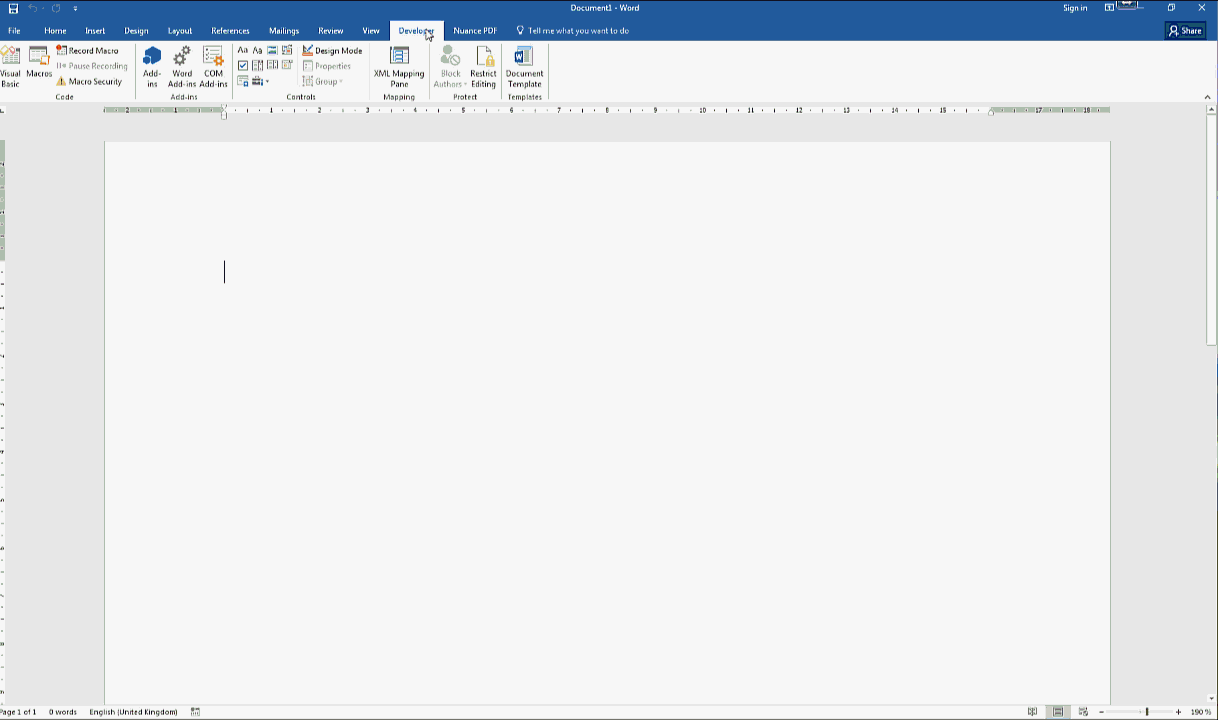VBA Microsoft Word 2003 + MsgBox and changes to a .doc file
In MS Word 2003 can an user execute a VBA macro with inside some MsgBoxes and at the same time modify the open word document?
With an human-type example:
- suppose I have a .doc file opened with some text inside.
- I execute my macro and I wish to see the message of the first MsgBox and at the same time to change something in the .doc file without click on "Ok" in the MsgBox window.
- When I changed the .doc file, I wish to continue with the execution of the macro after the close of the MsgBox window with "Ok" or with "Cancel". I wish also the possibility to have more MsgBoxes opened at the same time (with always the interactive .doc file for changes during the execution of the macro).
Solution
Sure, just make the form modeless² when you show it:
UserForm1.Show (False)
This will show the form. Yet, you can still navigate and use the document. Yet, once you press a button within that form the VBA code attached to that button will run.
²You can learn more about modeless at MSDN: https://msdn.microsoft.com/en-us/library/office/gg251819.aspx
- VBA set a dynamic range based on “unique” IDs in a column
- Is it possible to read the value of the Office Theme option that's currently applied in the Microsoft Excel settings and use it in VBA?
- Sort rows based on multiple criteria
- Convert Range to a table
- VBScript to open a dialog to select a filepath
- Increase row height of Excel cell (merged cell & text wrapped), if cell has multiple lines
- Determine real cause of ODBC failure (error 3146) with ms-access?
- Add multiple attendees to an Outlook meeting invite created in MS Project
- Capture Outlook Email Sent Time in Webpage Table
- Save copied workbook in specified location
- Using Solidworks VBA code, how do I create a reference plane at a specified angle from the Top Plane?
- Bug with For Each enumeration on x64 Custom Classes
- VBA Excel "Compile error: duplicate declaration" only on certain machines in shared workbook
- How to suppress Update Links warning?
- Event change calculation formula
- Excel VBA - Copy data from sheet with Column values as Subheaders
- Select a non-default sender using Excel VBA
- How to sum cell values in two decimal places
- Find match value VBA on 4 conditions
- How can I extract and use the value from a Word rich text content control in Outlook VBA?
- If statement whether or not a sub has run
- Excel VBA Application.FileDialog(msoFileDialogSaveAs) fails with 0x80010108
- VBA auto hide ribbon in Excel 2013
- Convert Variant Array to String
- Simple Excel Macro throwing Run-time Error '6' Overflow
- Assign keyboard shortcut to run procedure
- Copying a formula down through x number of rows
- "Subscript out of range" error when calling LBound() or UBound() on a VBA array
- Excel VBA Password via Hex Editor
- Copy and paste rows of a table in VBA