Enable compiler output pane in Codeblocks
This is probably a really noob question, but the fact of the matter is that my Code::blocks wouldn't show me errors when it compiles - it only shows a red bar next to the offending line as shown in screenshot. Also, when my code does run and has output, CB opens a new window instead of showing the output in a pane in the bottom of the editor window like some other IDEs. How do I enable either/both, since they're probably the same feature? Thanks!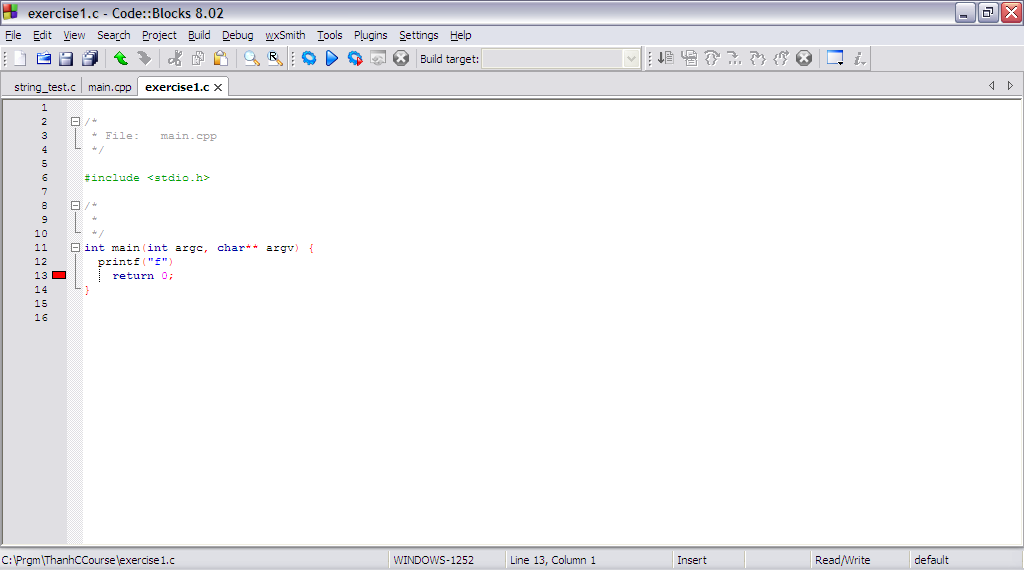
Solution
Press F2 to enable Logs panel. Select "Build log" in it.
Or go to menu: View -> Logs
Have a good developing!
- Android Studio - Last version for Windows 7?
- PhpStorm Search Everywhere is not working, do you know the solution?
- What actually does Visual Studio do when it first starts up?
- Why is the Same JAR Repeated Multiple Times in My Run Configuration's Source Lookup Path Section?
- How to get IDEs (VS Code) to work with syntax highlighting with Protobufs (Python)
- Show line number on Borland C++Builder 6 (2002)
- Making a screen recording of my programming work
- Difference between WebStorm and PHPStorm
- Make Dyalog APL Language bar bigger
- The application is in break mode - Unable to determine cause
- How to run/debug a streamlit application from an IDE
- Can't load package %s error while installing a package
- Using github in Visual Studio - update fork from upstream master
- How to clear gradle cache?
- Android studio Error "Unsupported Modules Detected: Compilation is not supported for following modules"
- VSCode + Clangd: type annotations become obtrusive - how to disable?
- How can I search through all of my files in the editor?
- How to add lines numbers to QTextEdit?
- Add comment on the "manifest.json"
- Intellij does not show any errors in the syntax/does not give any suggestions
- How to wrap selected code in brackets/parentheses in Visual Studio 2022
- INTELLIJ IDEA Build Output Error : Cannot access 'java.io.Serializable' which is a supertype of 'kotlin.String'
- How can I restore the IntelliJ IDEA commit tab?
- Can I run Flutter projects in PyCharm? If yes, what extensions or plugins are required?
- Pycharm "Find in Files" always return "nothing found"
- Intelli J IDEA takes forever to update indices
- Arduino upload error "stk500_recv(): programmer is not responding" in Fedora
- NoClassDefFoundError: org/testng/TestNG
- Does Notepad++ show all hidden characters?
- Android Studio Change Position of XML Preview Window