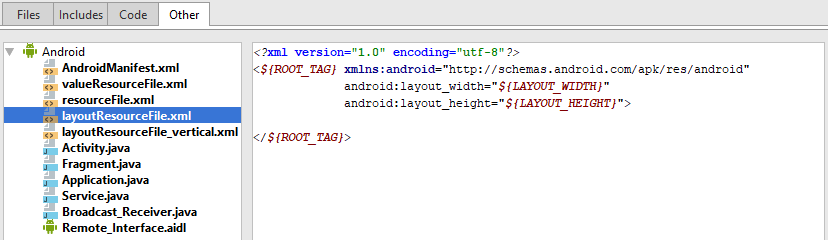Add linebreaks to XML layout template
Is it possible to modify the XML layout template in Android Studio so that the namespace and attributes appear on separate lines?
Generated by default template:
<?xml version="1.0" encoding="utf-8"?>
<LinearLayout xmlns:android="http://schemas.android.com/apk/res/android"
android:orientation="vertical" android:layout_width="match_parent"
android:layout_height="match_parent">
</LinearLayout>
Preferred:
<?xml version="1.0" encoding="utf-8"?>
<LinearLayout
xmlns:android="http://schemas.android.com/apk/res/android"
android:orientation="vertical"
android:layout_width="match_parent"
android:layout_height="match_parent">
</LinearLayout>
The default template (below) shows each attribute (not including the namespace) on separate lines, but these line breaks don't translate to the generated resource file.
The problem is that Android Studio isn't respecting line breaks in the XML templates.
Solution
- Enable
Keep line breaksinSettings > Editor > Code Style > XML > Other (tab)
- Add a line break before the namespace in the relevant (see Notes) code template(s) in
Settings > Editor > File and Code Templates > Other (tab)
Result
XML layouts will now generate the namespace and attributes on separate lines, like so:
<?xml version="1.0" encoding="utf-8"?>
<LinearLayout
xmlns:android="http://schemas.android.com/apk/res/android"
android:orientation="vertical"
android:layout_width="match_parent"
android:layout_height="match_parent">
</LinearLayout>
Notes
The relevant code templates are:
layoutResourceFile.xml layoutResourceFile_vertical.xmlTo ensure that
Keep line breakspersists on subsequent runs of Android Studio, make sure to modify theProjectscheme rather than theDefaultscheme.
- Shared animation for portrait mode does not animate if alternate layout for landscape mode is provided. ( For android support library 23.0.0)
- App crashing when trying to use RecyclerView on android 5.0
- Same dimen in App and Library
- Camera layout bug
- Android ProgressDialog "Spinner" disappear(doesn't show up)
- android toolbar not working properly in api 35
- Why aren't we using ConstraintLayout in Jetpack compose as much as we did in XML?
- What is the difference between px, dip, dp, and sp?
- How to disable ripple effect on any Jetpack Compose view?
- adMob | Extend Banner size?
- How to remove drag effect when moving a Slider in Jetpack Compose
- Programmatically make app FULL SCREEN in Android
- Attaching a file of any type in Android application?
- Android layout_width & layout_height, how it works?
- How to disabled ripple effect in TabRow or Tab in Jetpack Compose?
- How to disable tabLayout scroll animation while scrolling it programetically?
- Disable all elements in a layout - Android
- How to make Android Soft keyboard showing or hiding listener better
- finding the correct style in R.attr
- Button size according to background image
- Android: get width of Layout programatically having fill_parent in its xml
- Scroll Textview inside RecyclerView
- android:windowSoftInputMode="adjustResize" doesn't make any difference?
- Cannot dynamically adjust z-index of ConstraintLayout children when using a camera stream & map
- Android: How to push button above soft keyboard
- FloatingActionButton srcCompat icon shifts off-center after resizing
- Align textview according to the language selection (LEFT -RIGHT)
- Unable to change SDK path in Android Studio
- How do I change color of alert dialog of material 3 android xml
- You need to use a Theme.AppCompat theme (or descendant) with this activity