Project being built as a 2D window, and not as a 3D environment in HoloLens 1?
The problem
As a follow-up to the issue presented here, we managed to build a working HoloLens app using MRTK v2 RC. However, the built solution isn't exactly ideal. As the title suggest, what we see is a 2D window (showing the Unity splash as hoped, and proceeds to open the project) but not an actual 3D environment. Furthermore, it shows the Developer Console, which we deliberately have NOT asked it to in the build options. It seems like some code is run, that we don't have control over?
Images illustrates the issue at hand:
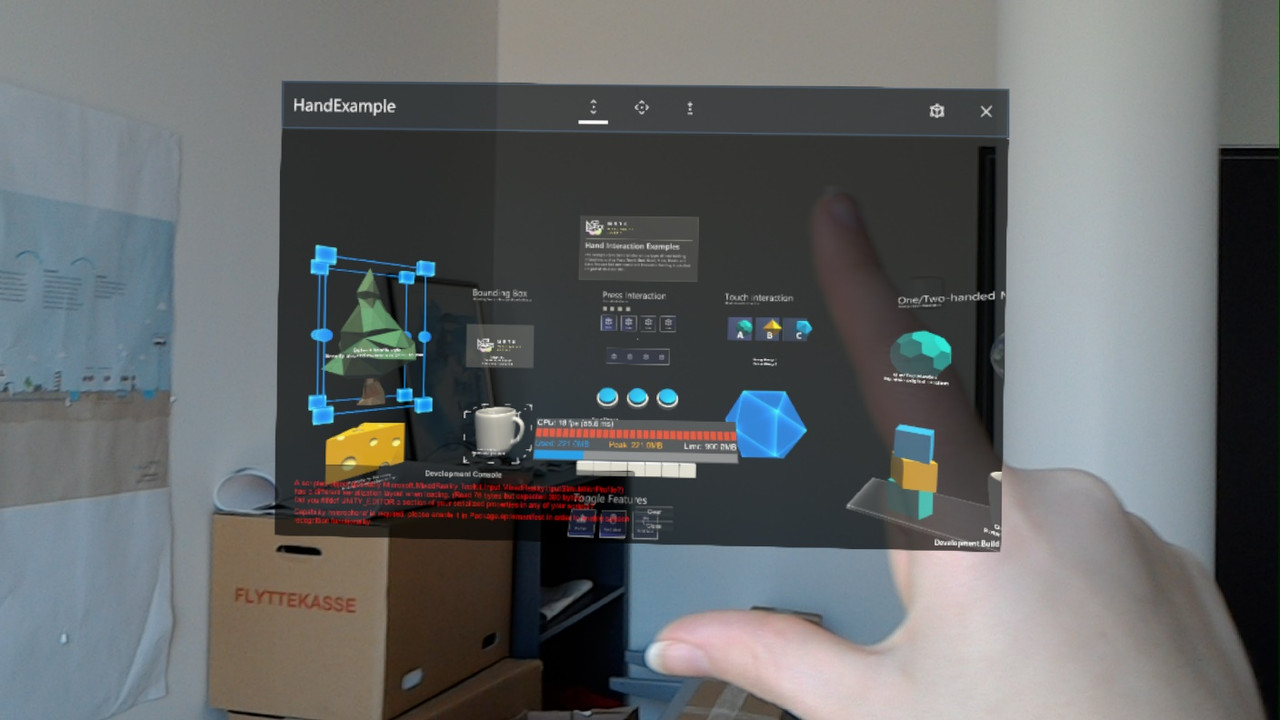
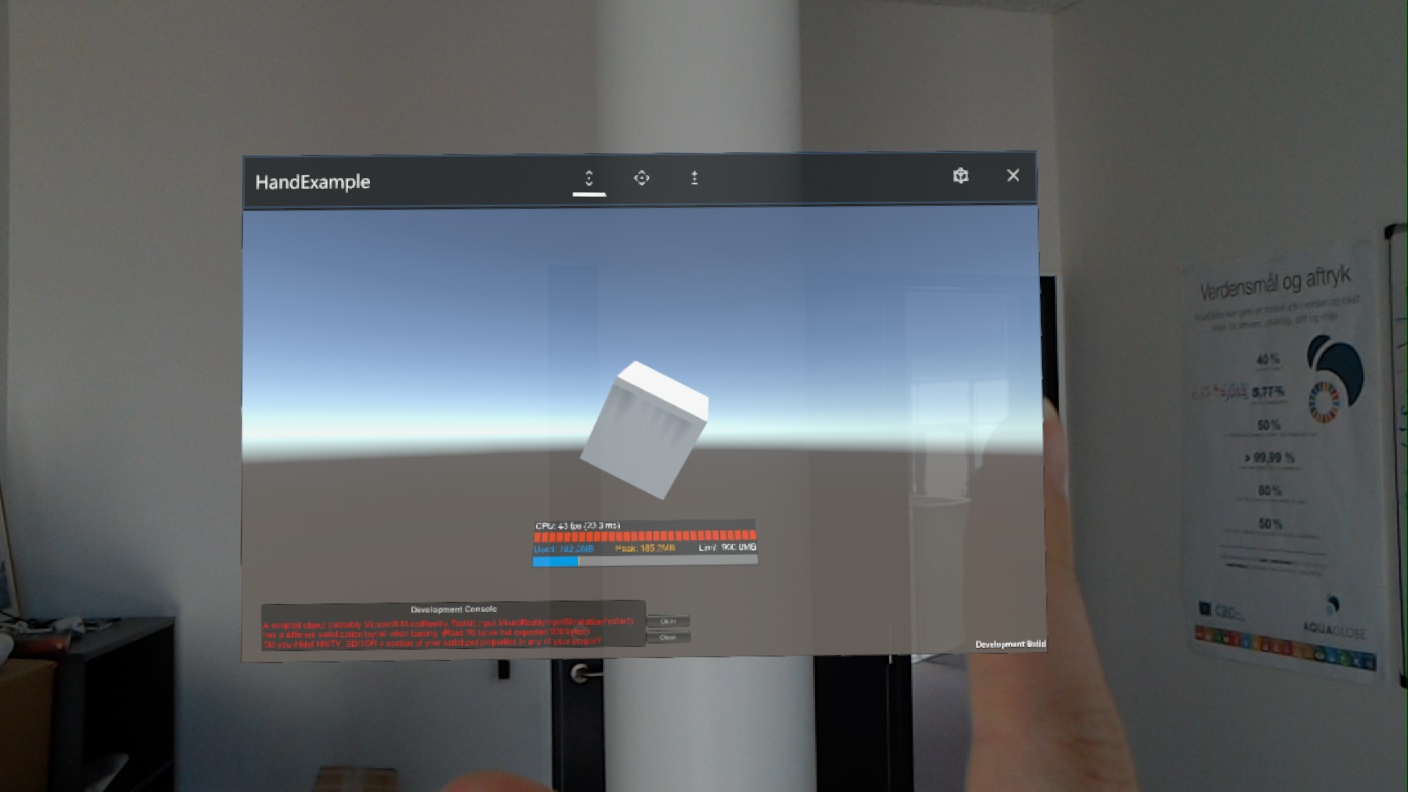
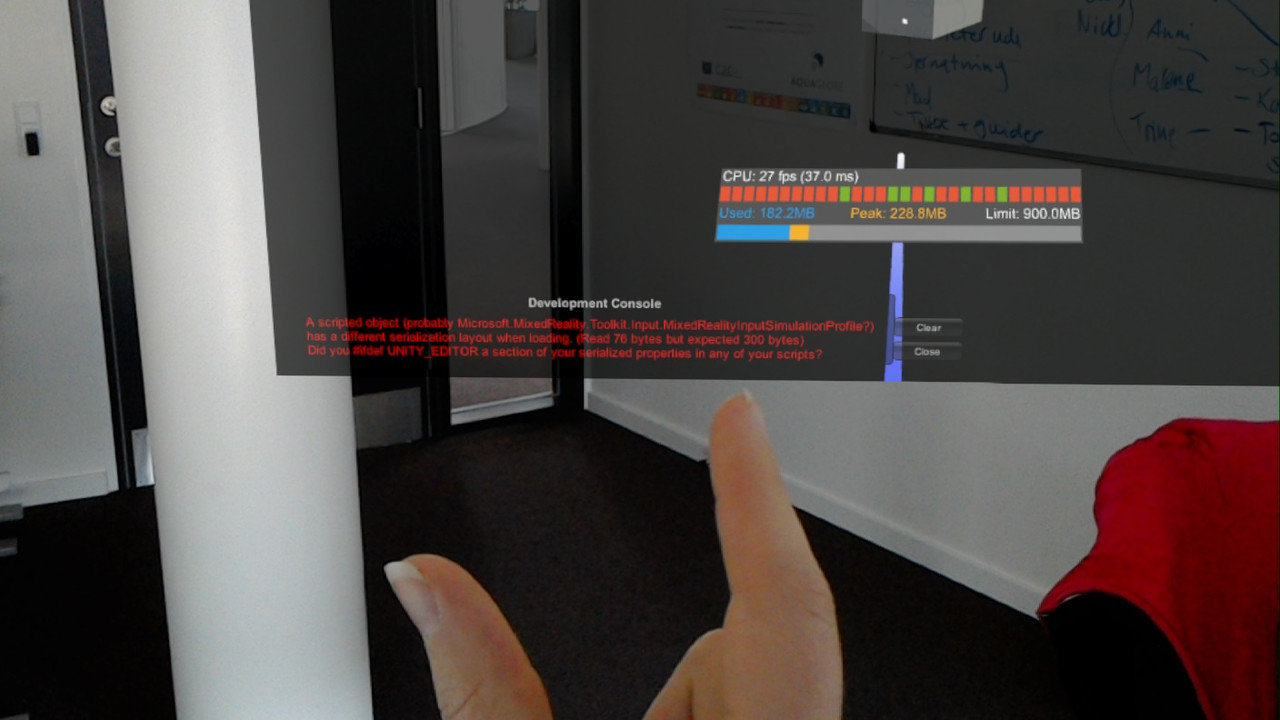
The error-message
I'm unsure if the images are too small to read the error code, in that case (and in case it's relevant) here's what it says:
A scripted object (probably Microsoft.MixedReality.Toolkit.Input.MixedRealityInputSimulationProfile?) has a different serialization layout when loading (Read 76 bytes but expected 300 bytes)
Did you #ifdef UNITY_EDITOR a section of your serialized properties in any of your scripts?
What we tried (and discovered along the way)
As previously mentioned, this is a follow-up to the issue in which the app would not at all run on HoloLens. The solution to that, (or what we tried and what worked right after) was to open up the HandExample (as seen on above images) and use that to get started.
Now where it gets mysterious is that after this we made a completely new project, with only a SampleScene and the MRTK, and despite no difference from the last time we attempted the same thing, we still get the window to open, even though this previously resulted in an app that would only build and deploy, but not even open up. (Note: Above pictures are only different scenes within the HandExample, but the new project acted the same way)
On below picture you can see our built settings and XR settings. (Potentially relevant as they have previously been mentioned in relation to these issues?) Also please do note that Development Build is NOT ticked, but still it behaves as if it is.
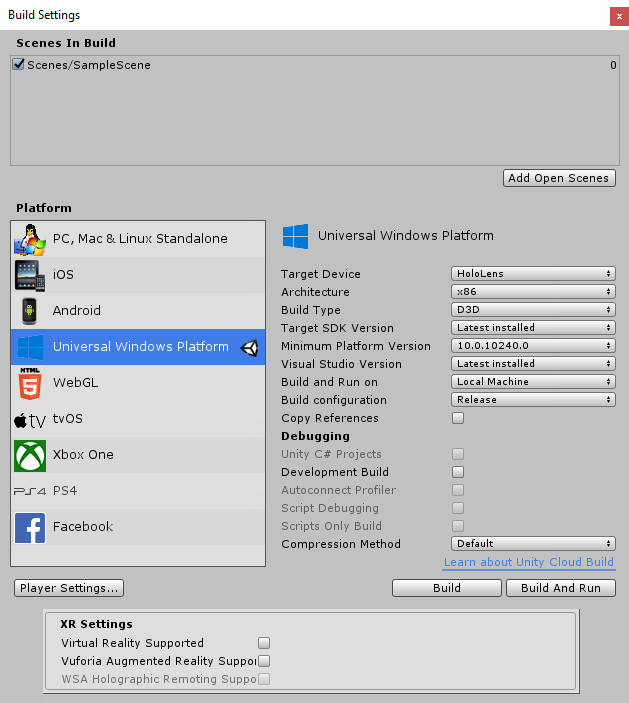
What we want
It's a great starting point that the app actually builds and deploys to HoloLens now, (yay) both with and without the examples, but it would be neat to see everything as a 3D environment we can move around in instead of just a 2D window.
To deploy a 3D app you need to enable the Virtual Reality Supported flag. In the list of Virtual Reality SDKs you need to add Windows Mixed Reality.
As already suggested in this answer the WSA Holographic Remoting Supported flag must be unchecked to avoid black screen when the application is deployed on HoloLens or on emulator.
- Turning off HoloLens infrared senors?
- Error on PS script that installs app to Hololens using device portal APIs
- How change expanding direction of VerticalLayoutGroup in Unity without rotating?
- ImageTarget don't work on HoloLens 2 due to licence issue
- I am developing a hololens app.I get error "property _InnerGlowColor already exists in the property sheet with a different type: 2 in boundingbox.cs"
- Issue with Positioning Sphere Relative to Vuforia Image Target in Unity and HoloLens
- Hololens 2: Save/export spatial mesh as obj
- Error when deploying solution to HoloLens 2
- MRTK 3 with Vuforia problem for Image Target Recognition
- I could not click licence agreement 'Accept' button in Hololens 2 Emulator
- Hololens 2 Unity Bluetooth Gamepad Support
- HoloLens 2 Development with Unity
- After model conversion the model details missing
- Unity + SignalR - HttpRequestException results in frame drop
- How can i solve SQLITE_IOERR_SEEK on Unreal UWP application on MS Hololens2
- Maintaining eye contact with GameObject on Hololens 2 with Unity
- How to add hand mesh to a Hololens 2 app using Unity and MRTK3
- 0x80070057 error after deploying to the hololens
- Newbie question for trying to get the location of a QR Code with hololens 2
- Movement of objects not persisting through world locking tools?
- Project being built as a 2D window, and not as a 3D environment in HoloLens 1?
- HoloLens 2, Windows Holographic 23H2 - January 2024 Update Build 22621.1258 breaks Unity-made apps
- MRTK V2.2 - Cant build because of error while creating certification
- Dropdown menu in MRTK3
- Can you move an object in unity by maintaining a standard distance from the camera?
- How to extract hand tracking data from HoloLens2 into a data analysis format
- Unity 3D GameObjects not visible in HoloLens2, MRTK
- How can I deploy a unity 2022 3D project onto HoloLens 1?
- Realtime Sharing of Pointer/Cursor of Each Player in Game Room Using PUN2/MRTK2 on Hololens 2
- Hearing the remote audio track twice using WebRTC with a TURN server on the HoloLens 2