How change the color arrowIcon to JMenu when it is selected
I have a problem with the arrowIcon of the JMenu: when i mouse-over it, it loses the color that i have set for it.
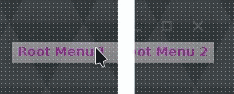
This is the minimal example
public class DemoLookAndFeel extends JFrame {
private JMenuBar menuBar = new JMenuBar();
private JMenu arrowMenuOne = new JMenu("Root Menu 1");
private JMenu arrowMenuTwo = new JMenu("Root Menu 2");
static {
UIManager.put("MenuItem.selectionForeground", Color.MAGENTA);
UIManager.put("MenuItem.foreground", Color.MAGENTA);
UIManager.put("Menu.selectionForeground", Color.MAGENTA);
UIManager.put("Menu.foreground", Color.MAGENTA);
}
public void init() {
setJMenuBar(menuBar);
addSubMenus(arrowMenuOne, 5);
addSubMenus(arrowMenuTwo, 3);
menuBar.add(arrowMenuOne);
menuBar.add(arrowMenuTwo);
this.setSize(800,800);
this.pack();
this.setLocationRelativeTo(null);
this.setVisible(true);
}
public void addSubMenus(JMenu parent, int number) {
for (int i = 1; i <= number; i++) {
JMenu menu = new JMenu("Sub Menu " + i);
parent.add(menu);
addSubMenus(menu, number - 1);
addMenuItems(menu, number);
}
}
public void addMenuItems(JMenu parent, int number) {
for (int i = 1; i <= number; i++) {
parent.add(new JMenuItem("Item " + i));
}
}
public static void main(String[] args) {
SwingUtilities.invokeLater(new Runnable() {
@Override
public void run() {
DemoLookAndFeel demo = new DemoLookAndFeel();
demo.init();
}
});
}
}
Please note that some parts of this code have been taken from other answers on stack overflow.
I know that the icon is painted with this code from BasiMenuUI, but still i can't understand why i am not getting the desired behaviour.
private void paintArrowIcon(Graphics g, MenuItemLayoutHelper lh,
MenuItemLayoutHelper.LayoutResult lr,
Color foreground) {
if (lh.getArrowIcon() != null) {
ButtonModel model = lh.getMenuItem().getModel();
if (model.isArmed() || (lh.getMenuItem() instanceof JMenu
&& model.isSelected())) {
g.setColor(foreground);
}
if (lh.useCheckAndArrow()) {
lh.getArrowIcon().paintIcon(lh.getMenuItem(), g,
lr.getArrowRect().x, lr.getArrowRect().y);
}
}
}
Can you please help me? thanks
Solution
when i mouse-over it, it loses the color that i have set for it.
This is because MetalTheme of MetalLookAndFeel ignores BasicLookAndFeel color settings as follows.
/* @see javax/swing/plaf/metal/MetalIconFactory.java */
class MenuArrowIcon implements Icon {
@Override public void paintIcon(Component c, Graphics g, int x, int y) {
JMenuItem b = (JMenuItem) c;
ButtonModel model = b.getModel();
g.translate(x, y);
if (!model.isEnabled()) {
g.setColor(MetalLookAndFeel.getMenuDisabledForeground());
} else {
if (model.isArmed() || (c instanceof JMenu && model.isSelected())) {
g.setColor(MetalLookAndFeel.getMenuSelectedForeground());
// use Color.MAGENTA: g.setColor(UIManager.getColor("Menu.selectedForeground"));
} else {
g.setColor(b.getForeground());
}
}
// if (MetalUtils.isLeftToRight(b)) {
int[] xPoints = {0, 3, 3, 0};
int[] yPoints = {0, 3, 4, 7};
g.fillPolygon(xPoints, yPoints, 4);
g.drawPolygon(xPoints, yPoints, 4);
// } else {
// int[] xPoints = {4, 4, 1, 1};
// int[] yPoints = {0, 7, 4, 3};
// g.fillPolygon(xPoints, yPoints, 4);
// g.drawPolygon(xPoints, yPoints, 4);
// }
g.translate(-x, -y);
}
@Override public int getIconWidth() {
return 4;
}
@Override public int getIconHeight() {
return 8;
}
}
To change the selection foreground color of the menu arrow icon, you might need to change MetalTheme or set your ownMenuArrowIcon:
import java.awt.*;
import javax.swing.*;
import javax.swing.plaf.*;
import javax.swing.plaf.metal.*;
public class DemoLookAndFeel2 extends JFrame {
private JMenuBar menuBar = new JMenuBar();
private JMenu arrowMenuOne = new JMenu("Root Menu 1");
private JMenu arrowMenuTwo = new JMenu("Root Menu 2");
static {
UIManager.put("MenuItem.selectionForeground", Color.MAGENTA);
UIManager.put("MenuItem.foreground", Color.MAGENTA);
UIManager.put("Menu.selectionForeground", Color.MAGENTA);
UIManager.put("Menu.foreground", Color.MAGENTA);
// or: UIManager.put("Menu.arrowIcon", new MenuArrowIcon());
}
public void init() {
setJMenuBar(menuBar);
addSubMenus(arrowMenuOne, 5);
addSubMenus(arrowMenuTwo, 3);
menuBar.add(arrowMenuOne);
menuBar.add(arrowMenuTwo);
this.setDefaultCloseOperation(WindowConstants.EXIT_ON_CLOSE);
this.setSize(800, 800);
// this.pack();
this.setLocationRelativeTo(null);
this.setVisible(true);
}
public void addSubMenus(JMenu parent, int number) {
for (int i = 1; i <= number; i++) {
JMenu menu = new JMenu("Sub Menu " + i);
parent.add(menu);
addSubMenus(menu, number - 1);
addMenuItems(menu, number);
}
}
public void addMenuItems(JMenu parent, int number) {
for (int i = 1; i <= number; i++) {
parent.add(new JMenuItem("Item " + i));
}
}
public static void main(String[] args) {
SwingUtilities.invokeLater(new Runnable() {
@Override public void run() {
MetalLookAndFeel.setCurrentTheme(new DefaultMetalTheme() {
@Override public ColorUIResource getMenuSelectedForeground() {
return new ColorUIResource(Color.MAGENTA);
};
});
DemoLookAndFeel2 demo = new DemoLookAndFeel2();
demo.init();
}
});
}
}
- How do I analyze a .hprof file?
- Aws lambda function in java(spring boot) could not create a file?
- Hibernate + OSIV. 2 transactions. Repeatable read
- Message Source with Spring Boot
- For a given date, detect the nth day-of-week in the month, then determine the same in next 6 months, in Java
- Error upon jar execution - unable to allocate file descriptor table
- GregorianCalendar returns wrong DAY_OF_WEEK in Java
- Get a Date instance for a day of week and time
- Getting proper day of the week and month
- How to add a postgresql jdbc driver to intellij?
- Rollback with caught RuntimeException
- What are 0xaa and 0x55 doing?
- Fixed length of month and day in date format, to align columns of text?
- Android Studio: Can't run tutorial app because of HAXM
- How to use java.net.URLConnection to fire and handle HTTP requests
- Print milliseconds only (0 to 999)
- Compatible versions of bucket4j - NoSuchMethodError: 'void io.github.bucket4j.distributed.proxy.ClientSideConfig<init>(...)'
- How to manipulate Date object
- Spring Cloud Stream: "Failed to locate function" warning when using custom Consumer abstraction
- Insert successful but no data found
- How do I import current date-time as MMM d, y, h:mm:ss in hotfolder Impex config?
- Spring Boot Auto generated MySQL database
- Is it possible to write Java code without public static void main(String[] args)?
- Java Excel/POJO Mapping in POI
- Spring Boot Application is not running Flyway migrations on startup
- While accessing swagger API, I get java.lang.NoSuchMethodError: 'void org.springframework.web.method.ControllerAdviceBean.<init>(java.lang.Object)'
- Adding the unicodePwd attribute to a new Active-Directory account with Mulesoft LDAP connector
- Java: Extract values from a String?
- How to convert weeks of year to LocalDate
- How to check today date is first day of the current month