How to add trailng icon in radio list tile flutter
I am using the RadioListTile for displaying the dynamic data with radio button in flutter,but I want to display the same list with an trailing icon for editing the list data.
Can you please help me how to do that in flutter?
RadioListTile( groupValue: _currentIndex, title: Text( // addres["address_1"], addres["firstname"] + addres["lastname"] + addres["address_1"] + addres["city"] + addres["country"], overflow: TextOverflow.ellipsis, maxLines: 3, style: TextStyle(color: Colors.black, fontSize: 16.0), ), value: int.parse(addres["address_id"]), onChanged: (val) { setState(() { _currentIndex = val; Navigator.push( context, MaterialPageRoute( builder: (context) => PickanAddresspage(selected_address: addres['address_id'],))); }); }, )
Solution
In title , you can user Row to wrap Text and Icon
Use Expanded and flex to control width you need
code snippet
title: Row(
children: <Widget>[
Expanded(
flex: 3,
child: Text(
"firstname" +
"lastname" +
"address_1" +
"city" +
"country234123412344523523452542345234523523542345245234523452345235234523452345245234523452452542",
overflow: TextOverflow.ellipsis,
maxLines: 3,
style: TextStyle(color: Colors.black, fontSize: 16.0),
),
),
Expanded(
flex: 1,
child: InkWell(
child: Icon(
Icons.audiotrack,
color: Colors.green,
size: 30.0,
),
),
)
],
)
full test code
// Flutter code sample for
// 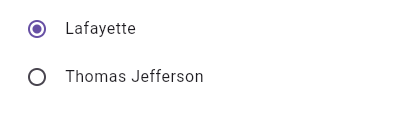
//
// This widget shows a pair of radio buttons that control the `_character`
// field. The field is of the type `SingingCharacter`, an enum.
import 'package:flutter/material.dart';
void main() => runApp(MyApp());
/// This Widget is the main application widget.
class MyApp extends StatelessWidget {
static const String _title = 'Flutter Code Sample';
@override
Widget build(BuildContext context) {
return MaterialApp(
title: _title,
home: Scaffold(
appBar: AppBar(title: const Text(_title)),
body: MyStatefulWidget(),
),
);
}
}
enum SingingCharacter { lafayette, jefferson }
class MyStatefulWidget extends StatefulWidget {
MyStatefulWidget({Key key}) : super(key: key);
@override
_MyStatefulWidgetState createState() => _MyStatefulWidgetState();
}
class _MyStatefulWidgetState extends State<MyStatefulWidget> {
SingingCharacter _character = SingingCharacter.lafayette;
@override
Widget build(BuildContext context) {
return Column(
children: <Widget>[
RadioListTile<SingingCharacter>(
title: const Text('Lafayette'),
value: SingingCharacter.lafayette,
groupValue: _character,
onChanged: (SingingCharacter value) {
setState(() {
_character = value;
});
},
),
RadioListTile<SingingCharacter>(
title: Row(
children: <Widget>[
Expanded(
flex: 3,
child: Text(
"firstname" +
"lastname" +
"address_1" +
"city" +
"country234123412344523523452542345234523523542345245234523452345235234523452345245234523452452542",
overflow: TextOverflow.ellipsis,
maxLines: 3,
style: TextStyle(color: Colors.black, fontSize: 16.0),
),
),
Expanded(
flex: 1,
child: InkWell(
child: Icon(
Icons.audiotrack,
color: Colors.green,
size: 30.0,
),
),
)
],
),
value: SingingCharacter.jefferson,
groupValue: _character,
onChanged: (SingingCharacter value) {
setState(() {
_character = value;
});
},
),
],
);
}
}
- Multiple arguments in SQLite in flutter
- How to compare two app versions in Flutter?
- Can we check the device to be a smartphone or a tablet in Flutter?
- How to set the page back to portrait mode from landscape
- How to show multiple alert dialog one by one?
- Flutter remove all routes
- If snackbar hides then variable is initialized/redefined
- Stateful Widget in Flutter
- Flutter Error on Real iOS Device: "module 'fluttertoast' not found"
- where to dispose of TextEditingController in a stateless widget?
- Why is GoRouter complaining I'm using a parameterized route as a default location when I'm not?
- How to validate TypeAheadField inside a form
- Any widgets in flutter allow me to have a profile picture but if they don't have one the initials show instead?
- Gradle Build Fails After Upgrading to Latest Gradle and AGP: Could Not Find kotlin-stdlib-jdk11:2.2.0
- Use Bearer token with Openapi generator generated dart-dio API client
- Add box shadow to a transparent Container
- How do I fix my flutter gradle Mockito build error?
- How to convert a String to an Enum in Dart?
- Sending debugPrint message to the screen
- I'm unable to run my flutter app on emulator in vscode. Says unsupported emulator
- How to select a time in flutters time picker from integration test
- Is there a way to put the generated files in a separate folder in flutter?
- How to build release Flutter project using Android Studio
- Dart/Flutter not changing page with Inkwell and Gesture detector
- FlutterPlugin.kt and FlutterPluginUtils.kt error while running project in Flutter 3.32.0
- Flutter apps are too big in size
- Stop Play Music after leaving the page in Flutter
- How to make package changes persist across pub cache clean/get?
- The pod "FirebaseAppCheck" requires a higher minimum iOS deployment version
- Purchase quantity is ignored in in_app_purchase_storekit
