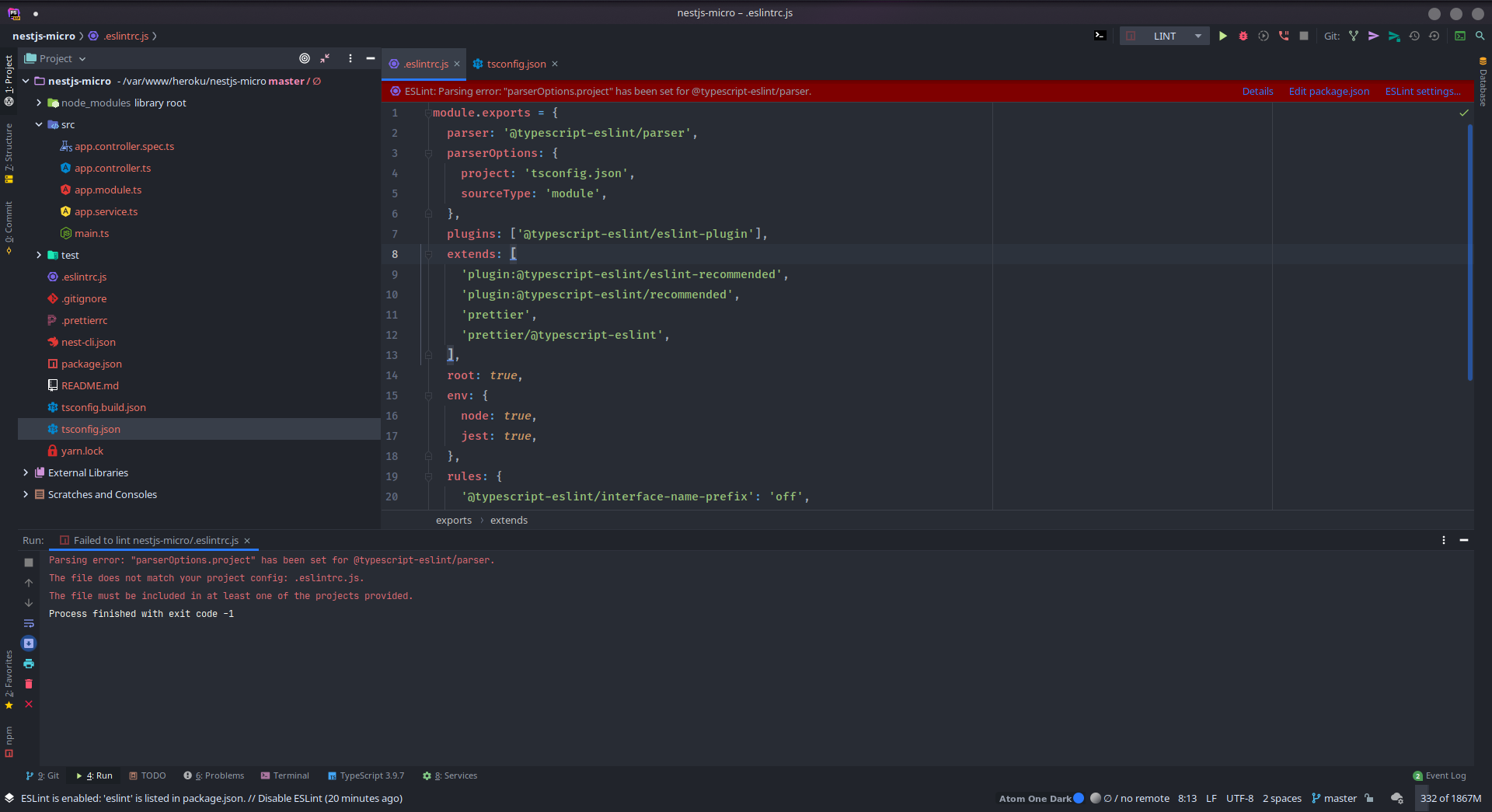Parsing error "parserOptions.project" has been set for @typescript-eslint/parser
I created a new NestJS project which is a very popular NodeJS framework. But I have this error (see title) on my IDE (PhpStorm 2020.2-Beta) and ESLint doesn't work at all.
I've used the NestJS CLI :
nest new nestjs-micro
I don't seem to be the only one with this problem, so it would be nice to find the cause of this problem and fix it once and for all.
I already have an open issue but I haven't had an answer, this is really very problematic.
If anyone has an idea on how to fix the problem and keeping an ESLint / Prettier integration with PhpStorm, thanks.
Repro
// .eslintrc.js
module.exports = {
parser: '@typescript-eslint/parser',
parserOptions: {
project: 'tsconfig.json',
sourceType: 'module',
},
plugins: ['@typescript-eslint/eslint-plugin'],
extends: [
'plugin:@typescript-eslint/eslint-recommended',
'plugin:@typescript-eslint/recommended',
'prettier',
'prettier/@typescript-eslint',
],
root: true,
env: {
node: true,
jest: true,
},
rules: {
'@typescript-eslint/interface-name-prefix': 'off',
'@typescript-eslint/explicit-function-return-type': 'off',
'@typescript-eslint/no-explicit-any': 'off',
},
};
// tsconfig.json
{
"compilerOptions": {
"module": "commonjs",
"declaration": true,
"removeComments": true,
"emitDecoratorMetadata": true,
"experimentalDecorators": true,
"allowSyntheticDefaultImports": true,
"target": "es2017",
"sourceMap": true,
"outDir": "./dist",
"baseUrl": "./",
"incremental": true
}
}
Versions
Typescript: 3.7.4
Node: 14.3.0
ESLint: 7.1.0
@typescript-eslint/parser: 3.0.2
Yarn: 1.22.4
I figured it out.
The error occurs when Typescript does not have a file to include for compilation.
The simplest solution is to create a tsconfig.build.json file for example and specify the following parameters in it :
{
"extends": "./tsconfig.json",
"exclude": ["node_modules", "test", "dist", "dist/**/*spec.ts"],
"include": ["src/**/*", ".eslintrc.js"]
}
The above example is adapted for NestJS but should work for other projects.
The most surprising thing is that it's only an error that shows up on PHPStorm, the build, it works fine.
- nodejs REPL has piping issues when preview is on
- Use redis to build a real time chat with socket.io and NodeJs
- What is the best approach to use Web Sockets with Django projects?
- How do I use Twisted (or Autobahn) to connect to a socket.io server?
- WAMP.ws : How to manage security and privacy?
- Node Server with Android and Browser Client
- Validation Error: Using global entity manager instance methods for context specific actions is disallowed
- filtering document in mongoose based on id and one specific property
- Autobahn VS Einaros - Websockets with Node JS
- How can I use a different version of python during NPM install?
- 'expo start' or 'npm start' command stuck at ''Starting metro bundler"
- How can i find an Object key with the longest char length in an array of objects
- How to convert a Web API ReadableStream to a Node.js stream.Readable?
- node.js or else ? some questions about websocket
- Installing autobahn with node.js
- reconnect upon autobahn onclose event
- Chunking WebSocket Transmission
- nodejs: listen EACCES: permission denied 0.0.0.0:80
- How do I consume the JSON POST data in an Express application
- How to prevent prototype pollution in JavaScript
- How to disable Electron.js panel window movable area click event on macOS?
- Pusher/PubNub alternative using node.js on Heroku
- Android Connect To WS Protocol
- PurgeCSS and Tailwind CSS, how to preserve responsive classes using the Command Line Interface?
- Is possible integrate Nodejs with Cakephp?
- How can I include a seperate CSS file from an ejs that borrows from a layout.ejs file?
- Commander.js collect multiple options always include default
- Firebase REST auth when creating token with node.js admin sdk
- HTML to PDF with Node.js
- Local http server has stopped running