RecyclerView with different ItemTouchHelper for each item on the list
I'm trying to implement a Recycleview with different ItemTouchHelper for each item on the list.
The only way that I know is to add an ItemTouchHelper directly to the RecycleView and not to the item.
Example of what I'm trying to do:
I have a list with 4 items and all items I can swipe to the left.
The first item will show a delete button.
The second item will show a delete button and edit button.
The third item shows a delete button.
The fourth item shows a copy, a delete, and an edit button.
*The list can have a lot of items.
Does someone know how to do that?
The idea
So basically your your question is about how to add a unique ItemTouchHelper to each RecyclerView item based on the item type.
Without going deeply into the details of how you want each item to differ in the ItemTouchHelper swipe action, like you said to add some button functionalities like copy, edit, and delete. I will be just to the point How to differ ItemTouchHelper's swipe for different items.
Steps
Step 1: Differentiate among RecyclerView items using a POJO field
So, first you need to create a field in your POJO (typically an int or enum) that differentiates among different items.
Step 2: Implement a custom ItemTouchHelper.SimpleCallback
Create a custom ItemTouchHelper.SimpleCallback class that takes the list of the RecyclerView items into its constructor.
Next, override onChildDraw() which is called by ItemTouchHelper on RecyclerView's onDraw() callback; and this is the right place as it's called whenever the RecyclerView draws its individual items.
So, in this method you can implement how you want each item looks like when you swipe. And as it takes a ViewHolder instance, so you can get the swiped item position with ViewHolder.getAdapterPosition(), and from the provided list of items, you can get the swiped item of this paritcular positon.
Example
Here is a simple example that is a list of colors that reflects the background color whenever you swipe a certain item.
This is how it looks like:
POJO
For the above mentioned step 1, I store the value into colorValue field
class ColorItem {
String colorName;
int colorValue;
public ColorItem(String colorName, int colorValue) {
this.colorName = colorName;
this.colorValue = colorValue;
}
public String getColorName() {
return colorName;
}
public void setColorName(String colorName) {
this.colorName = colorName;
}
public int getColorValue() {
return colorValue;
}
public void setColorValue(int colorValue) {
this.colorValue = colorValue;
}
}
RecyclerView adapter (no fancy code)
public class RecyclerAdapter extends RecyclerView.Adapter<RecyclerAdapter.CustomViewHolder> {
List<ColorItem> mColors;
// Constructor
RecyclerAdapter(List<ColorItem> colors) {
this.mColors = colors;
}
@NonNull
@Override
public CustomViewHolder onCreateViewHolder(@NonNull ViewGroup parent, int i) {
View listItem = LayoutInflater.from(parent.getContext())
.inflate(R.layout.list_item, parent, false);
return new CustomViewHolder(listItem);
}
@Override
public void onBindViewHolder(@NonNull CustomViewHolder holder, int position) {
holder.tvColorName.setText(mColors.get(position).getColorName());
}
@Override
public int getItemCount() {
return mColors.size();
}
class CustomViewHolder extends RecyclerView.ViewHolder implements {
TextView tvColorName;
CustomViewHolder(@NonNull View listItem) {
super(listItem);
tvColorName = listItem.findViewById(R.id.tvColorName);
}
}
}
Custom ItemTouchHelper.SimpleCallback
public class ItemSwipeCallback extends ItemTouchHelper.SimpleCallback {
private final List<ColorItem> mColorItems;
private Context mContext;
public interface OnTouchListener {
void onSwiped(RecyclerView.ViewHolder viewHolder, int direction);
}
private OnTouchListener mOnTouchListener;
public ItemSwipeCallback(Context context, List<ColorItem> items, int dragDirs, int swipeDirs, OnTouchListener onTouchListener) {
super(dragDirs, swipeDirs);
mContext = context;
mColorItems = items;
mOnTouchListener = onTouchListener;
}
@Override
public boolean onMove(@NonNull RecyclerView recyclerView, @NonNull RecyclerView.ViewHolder viewHolder, @NonNull RecyclerView.ViewHolder target) {
return false;
}
@Override
public void onSwiped(@NonNull RecyclerView.ViewHolder viewHolder, int direction) {
mOnTouchListener.onSwiped(viewHolder, direction);
}
@Override
public void onChildDraw(@NonNull Canvas c, @NonNull RecyclerView recyclerView, @NonNull RecyclerView.ViewHolder viewHolder, float dX, float dY, int actionState, boolean isCurrentlyActive) {
super.onChildDraw(c, recyclerView, viewHolder, dX, dY, actionState, isCurrentlyActive);
// Getting the swiped item
ColorItem item = mColorItems.get(viewHolder.getAdapterPosition());
// Get the color of the swiped item (the thing that differentiates among items)
ColorDrawable background = new ColorDrawable(mContext.getResources().getColor(item.getColorValue()));
// Changing the color of the background item
View itemView = viewHolder.itemView;
int backgroundCornerOffset = 25; //so mBackground is behind the rounded corners of itemView
if (dX > 0) { // Swiping to the right
background.setBounds(itemView.getLeft(), itemView.getTop(),
itemView.getLeft() + ((int) dX) + backgroundCornerOffset, itemView.getBottom());
} else if (dX < 0) { // Swiping to the left
background.setBounds(itemView.getRight() + ((int) dX) - backgroundCornerOffset,
itemView.getTop(), itemView.getRight(), itemView.getBottom());
} else { // view is unSwiped
background.setBounds(0, 0, 0, 0);
}
background.draw(c);
}
}
Activity
public class MainActivity extends AppCompatActivity {
ArrayList<ColorItem> mColors;
@Override
protected void onCreate(Bundle savedInstanceState) {
super.onCreate(savedInstanceState);
setContentView(R.layout.activity_main);
mColors = new ArrayList<>();
populateColors();
setupRecyclerView();
}
private void setupRecyclerView() {
RecyclerAdapter adapter = new RecyclerAdapter(this, mColors);
RecyclerView recyclerview = findViewById(R.id.recyclerview);
RecyclerView.LayoutManager layoutMgr = new LinearLayoutManager(getApplicationContext());
recyclerview.setLayoutManager(layoutMgr);
recyclerview.setAdapter(adapter);
ItemTouchHelper helper = new ItemTouchHelper(new ItemSwipeCallback(this, mColors,
0, ItemTouchHelper.RIGHT, new ItemSwipeCallback.OnTouchListener() {
@Override
public void onSwiped(RecyclerView.ViewHolder viewHolder, int direction) {
// Do something here
}
}));
helper.attachToRecyclerView(recyclerview);
}
private void populateColors() {
mColors.add(new ColorItem("Red", R.color.red));
mColors.add(new ColorItem("White", R.color.white));
mColors.add(new ColorItem("Green", R.color.green));
mColors.add(new ColorItem("Yellow", R.color.yellow));
mColors.add(new ColorItem("Black", R.color.black));
mColors.add(new ColorItem("Red", R.color.red));
mColors.add(new ColorItem("White", R.color.white));
mColors.add(new ColorItem("Green", R.color.green));
mColors.add(new ColorItem("Yellow", R.color.yellow));
mColors.add(new ColorItem("Black", R.color.black));
mColors.add(new ColorItem("Red", R.color.red));
mColors.add(new ColorItem("White", R.color.white));
mColors.add(new ColorItem("Green", R.color.green));
mColors.add(new ColorItem("Yellow", R.color.yellow));
mColors.add(new ColorItem("Black", R.color.black));
}
}
- Correct way to check disk space available for Android app?
- Incompatible version (AGP 8.3.0) of the Android Gradle plugin
- When to load user data and where to store it?
- Android Studio: Can't run tutorial app because of HAXM
- Android App Actions OPEN_APP_FEATURE BII not triggering with Gemini Assistant (ADB deep link works)
- Is it feasible to connect some devices to Android or Iphone smartphone through Wifi?
- Getting the IP Address of an Android Device using it's hotspot from another android device
- Insert successful but no data found
- How do I return all records selected by two arguments?
- How to obtain IMEI via adb?
- adb shell dumpsys iphonesubinfo not working since Android 5.0 Lollipop
- Android Compose ScrollView Not Scrolling to Bottom When Keyboard Appears?
- How to search paried devices Kotlin Android App
- Detect app crash in android
- Android Source download
- Clerk Android build fail
- Can't get Eclipse to build and run app on Galaxy Note 2
- converting a java code into an android application
- Android; Check if file exists without creating a new one
- Java calendar method
- Google Play Console - can't create subscriptions even tough closed testing App was uploaded
- How to convert all content of a composable to Bitmap in Android Jetpack compose?
- Android WebView style background-color:transparent ignored on android 2.2
- Is it possible to start activity through adb shell?
- Google Maps custom Marker with Business Logo
- How to view AndroidManifest.xml from APK file?
- Android Studio 4.0 Layout Inspector isn't working
- How do you change the launcher logo of an app in Android Studio?
- How to change apk name by editing manifest file?
- Android Splash Screen that will work for minSDKversion === 23