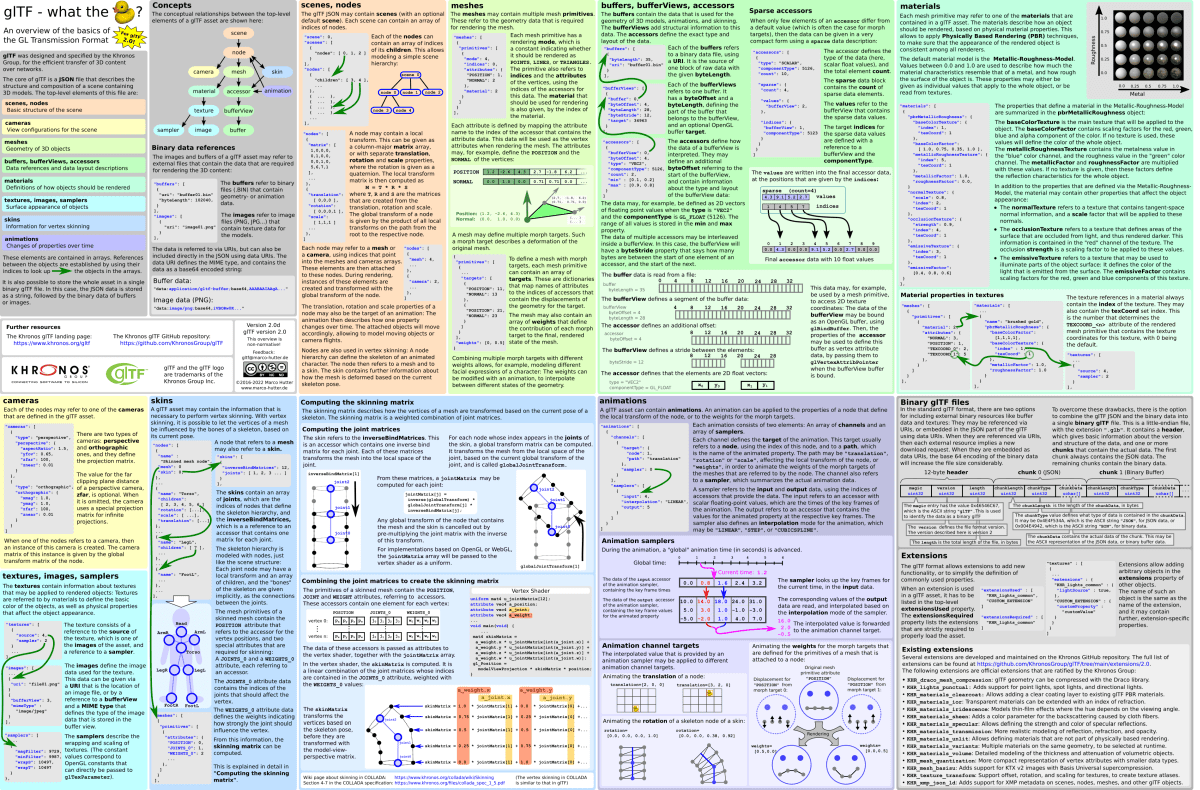glTF: how can we store basic geometry primitives?
I'm new to glTF and I would have a very basic, and maybe naive, question. Sorry, and thanks for your understanding and your help.
We have a C++ application where we handle geometry primitive entities, like boxes, cones, cylinders, and so forth.
For visualizing the geometry entities we currently use Coin3D, which have corresponding geometry shapes: Box, Cone, ...
We now would like to add a glTF exporter too, and I have started to explore the glTF specs. I must say, in the official documentation, and on the web, I could not find any support in glTF for basic geometry shapes.
Therefore, my questions are:
is that true, that glTF has no notion of, let's say, a Box, or a Cone? Or did I missed something obvious?
If the answer to 1) is "NO", are there tested/supported/suggested implementations for basic shapes? I have only found some "example" shapes, like the Box here; but I could not find any collection of implementations of basic shapes. Again, did I miss something?
Are there any best practices, or documentation, on how to implement basic geometry shapes in glTF?
The short answer is you're correct, glTF does not currently store basic geometric shapes directly as a box, cone, cylinder, etc. The format is intended to be a runtime delivery format, not an asset interchange format.
As such, the internal data structures within glTF are designed to mimic the raw data that would typically be fed into a GPU using a graphics API such as OpenGL, WebGL, etc. Entire blocks of glTF data can often be pulled off a disk or network and handed over directly to a graphics API for rendering, with minimal pre-processing.
This means that all of your basic shapes must arrive as the GPU expects to find them: triangulated. Even a simple box is made up of twelve triangles, and because the sides don't share normal vectors, the normal "vertex attributes" are different, hence triangles from different sides of the box don't share vertices (again, because the GPU wouldn't accept that as a raw input). The benefit is that a WebGL client doesn't have to think very hard about what to do when it receives a glTF, it can just start cramming data into the graphics pipeline to get things moving.
For a broader overview, the ever-popular glTF - What the Duck diagram is widely considered an excellent starting point, and the glTF Tutorials are a good follow-up to that.
- Shader optimization: Is a ternary operator equivalent to branching?
- How to make shapes, drawn on a form, resilient to changes in display's resolution / scale
- Programmatically create Photomosaic
- Why am I getting an extra line when drawing polygons?
- Does fullscreen deliver more fps than windowed mode in a Direct3D 12 application?
- Bilinear interpolation with non-aligned input points
- Rotate an image with transparent background
- Issue with Zooming when projecting 3D on to a 2D surface
- Quadratic Bezier curve arc length
- problem with TextRenderer.MeasureText
- How to randomly but evenly distribute nodes on a plane
- Powershell Turtle Functionality - Is there a way to mimic the Python Turtle in Powershell?
- Direct3D Line thickness
- requestAnimationFrame() animation of multiple objects sync problem
- Speeding up text output on Windows, for a console
- What User Mode Graphics Driver (UMD) does OpenGL call in the Graphics Pipeline?
- Draw a rectangle and a text in it using PIL
- how to import rigging and bones from Poser11 to 3Ds Max
- glBegin(GL_QUADS) is not drawing a kite
- Graphics on indexed image
- libgdx: Display wireframe of loaded model
- How are the out variables of vertex shader interpolated?
- How vertex and fragment shaders communicate in OpenGL?
- how do I create a line of arbitrary thickness using Bresenham?
- Algorithm for drawing line with thickness / width
- Hover text for multiple heatmap traces in an R plotly plot
- Android: BitmapFactory.decodeResource returning null
- Saving images in Python at a very high quality
- Arranging 2D billboard characters on the 3D background
- Differentiable Environment Map Failing Backpropagation in Mitsuba 3.6.4