Android Two-way data binding AdapterViewBindingAdapter (ListView)
I have a ListView and trying to use two-way data binding to set the selectedItemPosition in a ViewModel using Two-Way Attributes
But the problem is it doesn't work, the selected item doesn't set in the Value of the liveData, I tried to observe it and the value never changes when i select an item in the listView
data binding in XML:
<ListView
android:id="@+id/listView"
android:layout_width="match_parent"
android:layout_height="@dimen/_150sdp"
android:nestedScrollingEnabled="true"
tools:listheader="@tools:sample/lorem"
tools:visibility="visible"
android:choiceMode="singleChoice"
android:selectedItemPosition="@={viewModel.chosenPosition}" />
in the ViewModel:
val chosenPosition = MutableLiveData<Int>()
in the Fragment:
binding.viewModel = viewModel
binding.lifecycleOwner = viewLifecycleOwner
binding.teamsListView.adapter = ArrayAdapter(
context,
R.layout.list_item_choice, teamsNames
)
viewModel.chosenPosition.observe(viewLifecycleOwner) {
Timber.d("chosen position = $it") //never triggers when I select an item in the ListView
}
Problem:
android:selectedItemPosition is triggered whenever an item is selected (this doesn't implicitly include that the item is clicked/checked.
Using android:selectedItemPosition as a two-way data binding in a ListView doesn't actually automatically triggered when an item is selected, and therefore the LiveData doesn't get triggered.
You can see that when you create a normal ListView without any data binding; when you click an item, this won't trigger the selection, notice the below when an item is clicked (nothing get highlighted with a different color):
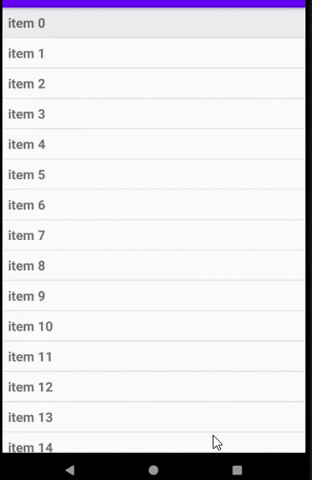
Solution:
In order to solve that for the sake of data binding, you need to explicitly do select the that item whenever it is clicked by registering OnItemClickListener to the ListView:
binding.listView.setOnItemClickListener { _, _, position, _ ->
if (position >= 0) { // avoid -1 position calls
binding.listview.requestFocusFromTouch()
binding.listview.setItemChecked(position, true)
binding.listview.setSelection(position)
}
}
This way the live data will be set to the current selected position:
Notice when an item is selected, it's now highlighted with a light grey that is because the selection is enabled:
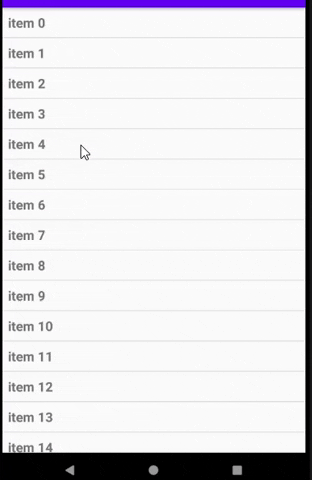
- Exceptions for android 6/5 users after updating to latest version Google Play Billing Library (7.1.1)
- Flutter - save file to download folder - downloads_path_provider
- Could not load module metadata from
- Broadcast intent android.intent.action.BOOT_COMPLETED received every single time I run / update the app. Why?
- How to unscape text from database in android studio
- How to replace the deprecated kotlinOptions in a java-library & kotlin module?
- Android BLE Gatt connection change statuses
- Can Bubble.io be used to create mobile apps, including backend, frontend, and releasing native apps?
- Issues with Geckoview (Firefox webview) Graddle conflict (lollipop version)
- Is there an alternative to webview setInitialScale in GeckoView in Android
- Not able to use Coil library in Android View project with mixed Java-Kotlin code
- Mozilla Firefox Add-on Android - Page Action not working
- Load image from url
- How to scroll the RecyclerView programatically by a specific pixels?
- Can I use adb to change the default launcher program?
- How to convert Drawables to ImageVector to use as custom icons for NavigationBar?
- How to setup Android WebView to make it work identically Android browser?
- How to use LazyVerticalStaggeredGrid in scrollable column in jetpack compose?
- How to fix LinearProgressBar
- You uploaded a debuggable APK. For security reasons you need to disable debugging before it can be published in Google Play-Upload apk to google play
- compose.material3 TopAppBar has a color transition effect when switching between light and dark mode
- Confused about compileSdk vs minSdK: How is it possible, that it runs on very old devices?
- BackHandler on Compose Multiplatform (Android and iOS)
- How to use startNativeTracing
- Local notificaitons for flutter only works on emulator but not a real Android device?
- get launchable activity name of package from adb
- Android: MVVM and separation of concerns
- Update single item GoolgeMap Cluster
- How to record Android device's screen on Android version below 4.4 (KitKat)
- rememberSystemUiController Deprecated