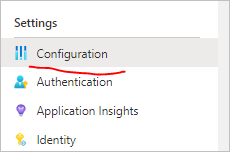Azure functions - where to store configuration values
Apologies if this is a stupid question, but is settings > configuration the correct place to store environment specific values for an azure function?
e.g. When connecting to microsoft.graph, the following are required:
- Tenant Id
- Client Id
- Client Secret
Is it correct to store the client id & tenant id in settings > configuration, and then store the secret in a key vault?
Yes, it is.
Connection strings, environment variables, and other application settings are defined separately for each function app.
and
You can create any number of application settings required by your function code. There are also predefined application settings used by Functions. To learn more, see the App settings reference for Azure Functions.
These settings are stored encrypted. To learn more, see Application settings security.
Application settings can be managed from the Azure portal and by using the Azure CLI and Azure PowerShell. You can also manage application settings from Visual Studio Code and from Visual Studio.
and
Use application settings
The function app settings values can also be read in your code as environment variables.
Source: Manage your function app - Work with Application Settings.
For settings that are already available, see the App settings reference for Azure Functions.
Configuration settings that you want to share between (function) apps can be stored externally in a persisted store like App Configuration.
Azure App Configuration provides a service to centrally manage application settings and feature flags. Modern programs, especially programs running in a cloud, generally have many components that are distributed in nature. Spreading configuration settings across these components can lead to hard-to-troubleshoot errors during an application deployment. Use App Configuration to store all the settings for your application and secure their accesses in one place.
- Chunk insert using Dapper of 5000 rows did not have any performance improvement over inserting row by row
- Azure function permision to truncate SQL table
- 404 The specified queue does not exist - for blob trigger Azure Function
- How can I ensure that Azure Text-to-Speech properly pronounces word-for-word translations?
- Azure Function App using python: how to get the principal name and ID information
- Azure Functions with docker: How change port?
- Where do i find the function key for a locally deployed Azure Function?
- Azure durable functions PurgeInstanceHistoryAsync not working
- How can I upload an image to Azure from an Azure Function with a BlobTrigger
- Azure function publish profile is REDACTED so deployment fails
- Enable Ledger on Azure SQL Server, will hang the Azure function execution which add around 65K records
- Azure Function local git "RPC failed; HTTP 400 curl 22 The requested URL returned error: 400" if the repo is too large
- Azure Function App (Node.js): deployed functions don’t show up in Portal after remote build
- Configure Entra authentication in an Azure function app using its managed identity instead of a secret
- Multiple Azure Functions in Aspire with same code but different settings
- Connect-ExchangeOnline -ManagedIdentity -Organization will raise this error " The role assigned to application ** isn't supported in this scenario"
- SQLite + Azure Functions: SQLite Error 5: database is locked
- Case insensitive JSON parameter names in FunctionsApplicationBuilder
- Read .xlsx files sheets using XLWorkbook will raise error "corrupted data" on one sheet
- Error: Cannot load file or assembly netstandard, Version=2.1.0.0
- not able to see python function in azure function app
- Having issue implementing SignalR with Azure Functions in .NET 8
- Azure portal not showing Azure functions
- Can a Function App generate and send an email after a completed task?
- Azure Function with RabbitMQ: output multiple messages
- Azure Synapse login using database users gives Azure blob storage error
- Is it possible to connect an Aspire function app to an already existing azurite docker container instead of using RunAsEmulator?
- Using Python.NET in a C# Azure function
- SignalRTrigger not working in Isolated mode
- Azure Function Nuget Cache restore failing with "The user name or password is incorrect."