Correctly cutting an image out of a pink back grid image to draw
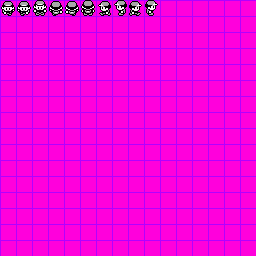
Take a look at the image above. I'm creating a (recreation) of a tile-based game. In my other sprites, I've simply been placing the terrain squares into the grid, they are solid so there was no problems. The problem here is that, if I use this character now, it tries to show the pink behind him (He is 16x16).
I'm using System.Graphics to display the items (and cutting them out when using graphics.DrawImage()). Is there any way I can have it ignore specific colors and make them transparent?
I'm using VB.net so all .net answers are acceptable.
For a point in the comments (or and extra point in your answer), what is the method called where you use a pink grid to contain all your sprites?
You should probably convert your image to a PNG and make the background transparent. If not, you can just convert the bitmap:
Public Class Form1
Private bmp As Bitmap
Private Sub Form1_Load(ByVal sender As Object, ByVal e As EventArgs) Handles MyBase.Load
bmp = New Bitmap(bitmapFileName)
bmp.MakeTransparent(Color.FromArgb(255, 0, 220))
End Sub
Private Sub Form1_Paint(ByVal sender As Object, ByVal e As PaintEventArgs) Handles MyBase.Paint
e.Graphics.DrawImage(bmp, New Point(32, 32))
End Sub
End Class
- Max return value if empty query
- NETSDK1045: The current .NET SDK does not support targeting .NET 8.0.1
- WPF Application that only has a tray icon
- EF Core migrations removal is not working
- WPF, 'Object reference not set to an instance of an object' in Designer
- CA1416. How to tell builder that only platform is Windows?
- How can I run individual C# files without having to make a project?
- String interning in .NET Framework - What are the benefits and when to use interning
- Detect if WebView2 is installed on clients machine (VB.NET)
- Can't distribute MAUI iOS App to app store VS2022 The "CompileAppManifest" task was not given a value for the required parameter "DefaultSdkVersion"
- csc.exe exited with code -2146232797 vs 2017
- The stream was already consumed. It cannot be read again. When trying to clone HttpResponseMessage with the message delegating handler
- Struct and IDisposable
- What is the difference between Microsoft.Extensions.Caching and System.Runtime.Caching?
- 'Vite. http proxy error at /weatherforecast...' error when launching the Angular and ASP.NET Core app in Visual Studio
- Why does Path.Combine not properly concatenate filenames that start with a backslash (Path.DirectorySeparatorChar)?
- How do I get .NET's Path.Combine to convert forward slashes to backslashes?
- Unable to resolve 'Microsoft.NETCore.App.Runtime.Mono.browser-wasm' for 'net8.0' in Blazor project
- How to read json body, before it's converted into C# controller class in ASP.NET Core WebAPI?
- How to connect to kafka port and do integration testing by reading topic and message
- What is the Humble Object pattern and when is it useful?
- RegEx for an IP Address
- After use of Obfuscator application doesn't run
- Get Path in a ListBox of all Open Explorer Windows
- What is the difference between ManualResetEvent and AutoResetEvent?
- Error while pasting object from Clipboard
- How to abort a Task like aborting a Thread (Thread.Abort method)?
- How can I convert an EntityQueryable to an IIncludableQueryable?
- Domain Driven Design: Is this overkill?
- How to pass arguments when debugging a dot net application