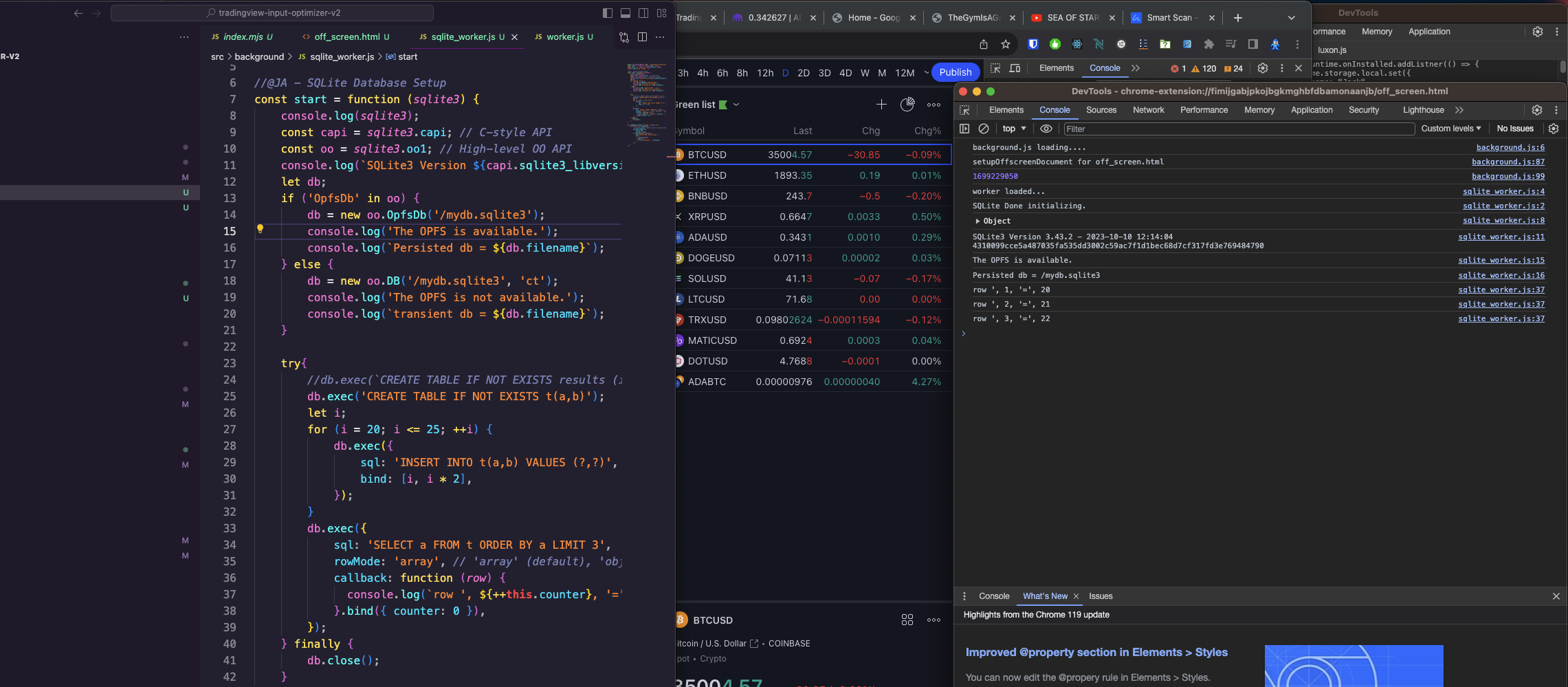Where does OPFS with SQLite WASM store files for the chrome extension?
Simple but deceptively difficult question:
I got what I was trying to get working here: Using OPFS (Origin Private FileSystem) with SQLite WASM in background.js Chrome Extention (Worker is not defined error)
But, I can't seem to find where the .sqlite3 file is stored?
I have tried sudo find / -type f -name "mydb.sqlite3" and sudo find / -type f -name "*.sqlite3" searching the entire computer for the file but it doesn't seem to be found. This tells me I must be missing something fundamental about this?
I know the database is remembering data somehow because I can view the console messages after refreshing the extention and see more and more rows when I read the database.
I have tried the OPFS extention to try viewing the database but that doesn't work either (refer to screenshot)
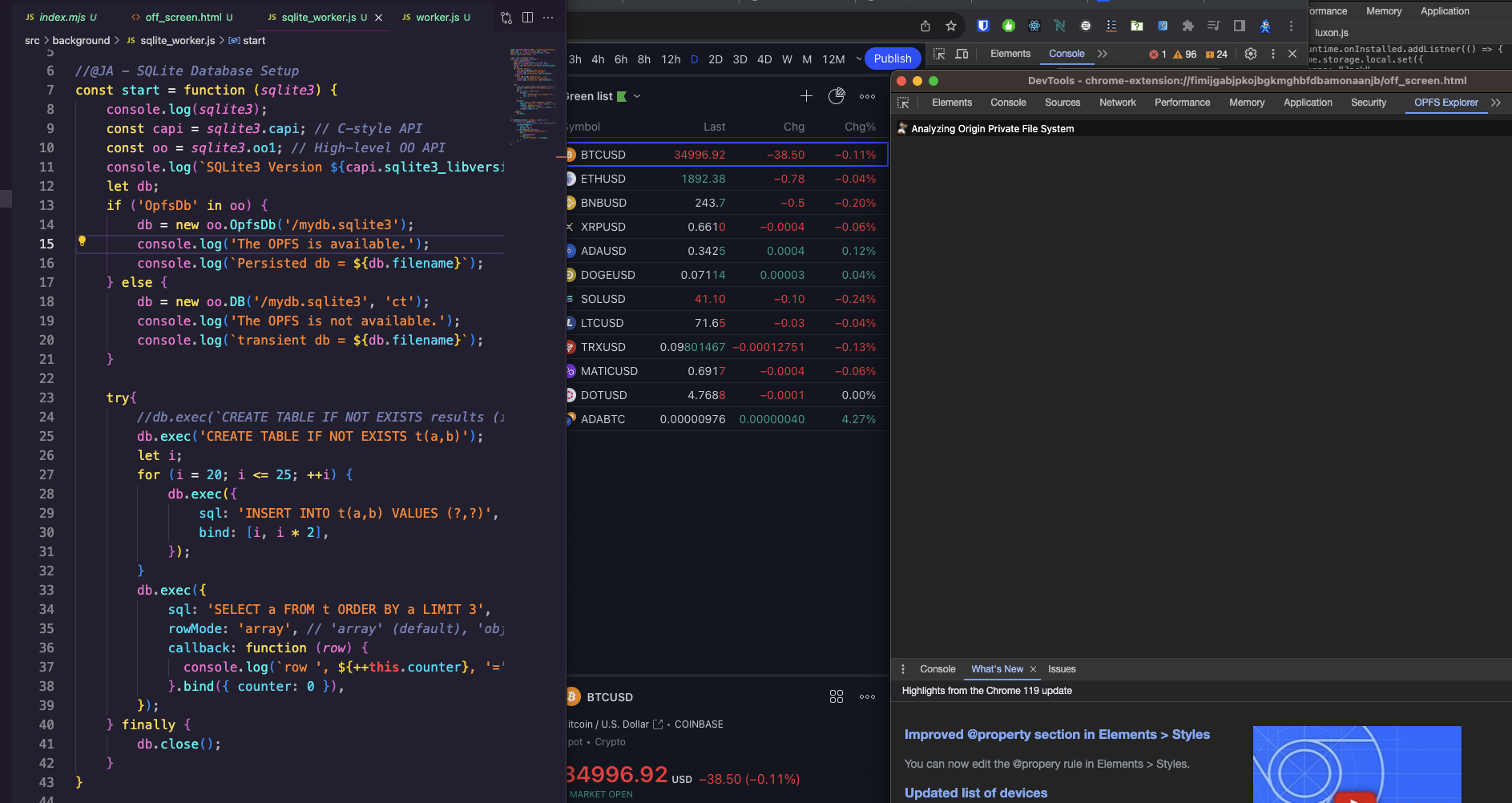 I feel like a complete idiot that I can't figure out where this file is being stored. Anyone know? I just want to be able to view it with an SQLite reader and verify everything is storing correctly in an easier manner. Currently I can query it using SQL commands to verify it works but this is very slow and tedious and I feel unnecessary. In my screenshot it says LIMIT 3, but I can remove that to show all rows just fine just FYI
I feel like a complete idiot that I can't figure out where this file is being stored. Anyone know? I just want to be able to view it with an SQLite reader and verify everything is storing correctly in an easier manner. Currently I can query it using SQL commands to verify it works but this is very slow and tedious and I feel unnecessary. In my screenshot it says LIMIT 3, but I can remove that to show all rows just fine just FYI
At least going by the spec, OPFS files cannot be located on file system of the operating system. The actual storage of files and their location is implementation details of browser.
from the MDN docs:
Browsers persist the contents of the OPFS to disk somewhere, but you cannot expect to find the created files matched one-to-one. The OPFS is not intended to be visible to the user.
If you want to export file, you need to write code for reading the file from OPFS & download on to user's file system (on some event, like click of a button). However, OPFS file can't be automatically sync'ed with a file on the OS file system
- Detecting the opening or closing of a details element
- Using binary to compress boolean array
- How can you check for a #hash in a URL?
- CSS and JavaScript Animation
- Is there a .contains method in javascript that works similar to Python's implementation .__contains__()? - node.js
- PLAYWRIGHT testing - How to skip to the next action if a click on a button is not possible (is not present)?
- How can I check when object 'window' becomes available?
- How can I check for an undefined or null variable in JavaScript?
- How to make and add a MediaStreamTrack to a media stream
- How to find the least common multiple of a range of numbers?
- useParams() is empty in react-router
- Commander.js collect multiple options always include default
- Why can't I access arguments.callee in this sloppy-mode function?
- Invalid hook call. Hooks can only be called inside of the body of a function component
- Object.setPrototypeOf with 'this' as object's new prototype
- How does Stack Overflow notify of server-side events without a page reload? I see no request in Firebug
- How to reduce delay while typing in text field in react-redux
- React slow with multiple controlled text inputs
- React + Redux - Input onChange is very slow when typing in when the input have a value from the state
- Get nsIDOMWindow of a Tab to do Text Input
- Get message manager of a tab? (Firefox Add-on SDK)
- Create a Seekbar like vimeo video player (HTML5)
- Puppeteer-extra, TimeoutError doesn't seem to exist
- TypeError: Cannot read property "1" from undefined
- Why is the centering of my map off in my jQuery Mobile / Google Maps API3 application?
- How does Google hide HTML source of search results?
- How to apply custom shader to sprite in THREE.js
- Converting JSON using jQuery
- Strip Time Zone from a string using Moment.js
- how to print numbers using while loop in javascript