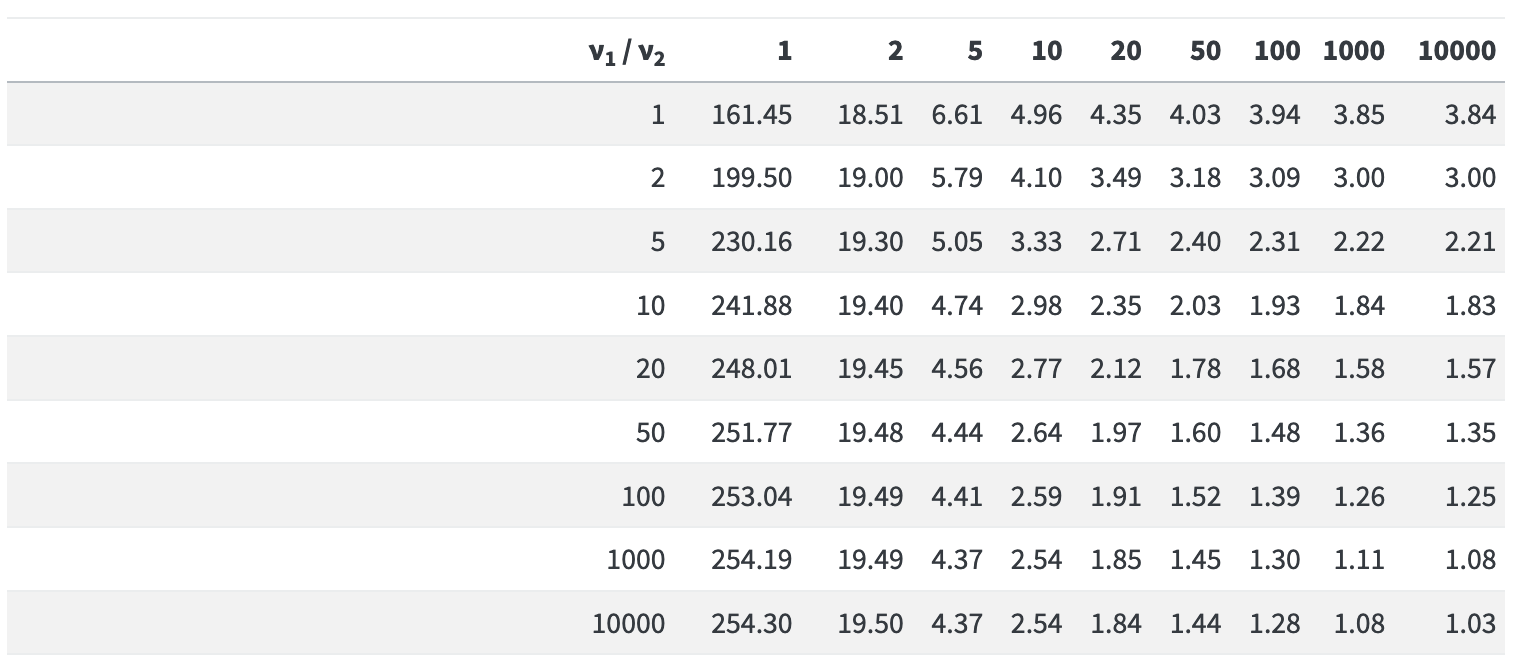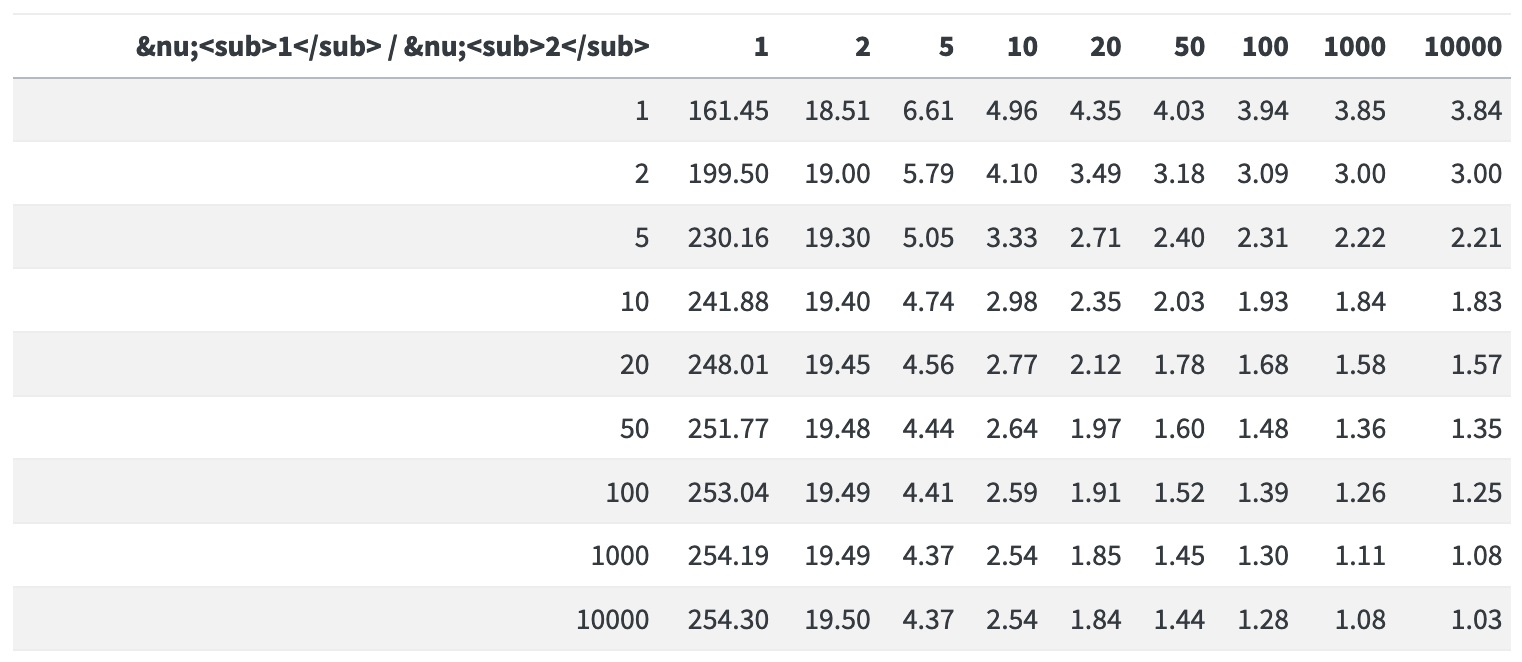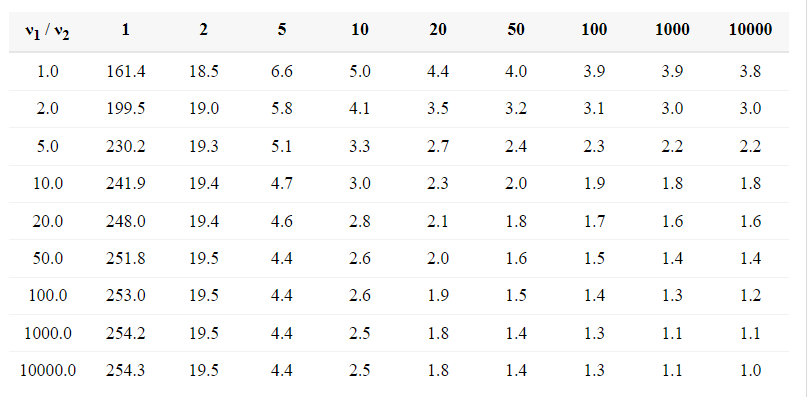Unecessarily large column widths in HTML tables published by R Quarto when the table header contains special characters
All,
I am trying to render an HTML table in R Quarto of with a header that contains special characters. I can render the table correctly correctly by specifying the characters in HTML and passing escape=FALSE to knitr::kable(). However, the column width in the final column is based upon the width of the raw characters, not the number final rendered characters.
For example, the following code
#| eval: true
dof <- c(1, 2, 5, 10, 20, 50, 100, 1000, 10000)
df <- crossing(df1 = dof, df2 = dof) |>
mutate(fval = qf(0.05, df1, df2, lower.tail=FALSE)) |>
pivot_wider(names_from=df2, values_from=fval)
knitr::kable(df, digits = 2, escape=FALSE,
col.names=c("ν<sub>1</sub> / ν<sub>2</sub>", tail(colnames(df),-1)))
renders as
with an unnecessarily large column one width, because the column width is determined by the number of raw characters ν<sub>1</sub> / ν<sub>2</sub> and not the number of rendered characters ν1 / ν2:
Is there a way to get the HTML column widths to automatically-resize to the rendered content?
Thanks,
Sean
Solution
You could try out reactable:
---
format: html
---
```{r}
library(dplyr)
library(tidyr)
dof <- c(1, 2, 5, 10, 20, 50, 100, 1000, 10000)
df <- crossing(df1 = dof, df2 = dof) |>
mutate(fval = qf(0.05, df1, df2, lower.tail=FALSE)) |>
pivot_wider(names_from=df2, values_from=fval)
reactable::reactable(df,
defaultColDef = reactable::colDef(
format = reactable::colFormat(digits = 1),
align = "center",
minWidth = 70,
headerStyle = list(background = "#f7f7f8")
),
columns = list(
df1 = reactable::colDef(name = "ν<sub>1</sub> / ν<sub>2</sub>", html = TRUE)
))
```
- Select with search option in Bootstrap
- Display multiple text lines of equal length
- input type="date" appears larger on iPhone
- Finish faster CSS Animation
- jQuery Drop event not firing
- Display input field based on selected option
- How to set grid-row on grids that are subgrids?
- How to programmatically Download a file from Google Drive, using Javascript and HTML?
- Drag and drop API bugs/strange behavior on Firefox and Chrome
- Body {background-color} not working in external css?
- Flask Load New Page After Streaming Data
- How to set the default value of radio buttons after loading page?
- JQuery add/remove class is not working properly
- How to create inner and outside shadow effect button?
- How can I create the Netflix Hero Curved Divider with CSS Radial Gradient?
- Detecting when an iframe gets or loses focus
- CSS/Tailwind Scroll Snapping not working within scrollable flex container with sticky header
- html: open pdf and png in the browser, not to download it
- How to change label font size in streamlit
- How to split css shape in half vertically?
- How can I set the text on the right of a glyphicon into a Twitter BootStrap theme?
- HTML CSS Div Overflow & Position "fixed"
- HTML and CSS Background-image is not showing up
- CSS Grid/Flex Layout: Expandable stacked cards that should have specific height below fixed header with scrollable table content
- Is it possible to change the font of a st.button in Streamlit?
- How to send disabled checkbox value into database
- what's the current best way to put audio and video on a web site?
- How to stretch content vertically with grid?
- HTML tab interface using only CSS
- HTML to CHM file on Linux