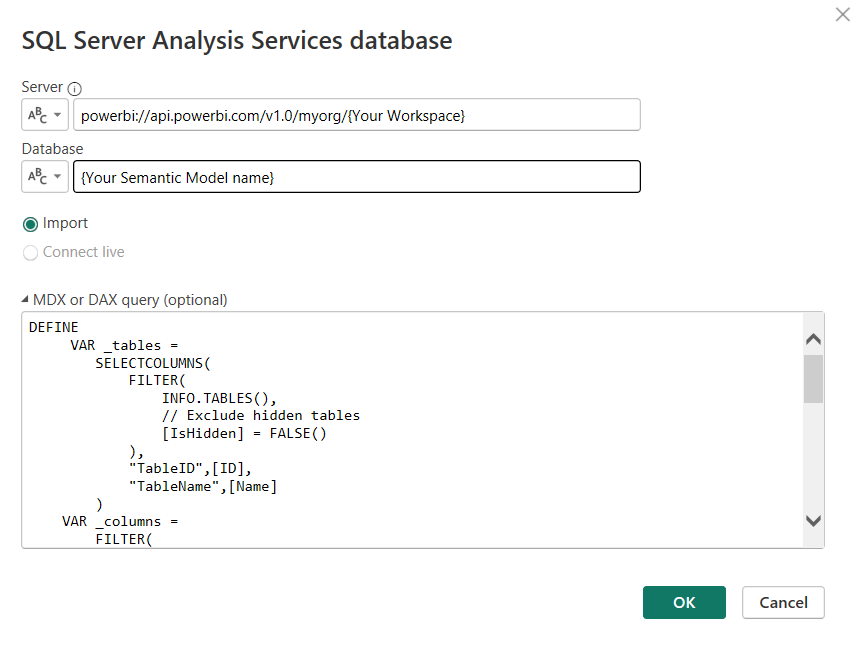Use DAX Query to create table in Power BI
I have a DAX Query that evaluates into my expected data in both Power BI Desktop and the online service. I am trying to use that same DEFINE/Evaluate DAX query in order to populate a table for my Semantic Model...But presently the only way I see to being able to use this data is by copying the result of the query manually. Is there a way to tie in my DAX Query into my data model cohesively?
As of this writing I know that there is limited scope of support for Dax Query beyond data processing/evaluation...But my interest here is that DAX allows me to pull my semantic model data into a result.
The code specifically I am using is
VAR _tables =
SELECTCOLUMNS(
FILTER(
INFO.TABLES(),
// Exclude hidden tables
[IsHidden] = FALSE()
),
"TableID",[ID],
"TableName",[Name]
)
VAR _columns =
FILTER(
INFO.COLUMNS(),
// Exclude RowNumber columns
[Type] <> 3
)
VAR _result =
SELECTCOLUMNS(
NATURALINNERJOIN(
_columns,
_tables
),
"Table",[TableName],
"Column",[ExplicitName],
"Description",[Description],
"Column in Data Source",[SourceColumn],
"Data Category", [DataCategory],
"Column Type",
SWITCH(
[Type],
1,"Data column",
2, "Calculated column",
[Type]
),
"DAX formula", [Expression]
)
EVALUATE
_result
The DAX INFO functions cannot be used within Calculated Tables or Columns, ie cannot be used within the Semantic Model.
However, you can use them from within Power Query when connecting to SQL Server Analysis Services database. As an example:
Points to note:
- You will need Premium per-user licence for the workspace or higher, to be able to connect to your workspace (you can get the Server connection link in Workspace settings).
- The result of the Power Query will be of that of what is currently published in the Workspace. Meaning it will not pick-up and new changes as you publish them. The subsequent model refresh will bring this to parity.
You may find the following Power Query step a useful one to normalize your column names. It replaces the names with what is within the square brackets.
#"Fix Column Headers" = Table.TransformColumnNames(Query1, each Text.SplitAny(_, "[]"){1}),
- How do I determine inactive users in a specific period, using DAX/PowerQuery/CalculatedTable?
- Slicing multiple fact tables with shared attributes
- load data into power BI from relative path
- How to obtain date values based on conditions?
- Power BI Desktop: Refresh data error 'Character set 'utf8mb3' is not supported
- Get Power BI Report Data from REST API with Service Principal
- run a query against a powerbi visual dax query from multiple tables in Power automate
- PowerBI doesn't Refresh
- How to group/summarize and sum the amount of the lates date in DAX
- Publish to web button does not appear in Power BI Service
- Selecting column based off of current month
- Compare 6 month vs 6 month on a chart bar
- ArgMax and Color properties: Unable to encode BOTH line end point marks AND highest/lowest circle marks
- How to add Power BI reports in Android native app in 2019
- DAX measure: if statement to return a variable as blank based on condition
- Sort Card (new) Visual in Power BI by Rank
- How to pivot/unpivot data for a visual in Power BI without using Power Query
- PowerBi data refresh from the source using a set value
- DAX Query/Expression syntax question ":="
- Data Flow Gen1 with Dynamic Data Source/Pagination
- Power BI multi language report, adding language to url is not working
- power bi donut and slicer
- Sum Values Which Appear In Both Tables
- Why is this small query in Power BI using several gigabytes of memory?
- How to dynamically provide colour hex codes (from a dataset) to Deneb (Power BI) Visualizations Using Vega/Vega-Lite?
- How to pass parameters in embedded Power BI paginated report?
- Power BI import PBIX file with quarkus-rest-client
- Create new Power BI report embedded in Angular application
- Hot to get subtotal only for one column in Power BI Matrix
- How to create slicer from column name