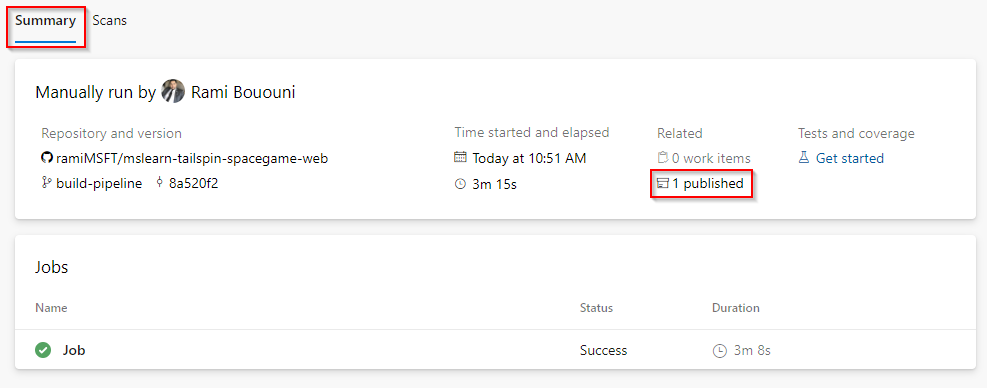Run pre-built artefact in azure yaml pipeline
We have a azure Yaml pipeline which builds a test app and stores this with dependencies in a zip file.
The final command in the process is
- powershell: Get-ChildItem -Path '$(Build.ArtifactStagingDirectory)' -recurse
to confirm the zip has been located and where it is stored, in this case we see location of:
Directory: D:\a\1\a\Output
and file details of
-a---- 12/12/2024 11:40 AM 36585678 RegressionTestSuite.zip
So that all looks good but now come my questions:
- Will this file persist?
- How do I execute this in a totally sperate Yaml file as part of a release pipeline?
Thanks in advance for any advice/help
Kev
Will this file persist?
How do I execute this in a totally sperate Yaml file as part of a release pipeline?
TL;DR: Publish and download pipeline artifacts
More details
You can download artifacts from earlier stages in your pipeline or from another pipeline. You can also publish your artifact to a file share or make it available as a pipeline artifact.
In the pipeline that builds the test app add the following task:
steps:
- task: PublishPipelineArtifact@1
inputs:
targetPath: $(Build.ArtifactStagingDirectory)
artifactName: myApp
You can confirm the artifact is published correctly in the portal:
You can download the artifacts in the same pipeline like this:
steps:
- task: DownloadPipelineArtifact@2
inputs:
artifact: myApp
Or, as an alternative, download a specific artifact from a specific build:
steps:
- task: DownloadPipelineArtifact@2
displayName: 'Download Pipeline Artifact'
inputs:
buildType: specific
project: 'xxxxxxxxxxx-xxxx-xxxx-xxxx-xxxxxxxxxxx'
definition: 79
buildVersionToDownload: specific
pipelineId: 597
artifactName: myApp
See the documentation for more details.
Finally, to set how long to keep artifacts see Set retention policies for builds, releases, and tests.
- Connecting to an Azure Devops private NuGet in vs code
- Azure DevOps Pull work items in tree level in Excel
- Nesting Expressions in Azure DevOps
- Can Azure DevOps be used to install certificates?
- Devops self hosted agent - submodule checkout SSH host key verification failed
- Access Azure DevOps Artifact Feed from different organization
- Git: intermittent failure with remotes "Recv failure: Connection was reset"
- Why does the Azure Pipelines Build Agent not use the latest version?
- Creating a host key on newly created function app fails
- How can we specify the branch for Manual + PR builds in Resources:Repositories:Repository:Ref?
- ##[error]Error: Error: Failed to deploy web package to App Service. Conflict (CODE: 409)
- How to setup CICD for Azure Databricks using Azure DevOPS?
- How can I know if the pipeline is using a Microsoft-hosted agent or self-hosted agent
- What are the "Pre-job" and "Post-job" tasks appearing in Azure DevOps Pipeline Logs?
- Can Azure pipelines cache public images?
- /azure-pipeline.yml (Line: 52, Col: 9): Unexpected value 'outputs' - Error in Azure build pipeline
- Using renovate with Azure Devops and Azure feed - authentication issue
- How do I add a required reviewer when people of a given team create a pull request in DevOps?
- Azure DevOps API Add public key
- Azure DevOps how to edit Wiki page via REST API
- How can I report logged task time by user and day in Azure DevOps?
- Time tracking in Visual Studio Online
- TFS build write message to summary
- Are Azure DevOps pipeline variables automatically exported to the environment?
- Approving pipeline stage in Azure Devops via API
- How to add/update approvers for environments through REST API on Azure DevOps
- Get info about approvals and checks for Azure DevOps environments
- Use git credential manager to fetch azure devops api instead of personal access token
- push code back to TFVC repository on Azure Devops
- How do you trigger an Azure DevOps pipeline execution only on completion of another pipeline?