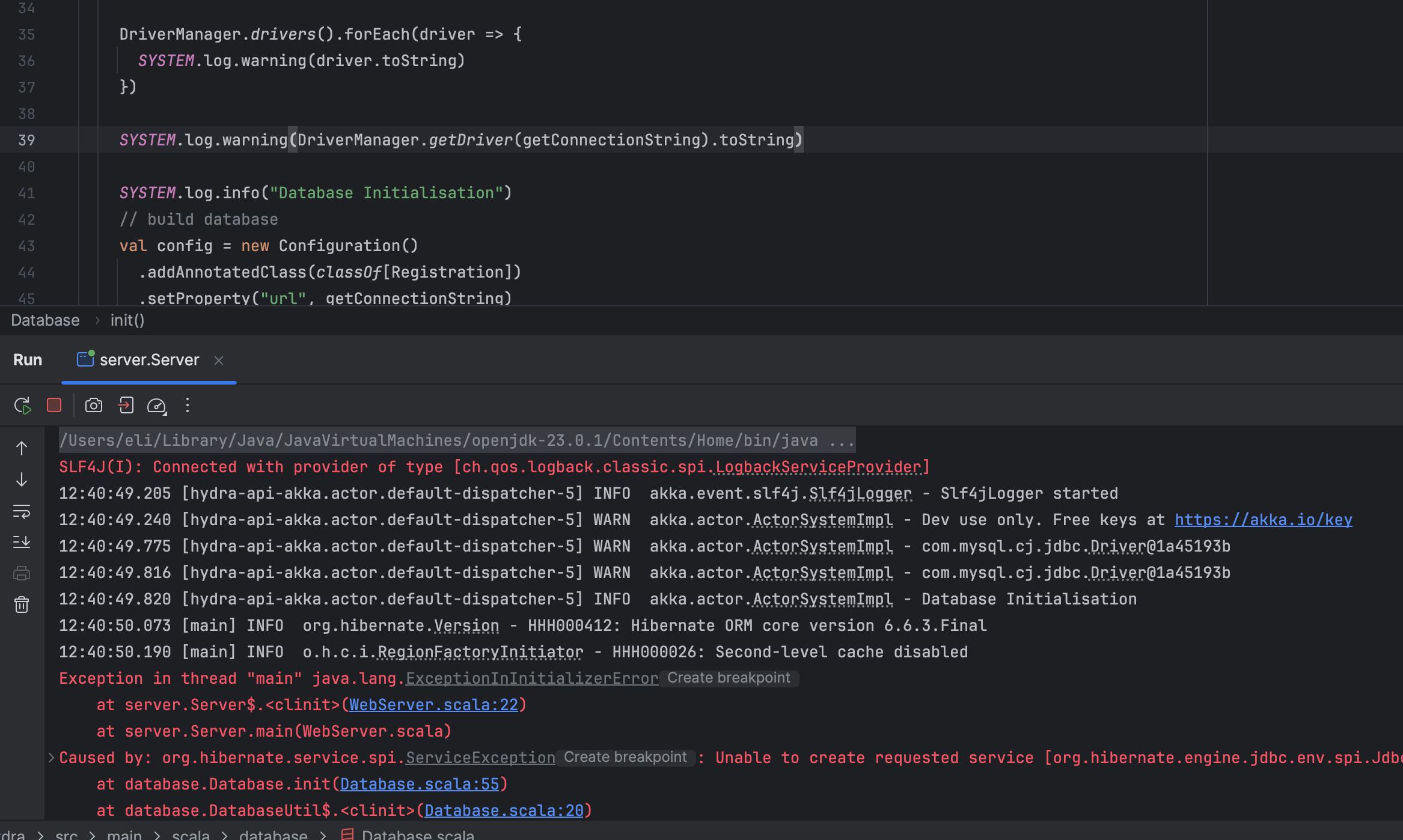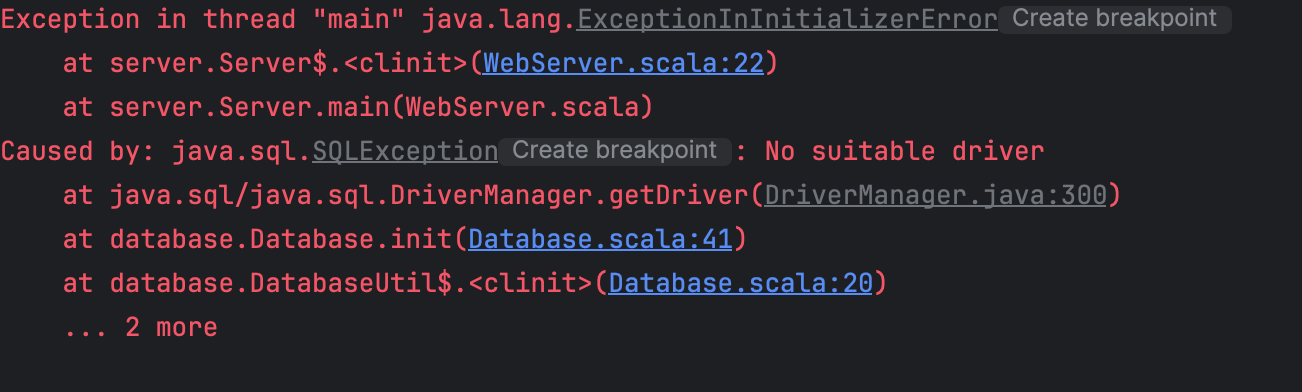Why is my Scala project failing to find java.sql.Driver?
I have written a Scala+AKKA api using Scala 3. I then wanted to use Hibernate ORM to store data on the backend. I followed this guide: https://docs.jboss.org/hibernate/orm/6.6/introduction/html_single/Hibernate_Introduction.html#introduction to get a basic example to being expanding from. I substituted the H2 implementation in the guide for MySQL due to memory requirements.
When I try to initiate the database, I get the following exception:
[error] java.lang.ExceptionInInitializerError
[error] at ServerRoutes.$init$$$anonfun$1$$anonfun$1$$anonfun$1$$anonfun$1(ServerRoutes.scala:34)
[error] at akka.http.scaladsl.server.util.ApplyConverterInstances.akka$http$scaladsl$server$util$ApplyConverterInstances$$anon$1$$_$apply$$anonfun$1(ApplyConverterInstances.scala:14)
[error] at akka.http.scaladsl.server.ConjunctionMagnet$$anon$3.apply$$anonfun$1$$anonfun$1$$anonfun$1(Directive.scala:234)
...
[error] Caused by: org.hibernate.service.spi.ServiceException: Unable to create requested service [org.hibernate.engine.jdbc.env.spi.JdbcEnvironment] due to: java.lang.RuntimeException: Unable to get java.sql.Driver from DriverManager
...
[error] Caused by: java.lang.RuntimeException: Unable to get java.sql.Driver from DriverManager
[error] at io.agroal.pool.ConnectionFactory.newDriver(ConnectionFactory.java:130)
[error] at io.agroal.pool.ConnectionFactory.<init>(ConnectionFactory.java:68)
[error] at io.agroal.pool.ConnectionPool.<init>(ConnectionPool.java:112)
[error] at io.agroal.pool.DataSource.<init>(DataSource.java:37)
[error] at io.agroal.pool.DataSourceProvider.getDataSource(DataSourceProvider.java:21)
[error] at io.agroal.api.AgroalDataSource.from(AgroalDataSource.java:41)
[info] at org.hibernate.boot.registry.internal.StandardServiceRegistryImpl.configureService(StandardServiceRegistryImpl.java:136)
[info] at org.hibernate.service.internal.AbstractServiceRegistryImpl.initializeService(AbstractServiceRegistryImpl.java:247)
[info] at org.hibernate.service.internal.AbstractServiceRegistryImpl.getService(AbstractServiceRegistryImpl.java:215)
[info] at org.hibernate.service.ServiceRegistry.requireService(ServiceRegistry.java:68)
[info] at org.hibernate.engine.jdbc.env.internal.JdbcEnvironmentInitiator.buildJdbcConnectionAccess(JdbcEnvironmentInitiator.java:434)
[error] at io.agroal.api.AgroalDataSource.from(AgroalDataSource.java:33)
[error] at org.hibernate.agroal.internal.AgroalConnectionProvider.configure(AgroalConnectionProvider.java:93)
[error] ... 78 more
[error] Caused by: java.sql.SQLException: No suitable driver
[error] at java.sql/java.sql.DriverManager.getDriver(DriverManager.java:300)
[error] at io.agroal.pool.ConnectionFactory.newDriver(ConnectionFactory.java:128)
[error] ... 85 more
[info] at org.hibernate.engine.jdbc.env.internal.JdbcEnvironmentInitiator.getJdbcEnvironmentUsingJdbcMetadata(JdbcEnvironmentInitiator.java:305)
[info] at org.hibernate.engine.jdbc.env.internal.JdbcEnvironmentInitiator.initiateService(JdbcEnvironmentInitiator.java:129)
[info] at org.hibernate.engine.jdbc.env.internal.JdbcEnvironmentInitiator.initiateService(JdbcEnvironmentInitiator.java:81)
[info] at org.hibernate.boot.registry.internal.StandardServiceRegistryImpl.initiateService(StandardServiceRegistryImpl.java:130)
[info] at org.hibernate.service.internal.AbstractServiceRegistryImpl.createService(AbstractServiceRegistryImpl.java:263)
I've looked around at why this could be happening and i've seen several reports about the driver not being on the classpath. However, from what I can tell, it absolutely should be.
build.sbt dependencies:
libraryDependencies ++= Seq(
"com.typesafe.akka" %% "akka-http" % akkaHttpVersion,
"com.typesafe.akka" %% "akka-http-spray-json" % akkaHttpVersion,
"com.typesafe.akka" %% "akka-actor-typed" % akkaVersion,
"com.typesafe.akka" %% "akka-stream" % akkaVersion,
"ch.qos.logback" % "logback-classic" % "1.5.12",
"com.thesamet.scalapb" %% "scalapb-runtime" % scalapb.compiler.Version.scalapbVersion % "protobuf",
"com.thesamet.scalapb" %% "scalapb-json4s" % "0.12.1",
"commons-codec" % "commons-codec" % "1.17.1",
"com.typesafe.akka" %% "akka-http-testkit" % akkaHttpVersion % Test,
"com.typesafe.akka" %% "akka-actor-testkit-typed" % akkaVersion % Test,
"org.scalatest" %% "scalatest" % "3.2.19" % Test,
"org.hibernate.orm" % "hibernate-core" % "6.6.3.Final",
"org.hibernate.validator" % "hibernate-validator" % "8.0.0.Final",
"org.glassfish" % "jakarta.el" % "5.0.0-M1" % Test,
"io.agroal" % "agroal-pool" % "2.5",
"org.hibernate.orm" % "hibernate-agroal" % "6.4.4.Final",
"com.mysql" % "mysql-connector-j" % "9.1.0",
"com.lihaoyi" %% "upickle" % "4.0.2"
)
And finally, the section of code creating the database:
def init() : Unit = {
sessionFactory = new Configuration()
.addAnnotatedClass(classOf[Registration])
.setProperty("driver", "com.mysql.cj.jdbc.Driver")
.setProperty("url", "jdbc:mysql://localhost:3306/hydra_data")
.setProperty("user", "root")
.setProperty("password", "")
// use Agroal connection pool
.setProperty("hibernate.agroal.maxSize", "20")
// display SQL in console
.setProperty("show_sql", "true")
.setProperty("format_sql", "true")
.setProperty("highlight_sql", "true")
.buildSessionFactory()
sessionFactory.getSchemaManager.exportMappedObjects(true)
...
}
Any suggestions? I presume (please correct me if i'm wrong) that as I have the mysql-connector-j dependency, that the Driver should be on the classpath. So I'm really unsure what the problem is here? This happens when I run 'sbt run' or run through the IDE
Java Version:OpenJDK 64-Bit Server VM (build 23.0.1+11-39, mixed mode, sharing)
Scala version: 3.6.2
Sbt version: 1.10.6
UPDATE:
As suggested by @GaëlJ I tried the following:
val sqlDriver = classOf[com.mysql.cj.jdbc.Driver]
This works fine. I also found this post: How to use MySQL JDBC driver in an SBT Scala project?
and tried adding this to my database init function
classOf[com.mysql.cj.jdbc.Driver].getDeclaredConstructor().newInstance()
but I get the same error that the DriverManager could not load the driver.
UPDATE 2:
I followed some of the links to the internal Hibernate files in the error output. I found that the ConnectionFactory class calls DriverManager.getDriver and passes the URL defined in the config to the function to determine which Driver to use.
So I did this manually and I get the correct response. So why is this failing internally? Is this a bug perhaps?
UPDATE 3:
Have submitted a potential bug report: https://hibernate.atlassian.net/browse/HHH-18934
UPDATE 4:
I decided today to debug through the Hibernate initialisation code to see what exactly was going wrong.
I tracked the issue into the ConnectioFactory constructor. When it tries to request the driver, it accesses configuration.jdbcUrl(), which is null. So it runs DriverManager.getDriver(null), which throws the error when I ran DriverManager.getDriver(null) manually:
Which trickles up the Hibernate exception handling and comes out with the original error (it is actually the bottom exception of the entire original error).
I have updated the bug report. It seems the connection URL is not correctly being placed into the Agroal configuration when it creates the service and tries to instantiate it.
I think I have found the issue. The problem was with my configuration and the Hibernate starter guide. This might save some other people some time.
The starter guide has references to URL, USER variables when setting the config, which from the imports, suggests these are available from:
org.hibernate.cfg.AvailableSettings.*
Which might be true for Java. However, they are actually located in an inherited class:
org.hibernate.cfg.JdbcSettings
So in Scala:
import org.hibernate.cfg.JdbcSettings._
This then allowed me to set my config like this:
val config = new Configuration()
.addAnnotatedClass(classOf[Registration])
.setProperty(JAKARTA_JDBC_URL, getConnectionString)
.setProperty(JAKARTA_JDBC_USER, user)
.setProperty(JAKARTA_JDBC_PASSWORD, pw)
// use Agroal connection pool
.setProperty("hibernate.agroal.maxSize", "20")
// display SQL in console
.setProperty(SHOW_SQL, "true")
.setProperty(FORMAT_SQL, "true")
.setProperty(HIGHLIGHT_SQL, "true")
Another note, the documentation is actually out of date. URL, USER and PASS are deprecated, you must use JAKARTA_JDBC_* (see above config) to set the values.
This fixed the above issue, so I'm marking this as resolved. I am now getting issues connecting to the database, which is outside the scope of the original question. I hope (given I found several people online having the same problems), this saves someone some time.
- How do I analyze a .hprof file?
- Aws lambda function in java(spring boot) could not create a file?
- Hibernate + OSIV. 2 transactions. Repeatable read
- Message Source with Spring Boot
- For a given date, detect the nth day-of-week in the month, then determine the same in next 6 months, in Java
- Error upon jar execution - unable to allocate file descriptor table
- GregorianCalendar returns wrong DAY_OF_WEEK in Java
- Get a Date instance for a day of week and time
- Getting proper day of the week and month
- How to add a postgresql jdbc driver to intellij?
- Rollback with caught RuntimeException
- What are 0xaa and 0x55 doing?
- Fixed length of month and day in date format, to align columns of text?
- Android Studio: Can't run tutorial app because of HAXM
- How to use java.net.URLConnection to fire and handle HTTP requests
- Print milliseconds only (0 to 999)
- Compatible versions of bucket4j - NoSuchMethodError: 'void io.github.bucket4j.distributed.proxy.ClientSideConfig<init>(...)'
- How to manipulate Date object
- Spring Cloud Stream: "Failed to locate function" warning when using custom Consumer abstraction
- Insert successful but no data found
- How do I import current date-time as MMM d, y, h:mm:ss in hotfolder Impex config?
- Spring Boot Auto generated MySQL database
- Is it possible to write Java code without public static void main(String[] args)?
- Java Excel/POJO Mapping in POI
- Spring Boot Application is not running Flyway migrations on startup
- While accessing swagger API, I get java.lang.NoSuchMethodError: 'void org.springframework.web.method.ControllerAdviceBean.<init>(java.lang.Object)'
- Adding the unicodePwd attribute to a new Active-Directory account with Mulesoft LDAP connector
- Java: Extract values from a String?
- How to convert weeks of year to LocalDate
- How to check today date is first day of the current month