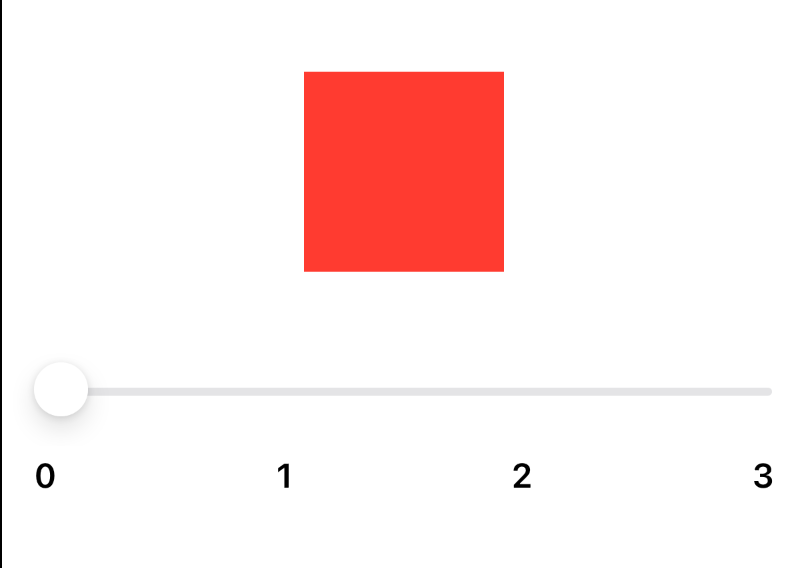How to acheive continuous animation when switching State in SwiftUI?
I have following UI:
Red Rectangle spin speed is base from slider's value. I'm acheiving this using .linear(duration:).repeatForever(autoreverses: false) (duration base on slider's value) and .id modifer to stop current animation whenever slider's value changed.
struct ContentView: View {
@State private var level: Double = 0
@State private var rotation: Double = 0
var body: some View {
VStack(spacing: 16) {
Rectangle().fill(.red)
.frame(width: 100, height: 100)
.id(level)
.rotationEffect(Angle(degrees: rotation))
.animation(level > 0 ? .linear(duration: 2 / level).repeatForever(autoreverses: false) : .linear(duration: 2), value: rotation)
Spacer().frame(height: 12)
Slider(value: $level, in: 0...3, step: 1)
HStack {
Text("0")
.fontWeight(.semibold)
Spacer()
Text("1")
.fontWeight(.semibold)
Spacer()
Text("2")
.fontWeight(.semibold)
Spacer()
Text("3")
.fontWeight(.semibold)
}
}
.padding(16)
.onChange(of: level, perform: { _ in
rotation += 360
})
}
}
My current issue is when user change slider's value, Rectangle is reset to initial state because of .id so it create a glitch.
Here is video link of how my code currently work: https://imgur.com/a/6bsUJzm
My question is how to get smooth transition between state when user change slider's value? Any insights or suggestions would be appreciated!
One way to fix is to avoid using .repeatForever for the animation. Instead:
- perform a quarter turn.
- on completion, check if the level is > 0.
- if it is, trigger another quarter turn.
Since iOS 17, an animation that is triggered using withAnimation can have a completion callback. So this would be one way of triggering the follow-on animation. However, doing it this way gives a rather stuttering animation.
An alternative technique is to use an Animatable ViewModifier to track the animation and perform an action when it completes. Doing it this way works more smoothly. The answer to SwiftUI Animation finish animation cycle provides a generic modifier that can be used for this purpose (it was my answer). That post was also concerned with a continuous rotation, so it is quite a similar issue.
Here is the updated example. Some more notes:
The
.idmodifier should be removed.It is important that the animation modifier appears after the
AnimationCompletionCallback.Since
.repeatForeveris no longer used, the animation modifier can be simplified (a ternary operator is not needed).It is simpler to apply the
.fontWeightfor the slider labels to theHStack, instead of to each individual label.You were using a deprecated version of
.onChangebefore. If in fact you are targeting a version of iOS earlier than iOS 17 then use the commented version provided in the code below.
var body: some View {
VStack(spacing: 16) {
Rectangle()
.fill(.red)
.frame(width: 100, height: 100)
.rotationEffect(Angle(degrees: rotation))
// See https://stackoverflow.com/a/76969841/20386264
.modifier(
AnimationCompletionCallback(animatedValue: rotation) {
if level > 0 {
rotation += 90
}
}
)
.animation(.linear(duration: 2 / max(1, level)), value: rotation)
Spacer().frame(height: 12)
Slider(value: $level, in: 0...3, step: 1)
HStack {
Text("0")
Spacer()
Text("1")
Spacer()
Text("2")
Spacer()
Text("3")
}
.fontWeight(.semibold)
}
.padding(16)
// Pre iOS 17: .onChange(of: level) { [oldVal = level] newVal in
.onChange(of: level) { oldVal, newVal in
if oldVal == 0 {
rotation += 90
}
}
}
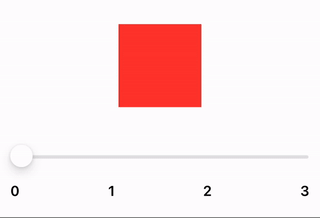
- input type="date" appears larger on iPhone
- Capture of 'objectIDNotifications' with non-Sendable type '[Notification]' in a '@Sendable' closure
- How can I find my Apple Developer Team id and Team Agent Apple ID?
- iOS understanding accelerometer data of iphone in free fall
- How to determine the current iPhone/device model?
- How to find days remaining in birthdate
- SwiftUI-Button: Complete VStack clickable
- Why am I unable to override textLineFragments in textkit2?
- How to check if item is visible - SwiftUI ScrollView
- Xcode 7 warnings: object file was built for newer iOS version than being linked
- How to install older iOS SDK in Xcode?
- The file couldn’t be opened because you don’t have permission to view it (REAL DEVICE)
- How do I check to see if user has PIN code enabled on an iOS Device
- How to access a Reality Composer Pro scene in a UIViewRepresentable ARView?
- Is there any way to create/extract an array of Views using @ViewBuilder in SwiftUI
- How to let the app know if it's running Unit tests in a pure Swift project?
- Xcode not automatically creating bridging header?
- Resize UIImage to 200x200pt/px
- How to create a UITextView programmatically, inside UIView that is added programmatically too?
- When do I need to use mediaTypes kUTTypeImage with UIImagePickerController?
- Change NavigationStack title font, tint, and background in SwiftUI
- Swipe to go back only works on edge of screen?
- How can I check for an active Internet connection on iOS or macOS?
- Programmatically invoking tap gesture for UIView
- Xcode 26 built app caused a crash on dyld when launching the app on iOS 17 due to a RealityKit API
- Swift Async awaiting all tasks in task group
- Custom Push Notification for Apple Wallet Pass not Showing up on Phone
- How to change theme style (User Interface Style) immediately in Swift in iOS 13
- How to detect Dynamic Font size changes from iOS Settings?
- UITableViewAutomaticDimension not working properly in iOS 9