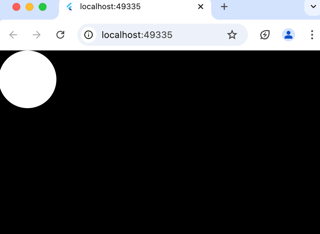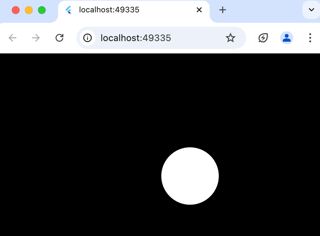Why Does the Object's Position Differ Between Adding to game and world?
I have the following codes:
Add to game Code:
import 'package:flame/components.dart';
import 'package:flame/game.dart';
import 'package:flutter/material.dart';
void main() {
runApp(const FooApp());
}
class FooApp extends StatelessWidget {
const FooApp({super.key});
@override
Widget build(BuildContext context) {
return const MaterialApp(
debugShowCheckedModeBanner: false,
home: GameWidget.controlled(gameFactory: FooFlameGame.new),
);
}
}
class FooFlameGame extends FlameGame {
late final CircleComponent _circle;
@override
Future<void> onLoad() async {
super.onLoad();
_circle = CircleComponent(
position: Vector2(0, 0),
radius: 44,
);
await add(_circle); // <-------
}
}
Add to game Result:
Add to world Code:
import 'package:flame/components.dart';
import 'package:flame/game.dart';
import 'package:flutter/material.dart';
void main() {
runApp(const FooApp());
}
class FooApp extends StatelessWidget {
const FooApp({super.key});
@override
Widget build(BuildContext context) {
return const MaterialApp(
debugShowCheckedModeBanner: false,
home: GameWidget.controlled(gameFactory: FooFlameGame.new),
);
}
}
class FooFlameGame extends FlameGame {
late final CircleComponent _circle;
@override
Future<void> onLoad() async {
super.onLoad();
_circle = CircleComponent(
position: Vector2(0, 0),
radius: 44,
);
await world.add(_circle); // <-------
}
}
Add to world Result:
When I add the object to game, it is rendered in the top-left corner. However, when I add it to world, it is rendered in the center.
What could be causing this behavior? I am specifying _circle coordinates as (0, 0). Intuitively, I would expect it to always appear in the top-left corner.
That is because components added to the world will be rendered through the camera, which will translate everything to a different point of view.
By default, the Flutter Canvas considers the top-left the origin, so when you are not using the camera, that is where the (0, 0) is.
But the default Flame camera will translate everything so the origin is in the center of the screen. You can easily translate that back if desired by doing camera.translate(-size / 2).
You can see more details about the difference between using the camera or not on this answer.
- Position FloatingActionButton on the left side
- How to use a NESTED "for" loop inside children of a widget?
- Flutter device selection not showing up (target selector)
- Firebase Storage IAM Permissions
- Flutter Scroll awareness
- Firebase CloudFirestore rules only work after reopening the app
- Flutter unable to load text from assets
- In Flutter on adding custom font, FontWeight is not affecting the text
- Android 14 WifiP2P Peer Discovery fails to find peers unless WiFi Settings is opened
- flutter image picker not working and crashing app without error on debug
- An error occurred while preparing SDK package NDK (Side by side) 29.0.14206865: Not in GZIP format
- How to achieve ListView smooth scrolling in Flutter
- Flutter Google Maps always follows system theme on Android (can’t force light mode)
- Trying to implement two finger pinch to zoom images on cards in appinio_swiper library
- How can I build a Chrome extension using Flutter?
- flutter: How to remove mapbox logo
- How to hide API Keys in AndroidManifest.xml
- How to load Flutter assets in Android
- Flutter black bars on Safe Area
- Easy Localization: Localization key [...] not found
- Flutter change Localization programatically
- How to make `just_audio` not interrupt the playback of whatever audio is playing in the background in Flutter?
- "Missing concrete implementation of 'getter _$CounterState.count'. Try implementing the missing method, or make the class " flutter bloc with freezed
- How to Move bottomsheet along with keyboard which has textfield(autofocused is true)?
- Page navigation from AlertDialog menu not working. How to fix?
- Why am I seeing EGL_emulation app_time_stats in the log when running on an Android 12 emulator?
- Flutter Vertical Viewport Unbounded Height Error
- Flutter Firebase error in release mode: PlatformException channel-error, Unable to establish connection on channel
- How to do Rounded Corners Image in Flutter
- Flutter save QrImage as PNG on Android and Linux