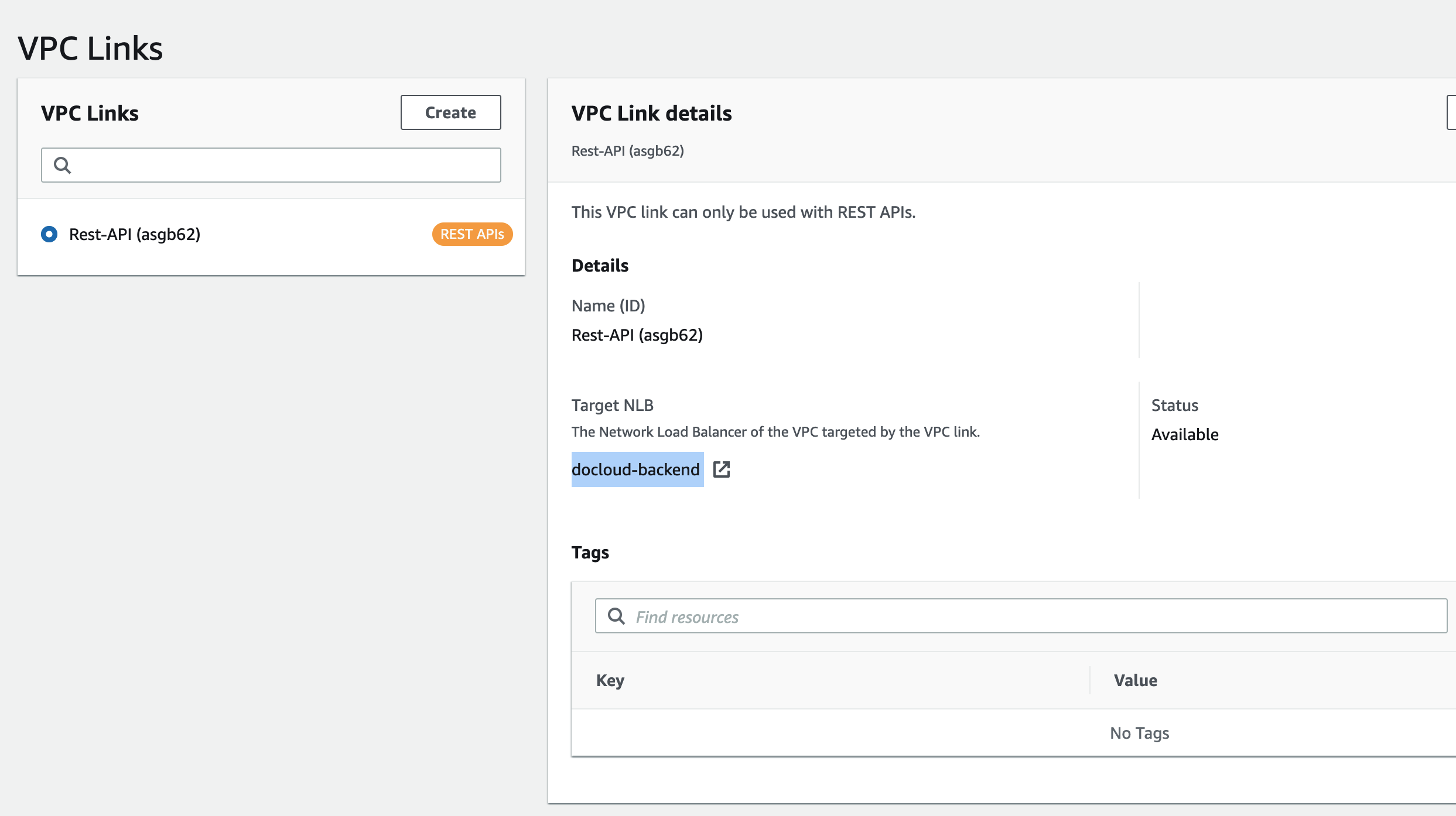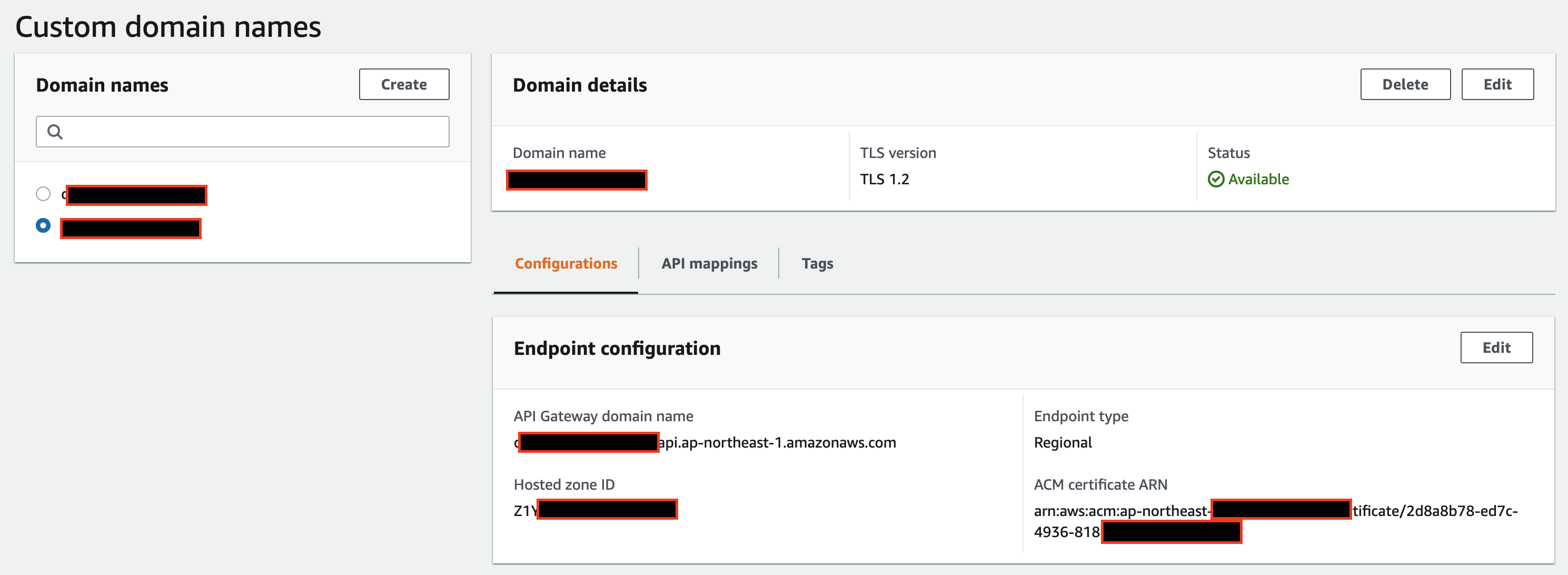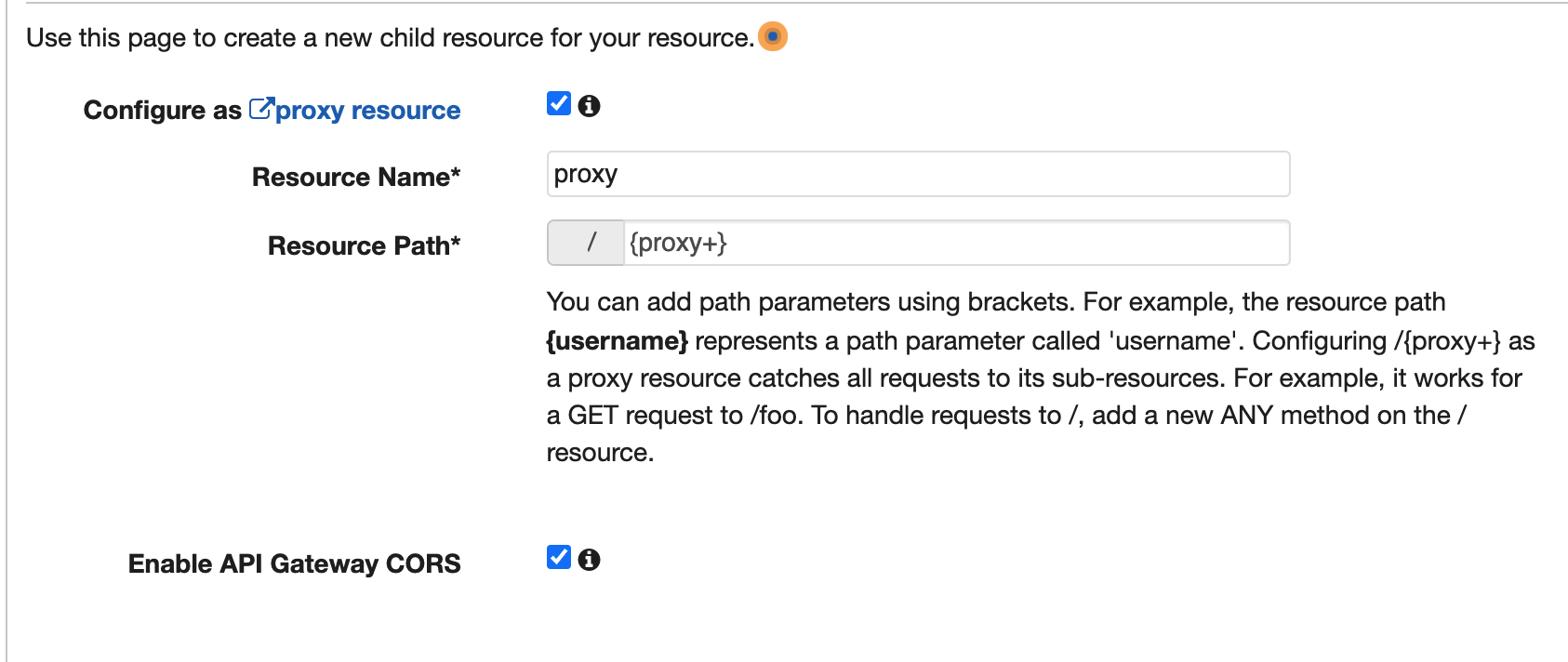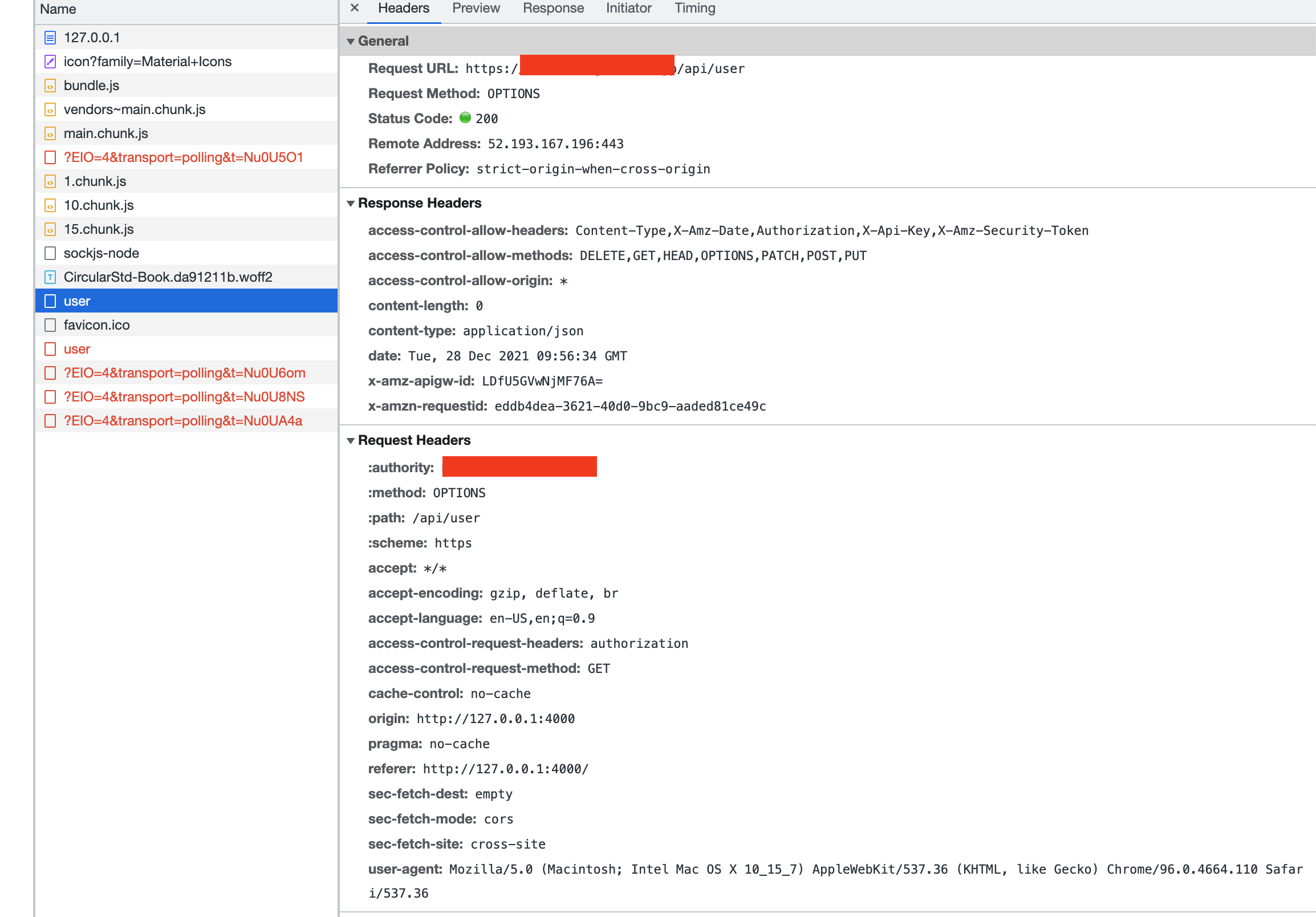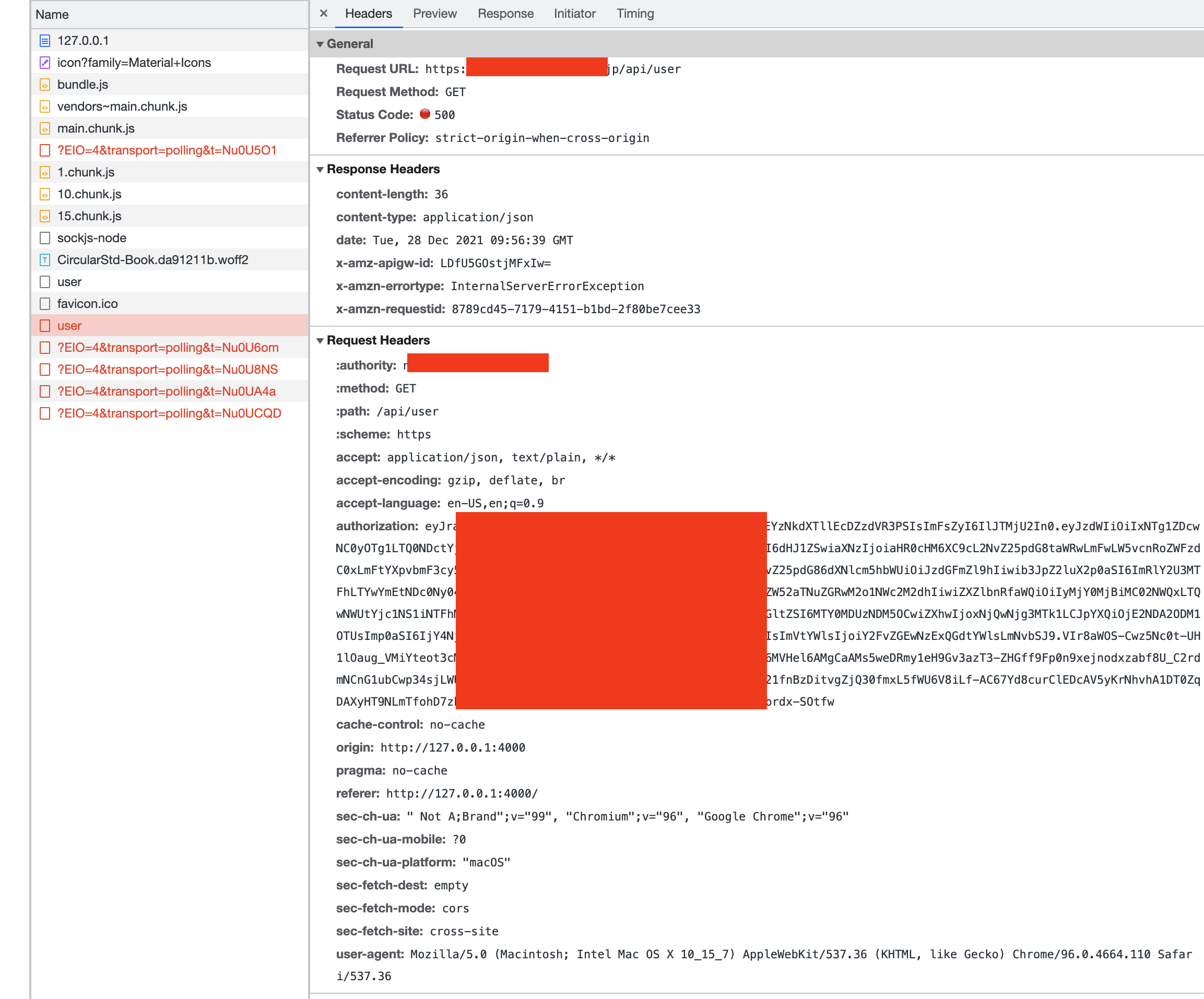AWS API Gateway / AWS Network Load Balancer: request ends in 500 InternalServerErrorException, How to specify the port to forward to?
I have been struggling with this problem for 2 days but couldn't get it working.
I have this flow:
external world --> AWS API Gateway ---> VPC Link ---> Network Load Balancer ---> my single EC2 instance
I have set up the EC2 instance correctly. A "Typescript/ExpressJS" api service is running on port 3001
I have also set up a Network Load Balancer and A Target Group, the NLB is listening and forwarding requests to port 3001 of the target group (which contains the EC2 instance).
I have configured the security group of my EC2 instance such that:
1. Allow All protocol traffic on All ports from my VPC
(specified using CIDR notation `171.23.0.0/16`);
2. Allow All protocol traffic on All ports from ANY source (`0.0.0.0/0`);
Now, when I do curl docloud-backend-xxxxx.elb.ap-northeast-1.amazonaws.com:3001/api/user,
the api service gets the request and I can see logs generated in the EC2 instance.
Then, I have also set up my API Gateway, but the problem seems to be that requests made to the API gateway are not delivered to port 3001 of my EC2 instance.
In the API Gateway configurations, when I set up VPC Link and specify the Target NLB, it looks like the API Gateway will send requests to port 80 by default.
I have to tell the API Gateway to send requests to docloud-backend-xxxxx.elb.ap-northeast-1.amazonaws.com:3001.
However, there is no place to set the "forward-to" port number on AWS API Gateway.
How can I configure?
Below is the detailed setting: On the AWS API Gateway side, I have:
and I have set up the API mapping:
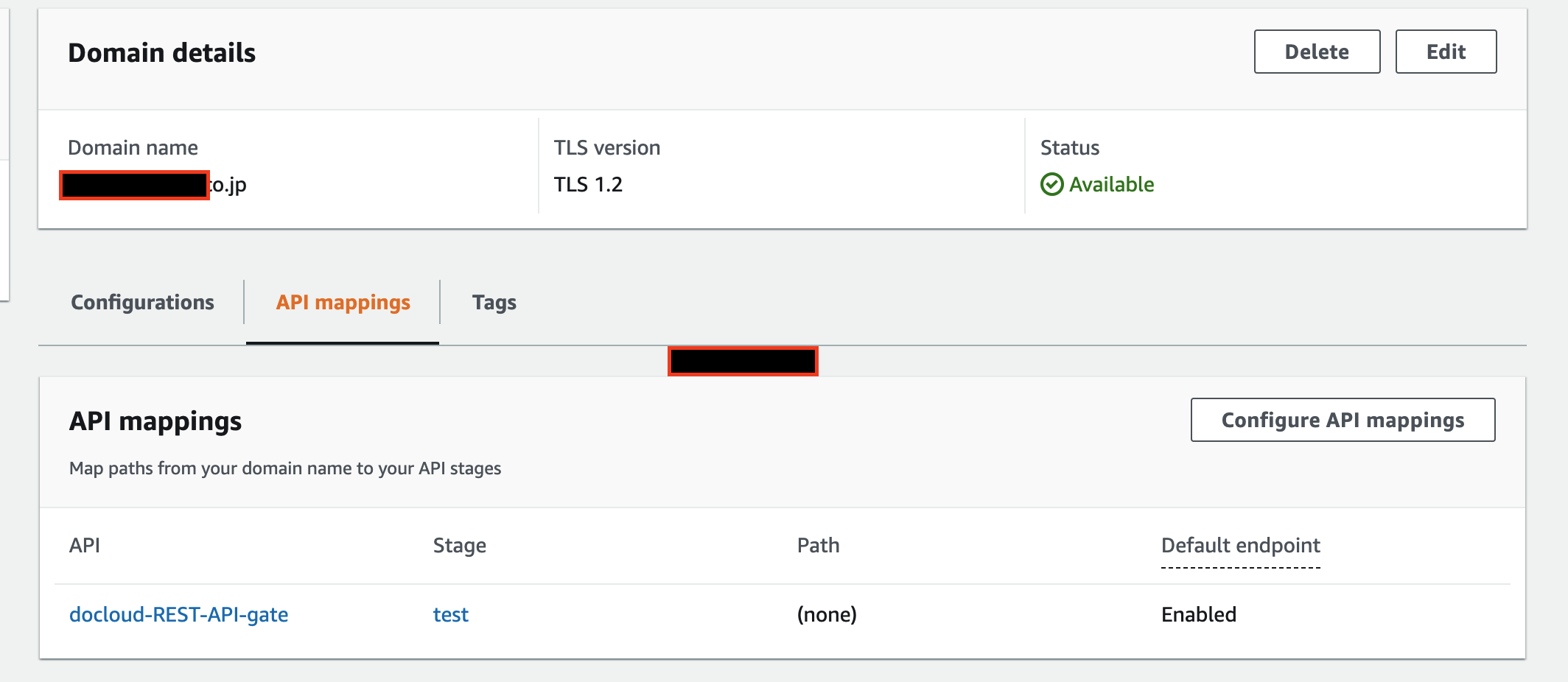
I have completed all the necessary settings that I know of from the AWS documentations, but now the problem is that requests made to the API gateway do not seem to be delivered to my EC2 instance.
On the API Gateway's Method Test, I get the following error:
Request: /api/user
Status: 500
Latency: 4282 ms
Response Body
{
"message": "Internal server error"
}
Response Headers
{"x-amzn-ErrorType":"InternalServerErrorException"}
Logs
Execution log for request 22ac2b9b-e859-474d-aa69-bd8c4bf51b4b
Tue Dec 28 09:53:02 UTC 2021 : Starting execution for request: 22ac2b9b-e859-474d-aa69-bd8c4bf51b4b
Tue Dec 28 09:53:02 UTC 2021 : HTTP Method: GET, Resource Path: /api/user
Tue Dec 28 09:53:02 UTC 2021 : Method request path: {proxy=api/user}
Tue Dec 28 09:53:02 UTC 2021 : Method request query string: {}
Tue Dec 28 09:53:02 UTC 2021 : Method request headers: {}
Tue Dec 28 09:53:02 UTC 2021 : Method request body before transformations:
Tue Dec 28 09:53:02 UTC 2021 : Endpoint request URI: http://docloud-backend-6ff16c1d637f19bc.elb.ap-northeast-1.amazonaws.com
Tue Dec 28 09:53:02 UTC 2021 : Endpoint request headers: {x-amzn-apigateway-api-id=jeva09t4qc, User-Agent=AmazonAPIGateway_jeva09t4qc, Host=docloud-backend-6ff16c1d637f19bc.elb.ap-northeast-1.amazonaws.com}
Tue Dec 28 09:53:02 UTC 2021 : Endpoint request body after transformations:
Tue Dec 28 09:53:02 UTC 2021 : Sending request to http://docloud-backend-6ff16c1d637f19bc.elb.ap-northeast-1.amazonaws.com
Tue Dec 28 09:53:07 UTC 2021 : Execution failed due to configuration error: There was an internal error while executing your request
Tue Dec 28 09:53:07 UTC 2021 : Method completed with status: 500
From the browser's dev mode, I can see 2 requests made to endpoint /api/user. One is a preflight request which ends with 200 success, the other is the "actual" request that gives 500 and InternalServerErrorException error:
I think the requests has mode its way from API Gateway to the NLB, but it hits port 80 instead of 3001.
How can I set it right?
After configuring and reading the flow logs for this NLB’s network interface, it is clear that API Gateway is not sending any traffic into the NLB; This is how I fix the problem as of 2024-12:
- create a new private subnet
- create a new NLB placed in the private subnet
- create a new VPC link in API Gateway console
- update the API Gateway API with the new NLB’s domain name
- make sure security group work for NLB and EC2 instance;
- AWS S3: The bucket you are attempting to access must be addressed using the specified endpoint
- Is it possible to install aws-cli package without root permission?
- Get inner JSON node using search script
- Presigned URL for S3 - Check your key and signing method
- Not all AWS resources (Lambdas) detected by Grafana
- CloudFormation deploy doesn't associate second CloudFront function
- Unlocking a locked user whose password limit has exceeded in Cognito?
- AWS Elastic Beanstalk and Secret Manager
- SCAN on key attribute in DynamoDB
- How can I get CloudFormation stack by an output name?
- How can I download encrypted .gz file from AWS S3 bucket
- Amazon AWS S3 how to track downloads from Java
- Failed to connect Amazon RDS in AWS Glue Data Catalog's connection
- Get latest AMI ID for AWS instance
- Is Amazon S3's ListObjectsV2 self-consistent over multiple pages?
- Does AWS S3 GetObject read the partial of the Object being uploaded to s3 at the same time
- Class not found in AWS Lambda handler
- How can I grant permission to API Gateway to invoke lambda functions through CloudFormation?
- What is the difference between a key managed by SQS vs a KMS key managed by SQS?
- Trino Select from public aws S3 storage anonymously (hive connector)
- AWS IAM Role vs Group
- How to return 401 response in AWS API Gateway Lambda Authorizer?
- How do two private subnets in the same AWS VPC contact each other although they are in different AZ?
- How to zip files on s3 using lambda and python
- What is the use of EC2 instance store if it only provides temporary storage?
- CloudFormation AWS::EC2::Route
- AWS EC2 Local Storage Volumes/nvme volume
- How to setup health check page in django
- Amazon products API - Looking for basic overview and information
- MySQL/Amazon RDS error: "you do not have SUPER privileges..."