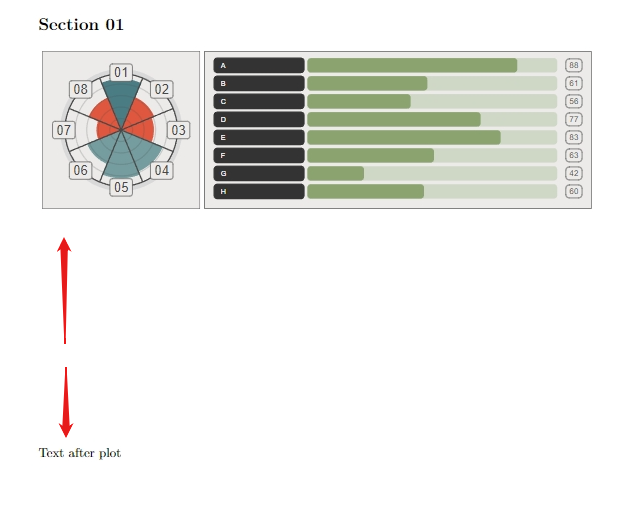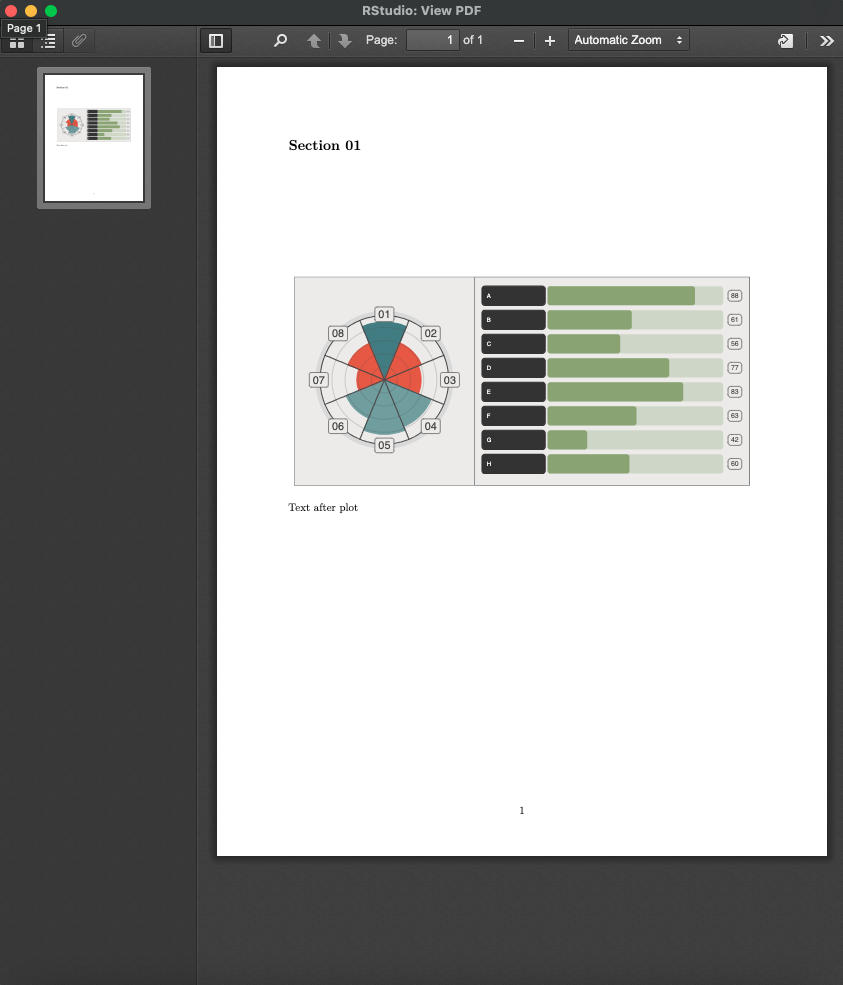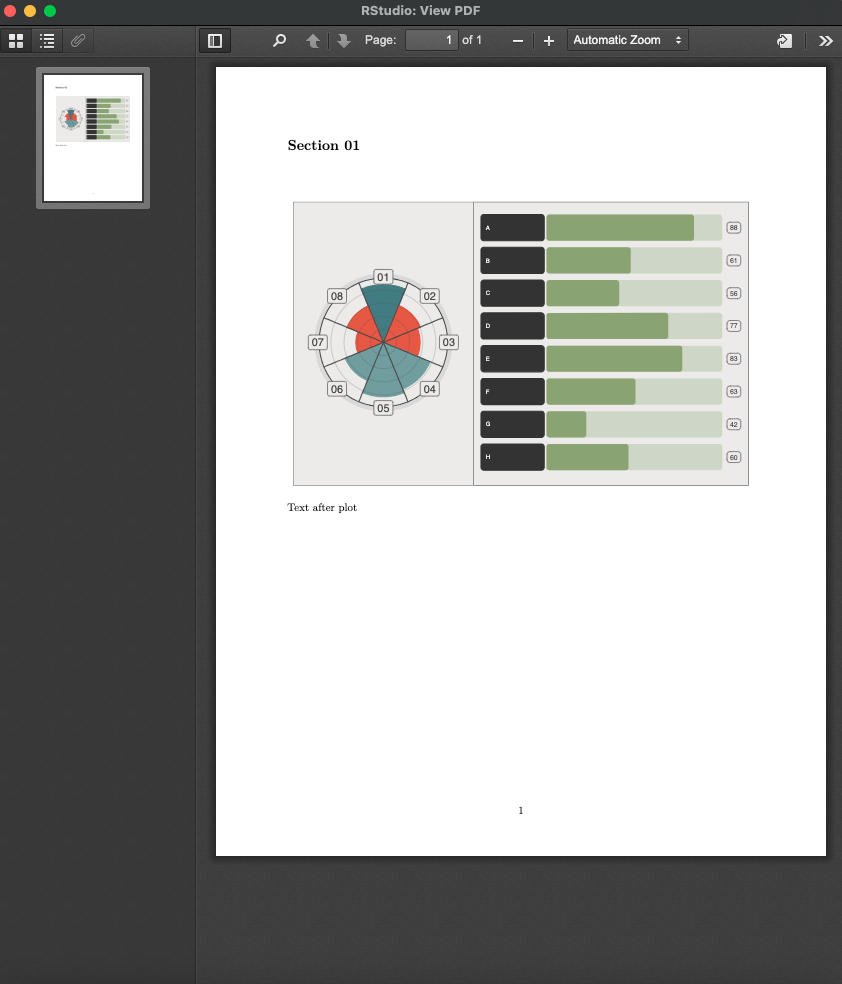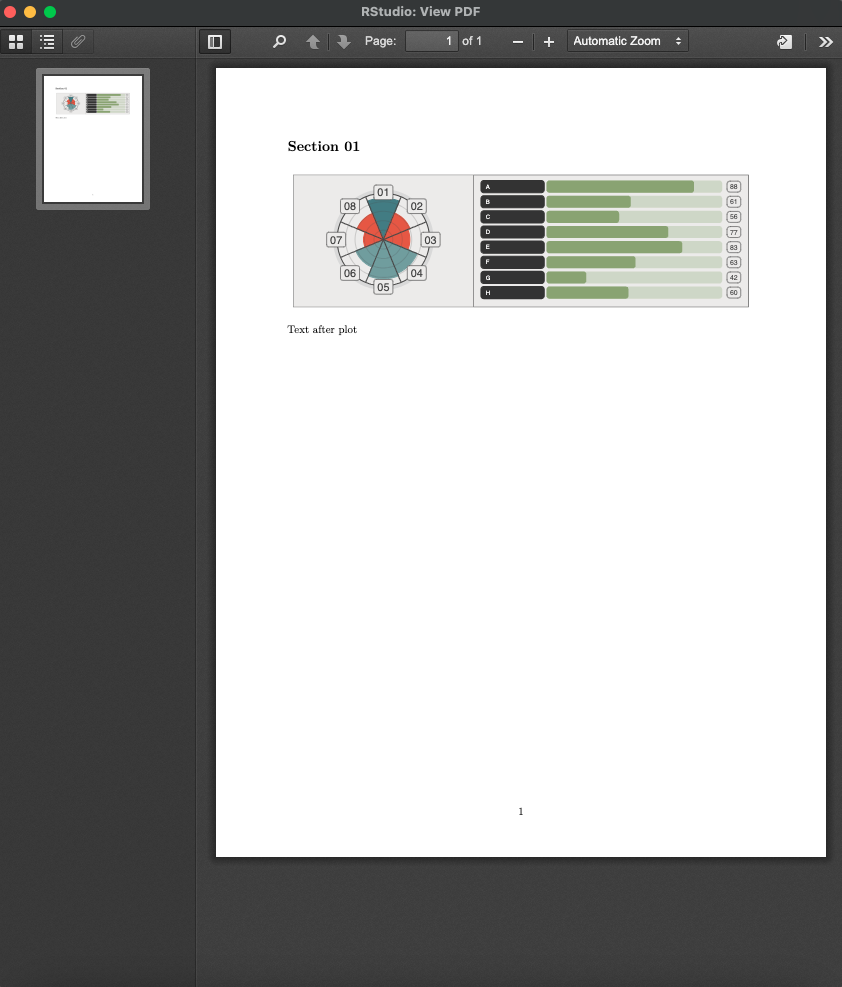grid.arrange's relative height argument didn't works well in RMarkdown
Preamble
I have 2 plots in ggplot2 and want to put them in RMarkdown document. I'm mainly using grid.arrange to do that. But since those plots have completely different heights, I need to adjust using heights = c(0.7, 1)
Problem
Adjusting the heights left a lot of empty space in the document
Goal
I want to integrate (put) those plots side-by-side with a tidy manner, without huge space separating the combined plots and the text after.
Code
---
title: ""
output: pdf_document
geometry:
- margin=1in
- headheight=14pt
fontsize: 11pt
---
\noindent
\\```{r setup, include=FALSE, cache=FALSE}
knitr::opts_chunk$set(
fig.path = '', # No separate figure folders
echo = FALSE, # Show code chunks
warning = FALSE, # Suppress warnings
message = FALSE # Suppress messages
)
\\```
\section{Section 01}
\\```{r plot_data, cache=TRUE}
# Create data frame
data <- data.frame(
labels = c(LETTERS[1:8]),
values = c(88, 61, 56, 77, 83, 63, 42, 60)
)
\\```
\\```{r plotgrid, dependson="plot_data", fig.cap=NULL}
library(tidyverse)
data_nude_bar <- as.tibble(data)
data_nude_bar <- data_nude_bar %>%
mutate(
num = rev(row_number()),
store_lower = 25,
store_upper = values,
text_bg_col = "white",
text_bg_outline = "grey20"
)
# Create the chart
bar_height <- 0.4
p_bar <- ggplot(data_nude_bar) +
ggchicklet::geom_rrect(
# mid rec base
aes(
xmin = store_lower, xmax = 100,
ymin = num - bar_height, ymax = num + bar_height,
fill = "#b9c7a8", alpha = .5
),
radius = grid::unit(1, "mm")
) +
ggchicklet::geom_rrect(
# mid rec fill
aes(
xmin = store_lower, xmax = store_upper,
ymin = num - bar_height, ymax = num + bar_height,
fill = "#8ca470"
),
radius = grid::unit(1, "mm")
) +
ggchicklet::geom_rrect(
# left rec
aes(
xmin = -3, xmax = 24,
ymin = num - bar_height, ymax = num + bar_height,
fill = "gray20", colour = text_bg_outline
),
radius = grid::unit(1, "mm")
) +
scale_fill_identity() +
scale_color_identity() +
geom_text(
# trait name
aes(
label = labels, x = -1, y = num,
hjust = 0, color = "white"
),
size = 2
) +
geom_label(
aes(label = values,x = 105, y = num),
hjust = 0.5, size = 2.5, label.padding = unit(3, "pt"),
color = "grey30", fill = "#edecea",
label.r = unit(3, "pt")
) +
coord_cartesian(clip = "off", xlim = c(0, 100)) +
theme_minimal() +
theme(
plot.margin = margin(r = 15, unit = "pt"),
legend.position = "none",
panel.grid = element_blank(),
axis.text = element_blank(),
axis.title = element_blank(),
plot.background = element_rect(
color = "grey30",
fill = "#edecea"
)
)
data_circular_bar <- as.tibble(data) %>%
mutate(
bar_color = case_when(
values < 62 ~ "#de583f",
values < 85 ~ "#759d9f",
values >= 85 ~ "#4b7d84"
),
labels = factor(labels, levels = labels),
labelnum = factor(
c("01", "02", "03", "04", "05", "06", "07", "08"),
levels = c("01", "02", "03", "04", "05", "06", "07", "08")
)
)
scaling_factor <- max(100)
p_circular <- ggplot(data_circular_bar %>% mutate(values = values / scaling_factor),
aes(labels, values, fill = bar_color)) +
geom_col(width = 1, aes(color = after_scale(fill))) +
annotate("linerange", ymin = 0, ymax = 1.02, x = seq(nrow(data)) - 0.5,
color = "#494949") +
geom_hline(yintercept = c(0, 2, 4, 6, 8) / 10, color = "#494949", alpha = 0.2) +
geom_hline(yintercept = 1.02, color = "#d9d9d9", linewidth = 2) +
geom_hline(yintercept = .98, color = "#494949") +
geom_label(aes(y = 1, label = labelnum), fill = "#edecea", color = "#494949",
size = 4) +
scale_fill_identity() +
coord_polar(start = -pi/8) +
theme_void() +
scale_y_continuous(limits = c(0, 1.1), expand = c(0, 0)) +
theme(plot.background = element_rect(fill = "#edecea", color = "grey30"))
library(gridExtra)
library(grid)
grid.arrange(p_circular, p_bar, ncol = 2, heights = c(.7,1), widths = c(3,7))
\\```
Text after plot
Effort so far
- Using
\vspace{-20pt}right after the plot: didn't work, result still the same - Removing
heightsargument makes the space disappear, but the height of the plots become their original, and it looks bad
- using
patchworkalso still have exact same problem
Based on that all, I need help to put those plots side by side without leaving a lot of empty space
With patchwork you can specify the height of a 'blank' (#), e.g.
library(patchwork)
p_circular + p_bar + plot_layout(heights = c(0.5, 1), widths = c(0.7, 1),
nrow = 1,
design = "##
AB")
library(patchwork)
p_circular + p_bar + plot_layout(heights = c(0.1, 1), widths = c(0.7, 1),
nrow = 1,
design = "##
AB")
Combine that with fig.height in the rmarkdown header, and you should be able to solve your problem, e.g.
```{r plotgrid, dependson="plot_data", fig.cap=NULL, fig.height=2}
...
library(patchwork)
p_circular + p_bar + plot_layout(heights = c(0.5, -0.05), widths = c(0.7, 1),
nrow = 1,
design = "AB
##")
Also, I've just remembered your reply from Friday (https://stackoverflow.com/a/79277334/12957340) - I'll edit that answer now to make it more fit-for-purpose.
- Simple question: how to add text to r chunk in rmd format?
- Issue with Label Behaviour in gganimate
- Combine census tracts with neighbor to reach a population threshold in R
- Creating a single map composed of three separate shapefiles
- Implementation of Cobb-Douglas Utility Function to calculate Receiver Operator Curve & AUC
- Overall percentages based on total count
- Pairwise dissimilarities nesting a time-series loop inside a site loop - multiple times
- Long/Lat points keep ending up in Kansas
- How to sum a column dependent on a value in another column
- Customize label for an Interaction Plot
- How to obtain RMSE out of lm result?
- Faceted mosaic plots with the same area scaling
- Unite columns with unique values
- How to print the current map while preserving data points
- How to solve error: mismatched lengths of ids and values when data has missing values in geom_line_interactive()?
- How do I transfer NAs from one dataframe to same position in a second dataframe
- Creating bar plots using ggplot, running into issues with data format
- Force initial zoom to truncate portion of the data
- R - select only factor columns of dataframe
- How to scale the units of the data & trend components of an autoplot of a multiplicative decomposition of a time series?
- Respect ratio when using ggarrange() and geom_sf()
- Changing size / aspect ratio of leaflet
- How do I use the lubridate package to calculate the number of months between two date vectors where one of the vectors has NA values?
- Adding to logos to flexdashboard
- R replace values of a column based on exact match of another data frame
- Error in grepl(pattern, df): invalid regular expression
- regular expression in R, reuse matched string in replacement
- Substract minimum value of row from each element of row in dataframe,
- R Reticulate does work with for loop but not purrr::map2
- Count all values in a correlation matrix that are above 0.8 and below -0.8