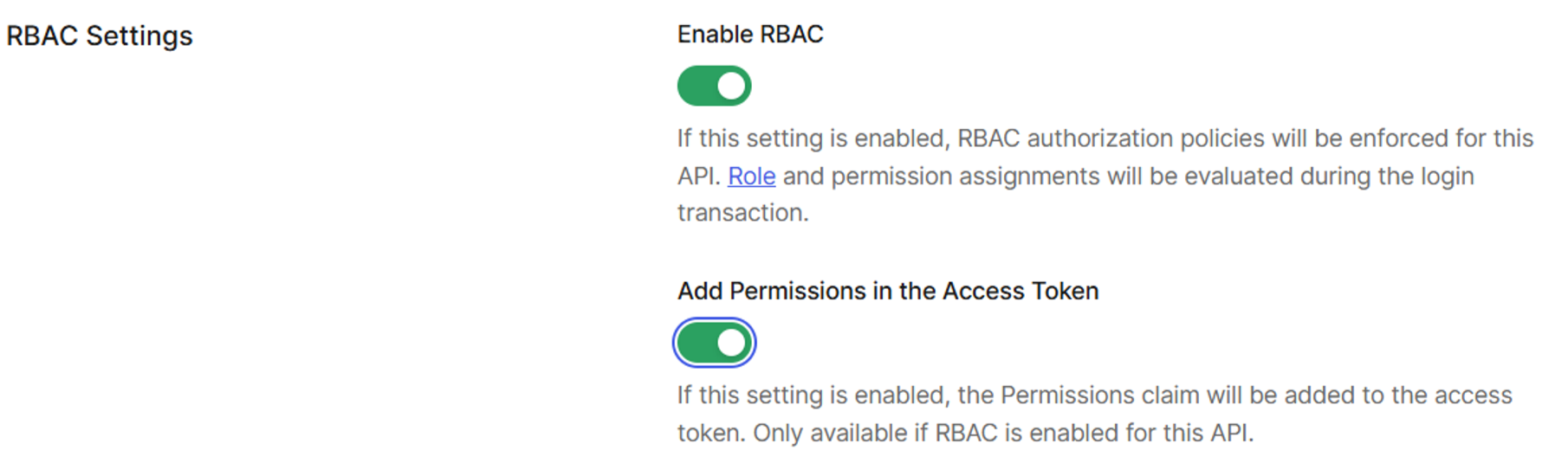403 testing Auth0 sample project (after upgrade to net8)
To learn Auth0, I cloned their sample glossary project and upgraded it to net8
<Project Sdk="Microsoft.NET.Sdk.Web">
<PropertyGroup>
<TargetFramework>net8.0</TargetFramework>
<UseAppHost>false</UseAppHost>
</PropertyGroup>
<ItemGroup>
<PackageReference Include="Microsoft.AspNetCore.Authentication.JwtBearer" Version="8.0.11" />
<PackageReference Include="Swashbuckle.AspNetCore" Version="7.1.0" />
</ItemGroup>
</Project>
I also added a .sln
When I run, I see the swagger ui
I set up the api in Auth0 with an application to use it. The application has the permissions checked.
In appsettings I have put
"Auth0": {
"Domain": "myoauthtenant.au.auth0.com",
"Audience": "https://glossary.com",
"ClientId": "GS9.. etc",
"ClientSecret": "BYl2.. etc"
}
I have tried creating a token using both the Test tab in the OAuth0 api and the Test tab in the OAuth0 application
I also raised my issue on GitHub.
I have my API Authorised in my Test Application
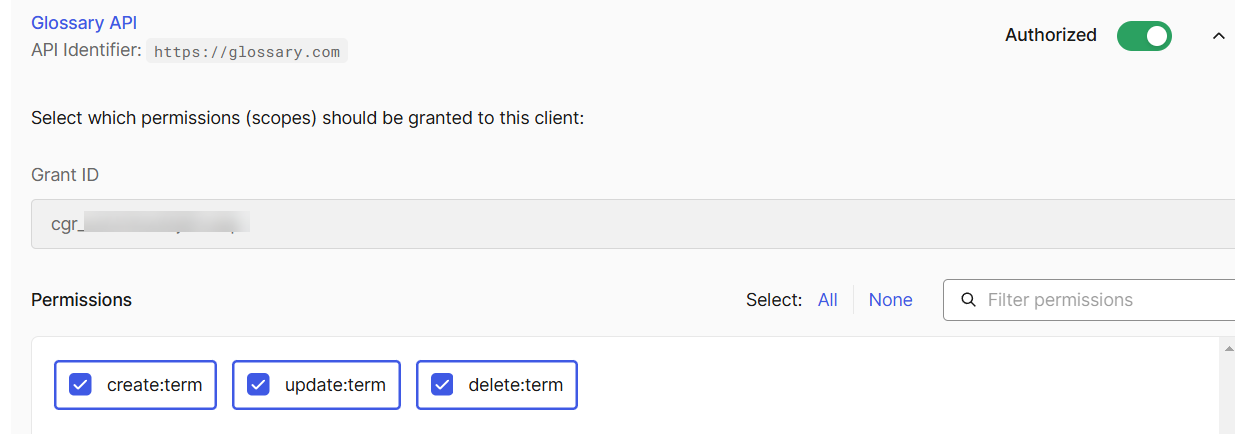
I copy the bearer token from the Test Application Quickstart tab and paste it into Swagger Authorize Input
Then Try out Post
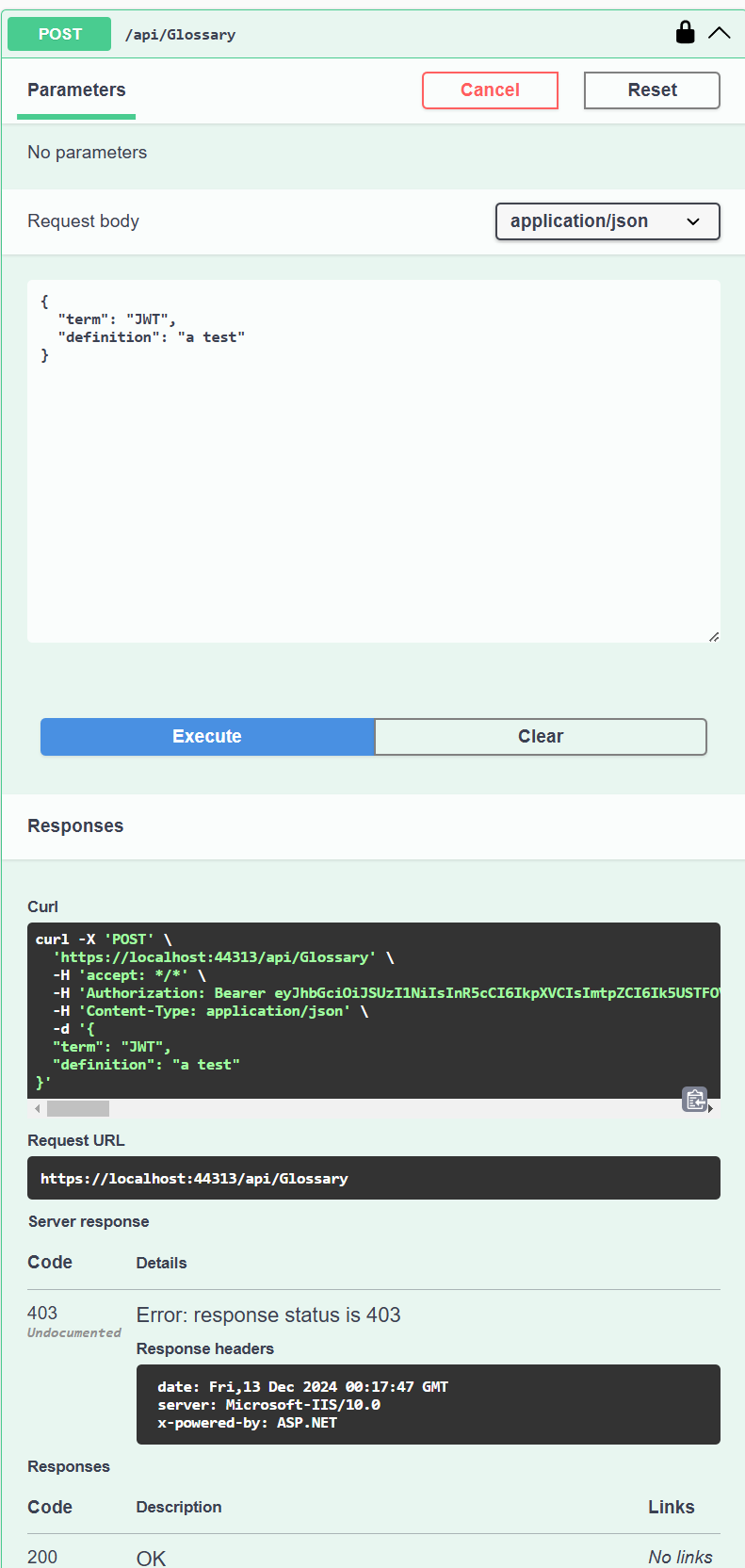
The authorization documentation is here.
[Update] I started with branch main instead of following the tutorial exactly. This may have to do with my problem.
[Update]
I missed this step in the API Settings
As far as I know, that project should work in .NET 8 as well.
I'm afraid you are mixing instructions for configuring an API and an OAuth client application. For example, you don't need ClientId and ClientSecret in appsettings.json to configure the API.
Follow the instructions in this article to test the API (by the way, this is the article attached to that sample project)
- Migration ID4 to WSO2 IS: Strategy for validating granular permissions in Ocelot Gateway
- Problems with setting up JWT Bearer authentication in ASP.NET Core
- ASP .NET Core Identity default authentication vs JWT authentication
- How do I check if a JWT token is valid in Spring Boot
- Azure AD B2C Token returns name but User.Identity.Name is null
- Why does jwt verification fail? Quarkus with smallrye jwt, HS256
- What characters are allowed in a JWT token?
- How to secure JWT tokens with a DRF backend supporting both mobile and SPA clients?
- Signing a JWT for Azure - how can I set the kid in the header?
- ASP.NET Core 7 Web API - authorization failed. These requirements were not met: DenyAnonymousAuthorizationRequirement: Requires an authenticated user
- JWT Token could not be verifed before
- Invalid JWT signature with ES256
- How to mock JWT authentication in a Spring Boot Unit Test?
- FastAPI-Login optional dependency always returns None even with a valid token
- Invalid jwt Token in asp.net core
- How to validate access token from AzureAD in python?
- Trying to get property 'hostname' of non-object
- What does "URL-safe" mean?
- JwtBearerAuthenticationOptions does not contain a definition for IssuerSecurityTokenProviders
- JWT Token/Cookies Not Sent from Frontend (Vercel) to Backend (Render) – Getting 401 Unauthorized
- How to verify that a string is JWT token?
- How to Avoid JWT Collision While Receiving Bearer Token
- How to decode JWT token without using a library?
- Supabase with JWT auth from Python client doesn't work with RLS
- Firebase JWT: Signature verification failed
- getSubject() method rerturn null when trying to extract from JWT claims
- 500 Internal Server Error when `delete user.password()`
- JWT Payload Change
- Spring OAuth2 Resource Server with Salesforce as IdP: how to handle roles without hitting the database every request?
- JWT Token authentication, expired tokens still working, .net core Web Api