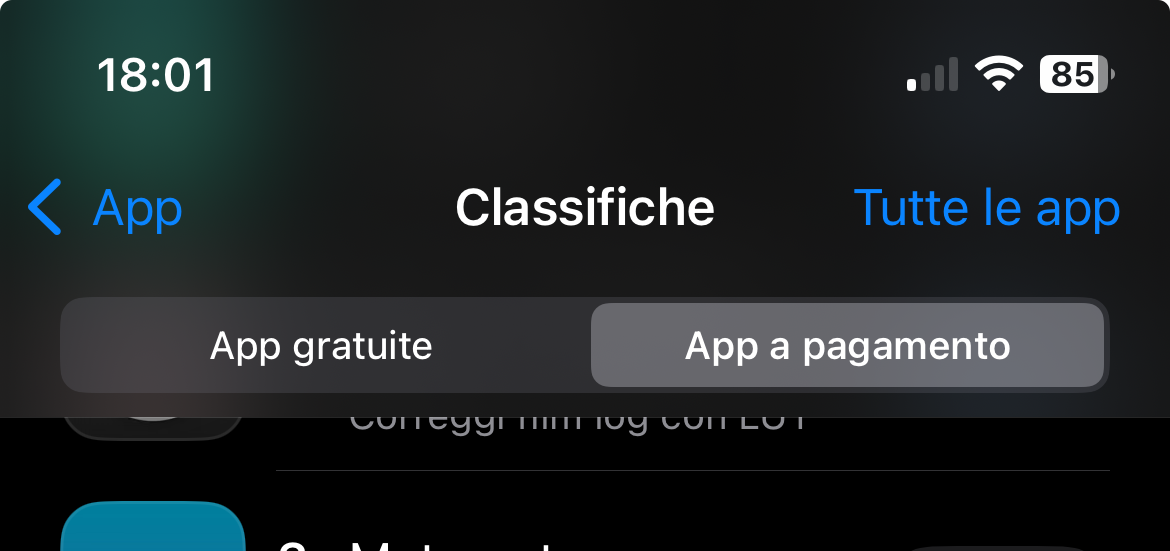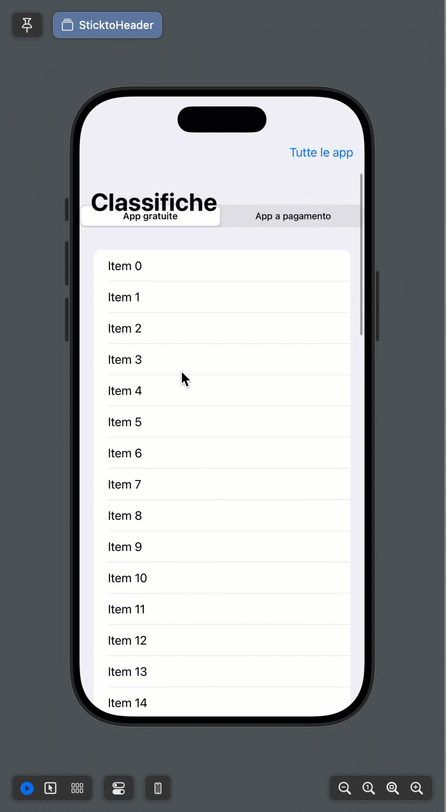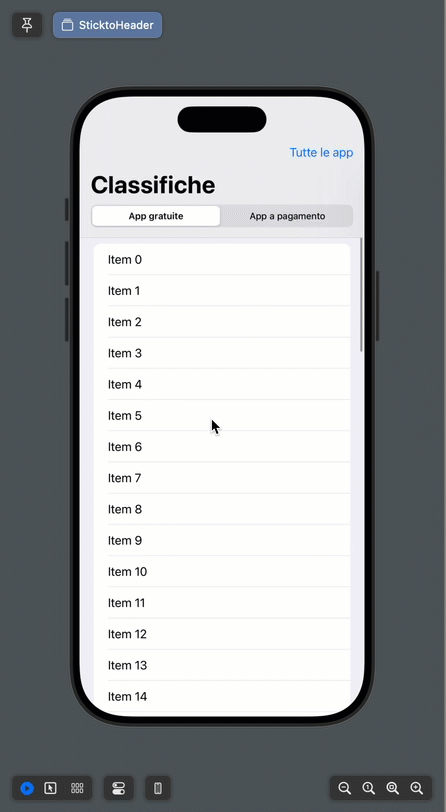How add a segmented picker under the title in a NavigationBar on SwiftUI?
I'm trying to add a segmented picker in the NavigationBar under the title with SwiftUI. I've tried with the toolbar, but it was show on the top and not under the title.
How can I achieve the result like the image below in SwiftUI?
This is what I have tried but doesn't work.
struct ExampleView: View {
@State private var selectedTab: String = "tab1"
var body: some View {
VStack {
Picker("Mode", selection: $selectedTab) {
Text("tab1").tag("tab1")
Text("tab2").tag("tab2")
Text("tab3").tag("tab3")
}
.pickerStyle(.segmented)
.padding([.horizontal, .top])
Form {
switch selectedTab {
case "tab1":
TabOneView()
case "tab2":
TabTwoView()
case "tab3":
TabThreeView()
default:
TabOneView()
}
}
}
.navigationTitle("Title")
.navigationBarTitleDisplayMode(.inline)
}
}
Solution
I've just been watching a similar thing in one of Kavsoft's videos on YouTube on how to make a sticky header, it's a super interesting topic and there is no default way to do it.
There's 2 important points in the video:
- where he hides the default toolbar background (the thin material with divider);
- and where he adds the view to the safe area and brings back the toolbar background.
I will also list the stages here:
- Add the segmented picker inside the safe area top inset, which pins it to the top even when scrolling, with the
.safeAreaInset(edge: .top)modifier.
- Give the segmented picker (safe area inset contents) a background that resembles the original toolbar background, for example:
.padding(.bottom)
.background {
Rectangle()
.fill(.ultraThinMaterial)
.ignoresSafeArea()
}
Edit!!!
Instead of trying to emulate the toolbar background, you can access it with .background(.bar).
Thanks to @BenzyNeez for this suggestion.
- Delete the default toolbar background (with either
.toolbarBackgroundVisibility(.hidden, for: .navigationBar)or.toolbarBackground(.hidden, for: .navigationBar).
Code implementation:
I implemented it in code for you:
import SwiftUI
enum Option {
case a, b
var text: String {
switch self {
case .a: "App gratuite"
case .b: "App a pagamento"
}
}
}
struct SticktoHeader: View {
@State private var tab = Option.a
var body: some View {
NavigationStack {
// List stuff
List(0..<50) { n in
Text("Item \(n)")
}
.navigationTitle("Classifiche")
.toolbar {
// Add a default toolbar
ToolbarItem(placement: .topBarTrailing) {
Button("Tutte le app") { }
}
}
// NEW 1: Add safe area inset
.safeAreaInset(edge: .top) {
Picker("Pick tab", selection: $tab) {
Text(Option.a.text)
.tag(Option.a)
Text(Option.b.text)
.tag(Option.b)
}
.padding(.horizontal)
.padding(.bottom)
.pickerStyle(.segmented)
//.background {
//Rectangle()
//.fill(.ultraThinMaterial)
//.ignoresSafeArea()
//.overlay(alignment: .bottom) {
//Divider()
//}
//}
.background(.bar) // Thanks @BenzyKneez
}
.toolbarBackground(.hidden, for: .navigationBar)
}
}
}
#Preview {
SticktoHeader()
}
- How can I make SwiftUI detect changes in nested @Observable objects passed to a NSViewRepresentable?
- App Store submission shows app icon issues in Xcode 11
- How to use ignoresSafeArea with a sheet?
- App crashes on launch under iOS 26 with EXC_BREAKPOINT when using URLSession
- Incorrect UITabBar appearance in iOS 26
- How to ensure spinning wheel animation consistently matches predetermined game outcome?
- how to Detect if Keyboard is shown in Xcode UI test
- How to identify calling method from a called method in swift
- Getting warning if is use custom extension for swiftui task on xcode 16.4 but wonder why i'm not getting it when i use built-in task
- How to give UIDatePicker intrinsic height when embedded in UIViewRepresentable
- Why does a function call operator need to be separated from the add operator?
- Constant `isSelected` is inferred to have type (), which may be unexpected when using the toggle() instance method on a Bool
- How to implement Mobile Deep Links with BitlySDK iOS
- Expo - Cannot find 'ExpoAppDelegate' in scope
- Swift Macro CodeBlockItemListSyntax does not generate line separators?
- Dynamic Presentation Sheet Heights in SwiftUI
- How to make a Set<AnyCancellable> sendable?
- How to add exactly 1 millisecond to a Swift Date
- How to get a publisher from a value, since the beauty of @Observable?
- Passing closure risks causing data races
- The front most View in ZStack not showing
- UIHostingController should expand to fit contents
- Separately documenting the elements in a destructuring assignment
- Swift generics - Cannot explicitly specialize a generic function
- Awkward behaviour of Auto-Correction with NSTextViews
- Make a VStack fill the width of the screen in SwiftUI
- In a swift static var extension, how to or can you access and return the concrete class?
- When should I use @State with an @Observable view model in SwiftUI?
- Why can I call `Sequence.map()` without `try` though its signature has `throws`?
- Custom page indicator cannot change the indicator index