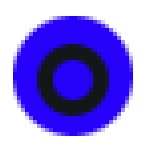How can I draw an SVG over what already exists in a canvas?
What I am trying to do is draw the SVG over the blue circle on the canvas. The blue circle should be the background.
However, the result is just the SVG.
The final result should look something like
(note: pretend I used just a circle SVG instead of the one used in the code)
where the background is larger and the SVG is inset and centered in it.
How can I do that?
const svg = `<svg xmlns="http://www.w3.org/2000/svg" fill="#ff0000" viewBox="0 0 512 512"><!--!Font Awesome Free 6.7.2 by @fontawesome - https://fontawesome.com License - https://fontawesome.com/license/free Copyright 2024 Fonticons, Inc.--><path d="M256 0c17.7 0 32 14.3 32 32l0 10.4c93.7 13.9 167.7 88 181.6 181.6l10.4 0c17.7 0 32 14.3 32 32s-14.3 32-32 32l-10.4 0c-13.9 93.7-88 167.7-181.6 181.6l0 10.4c0 17.7-14.3 32-32 32s-32-14.3-32-32l0-10.4C130.3 455.7 56.3 381.7 42.4 288L32 288c-17.7 0-32-14.3-32-32s14.3-32 32-32l10.4 0C56.3 130.3 130.3 56.3 224 42.4L224 32c0-17.7 14.3-32 32-32zM107.4 288c12.5 58.3 58.4 104.1 116.6 116.6l0-20.6c0-17.7 14.3-32 32-32s32 14.3 32 32l0 20.6c58.3-12.5 104.1-58.4 116.6-116.6L384 288c-17.7 0-32-14.3-32-32s14.3-32 32-32l20.6 0C392.1 165.7 346.3 119.9 288 107.4l0 20.6c0 17.7-14.3 32-32 32s-32-14.3-32-32l0-20.6C165.7 119.9 119.9 165.7 107.4 224l20.6 0c17.7 0 32 14.3 32 32s-14.3 32-32 32l-20.6 0zM256 224a32 32 0 1 1 0 64 32 32 0 1 1 0-64z"/></svg>`;
var blob = new Blob(
Array.prototype.map.call(
document.querySelectorAll('script[type="text/js-worker"]'),
function (oScript) {
return oScript.textContent;
}
),
{ type: "text/javascript" }
);
const worker = new Worker(window.URL.createObjectURL(blob), {
type: "module"
});
const img = document.querySelector("img");
worker.postMessage({
width: 20,
height: 20,
svg: svg
});
worker.onmessage = (event) => {
img.src = event.data.pngUrl;
};<script type="text/js-worker">
import { DOMParser } from 'https://cdn.skypack.dev/@xmldom/xmldom@^0.7.5'
import {
Canvg,
presets
} from 'https://cdn.skypack.dev/canvg@^4.0.0'
const preset = presets.offscreen({
DOMParser
})
self.onmessage = async (event) => {
const {
width,
height,
svg
} = event.data
const canvas = new OffscreenCanvas(width, height)
const ctx = canvas.getContext('2d')
ctx.beginPath();
ctx.arc(10, 10, 10, 0, 2 * Math.PI);
ctx.fillStyle = 'blue';
ctx.fill();
const v = await Canvg.from(ctx, svg, preset)
await v.render()
const blob = await canvas.convertToBlob()
const pngUrl = URL.createObjectURL(blob)
self.postMessage({
pngUrl
})
}
</script>
<img />Solution
Canvg has an ignoreClear option so that it doesn't clear the canvas when rendering.
Note that in below snippet I did refactor a bit your code to not output a png image but instead render directly in a placeholder <canvas> element.
const svg = `<svg xmlns="http://www.w3.org/2000/svg" fill="#ff0000" viewBox="0 0 512 512"><!--!Font Awesome Free 6.7.2 by @fontawesome - https://fontawesome.com License - https://fontawesome.com/license/free Copyright 2024 Fonticons, Inc.--><path d="M256 0c17.7 0 32 14.3 32 32l0 10.4c93.7 13.9 167.7 88 181.6 181.6l10.4 0c17.7 0 32 14.3 32 32s-14.3 32-32 32l-10.4 0c-13.9 93.7-88 167.7-181.6 181.6l0 10.4c0 17.7-14.3 32-32 32s-32-14.3-32-32l0-10.4C130.3 455.7 56.3 381.7 42.4 288L32 288c-17.7 0-32-14.3-32-32s14.3-32 32-32l10.4 0C56.3 130.3 130.3 56.3 224 42.4L224 32c0-17.7 14.3-32 32-32zM107.4 288c12.5 58.3 58.4 104.1 116.6 116.6l0-20.6c0-17.7 14.3-32 32-32s32 14.3 32 32l0 20.6c58.3-12.5 104.1-58.4 116.6-116.6L384 288c-17.7 0-32-14.3-32-32s14.3-32 32-32l20.6 0C392.1 165.7 346.3 119.9 288 107.4l0 20.6c0 17.7-14.3 32-32 32s-32-14.3-32-32l0-20.6C165.7 119.9 119.9 165.7 107.4 224l20.6 0c17.7 0 32 14.3 32 32s-14.3 32-32 32l-20.6 0zM256 224a32 32 0 1 1 0 64 32 32 0 1 1 0-64z"/></svg>`;
var blob = new Blob(
Array.prototype.map.call(
document.querySelectorAll('script[type="text/js-worker"]'),
function (oScript) {
return oScript.textContent;
}
),
{ type: "text/javascript" }
);
const worker = new Worker(window.URL.createObjectURL(blob), {
type: "module"
});
// Use a placeholder <canvas> instead of converting to a png
const canvasEl = document.querySelector("canvas");
canvasEl.width = canvasEl.height = 20;
const canvas = canvasEl.transferControlToOffscreen();
worker.postMessage({
canvas,
svg: svg
}, [canvas]);<script type="text/js-worker">
import { DOMParser } from 'https://cdn.skypack.dev/@xmldom/xmldom@^0.7.5'
import {
Canvg,
presets
} from 'https://cdn.skypack.dev/canvg@^4.0.0'
const preset = presets.offscreen({
DOMParser,
});
preset.ignoreClear = true;
self.onmessage = async (event) => {
const {
canvas,
svg
} = event.data
const ctx = canvas.getContext('2d')
ctx.beginPath();
ctx.arc(10, 10, 10, 0, 2 * Math.PI);
ctx.fillStyle = 'blue';
ctx.fill();
const v = await Canvg.from(ctx, svg, preset)
await v.render()
}
</script>
<canvas></canvas>- Convert SVG to image (JPEG, PNG, etc.) in the browser
- How to create vector drawables for android?
- When Altair saves plot with save, it loses some configuration parameters
- How to make a clickable map from an SVG file?
- How to scale SVG path
- background image svg sa data:image not displayed
- I'm having a problem with a link in an SVG
- Detect if click is on element stroke or fill
- Firefox clip-path + box-shadow bug
- Convert Android xml layout to png/svg for iOS
- How to add Russia into Europe map which is a SVG file?
- Trigger SVG <animate> such that it affects the <use> elements that reference it in Firefox
- Is there any way to make user uploaded SVG images safe from code injection etc?
- How to allow webpage to modify user's svg file, safely?
- How to use svg parameters?
- How do I <use> a named <tspan> element in an SVG document?
- Why does it look like the slices of my diy svg-path pie chart do not converge in the center?
- Using SVG as image mask that stretches full width but has a fixed sized cut out
- svg / d3.js rounded corners on one side of a rectangle
- SVG masking with static and fixed positioned paths
- Handling click within an SVG path in Angular
- SVG Draw a circle with 4 sectors
- SVG <animate> rewind works in Firefox, not in Chrome
- Webpack 5 use html-loader to load svgs
- Sanitizing an SVG document by whitelisting elements
- How to "use" local "defs" in SVG
- How do you translate an SVG element by a percentage of it's own size?
- SVG, text , font with fixed width/height
- How can I apply a mask from an inline SVG that will work in Chrome?
- Marker with same 'id' not working across multiple SVGs in Firefox