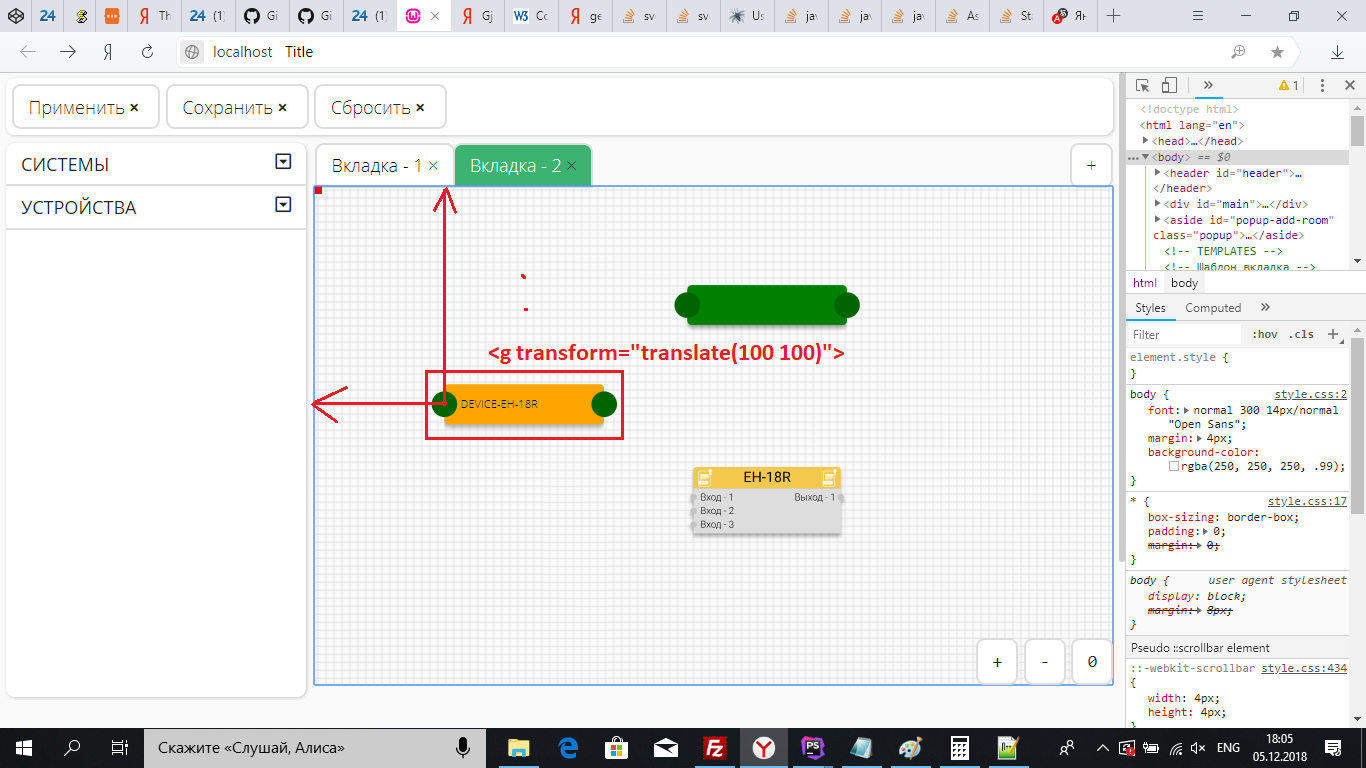Get absolute coordinates of element inside SVG using JS
Good time forum users. I apologize in advance for my English. I could not find the answer (I decided to ask the English-speaking audience).
Absolute positioning (coordinates) of an element nested in groups relative to the parent container ().
<svg width="100%" height="100%" viewBox="0 0 1000 1000" preserveAspectRatio="xMidYMin slice" x="0" y="0" tabindex="1">
<g transform="translate(100 100)">
<g transform="translate(100 100)">
<circle r="50" cx="25" cy="25" fill="yellow" />
</g>
</g>
<svg>I would like to get using ES6 + circle coordinates relative to SVG. That is x = 100 + 100 + 25, y = 100 + 100 + 25 for .
How can I get these coordinates? (can be up to an infinite nesting of groups). Thanks for helping.
Solution
- Find the
cxandcyvalues of the circle - Apply any transform that the circle has
- Step up to each ancestor element and apply any tranforms found
- Stop when you reach the root SVG element
function getCirclePosition(circleElemId)
{
var elem = document.getElementById(circleElemId);
var svg = elem.ownerSVGElement;
// Get the cx and cy coordinates
var pt = svg.createSVGPoint();
pt.x = elem.cx.baseVal.value;
pt.y = elem.cy.baseVal.value;
while (true)
{
// Get this elements transform
var transform = elem.transform.baseVal.consolidate();
// If it has a transform, then apply it to our point
if (transform) {
var matrix = elem.transform.baseVal.consolidate().matrix;
pt = pt.matrixTransform(matrix);
}
// If this element's parent is the root SVG element, then stop
if (elem.parentNode == svg)
break;
// Otherwise step up to the parent element and repeat the process
elem = elem.parentNode;
}
return pt;
}
var pos = getCirclePosition("thecircle");
console.log("Coordinates are: " + pos.x + "," + pos.y);<svg width="100%" height="100%" viewBox="0 0 1000 1000" preserveAspectRatio="xMidYMin slice" x="0" y="0" tabindex="1">
<g transform="translate(100 100)">
<g transform="translate(100 100)">
<circle id="thecircle" r="50" cx="25" cy="25" fill="yellow" />
</g>
</g>
<svg>Update
As @Vad0k pointed out, there is a simpler, but slighlty less accurate approach, that can be used instead:
function getCirclePosition(circleElemId)
{
var elem = document.getElementById(circleElemId);
var svg = elem.ownerSVGElement;
// Get the cx and cy coordinates
var pt = svg.createSVGPoint();
pt.x = elem.cx.baseVal.value;
pt.y = elem.cy.baseVal.value;
return pt.matrixTransform(getTransformToElement(elem, svg));
}
function getTransformToElement(fromElement, toElement) {
return toElement.getCTM().inverse().multiply(fromElement.getCTM());
};
var pos = getCirclePosition("thecircle");
console.log("Coordinates are: " + pos.x + "," + pos.y);<svg width="100%" height="100%" viewBox="0 0 1000 1000" preserveAspectRatio="xMidYMin slice" x="0" y="0" tabindex="1">
<g transform="translate(100 100)">
<g transform="translate(100 100)">
<circle id="thecircle" r="50" cx="25" cy="25" fill="yellow" />
</g>
</g>
<svg>- How can I make it so that I can't unselect my choice?
- Why isn't clientID enough for using Google APIs?
- Error: useless setTimeout call (missing quotes around argument?)
- firefox extension works through sdk but not when installed in browser - compatibility issue?
- Script method for clearing Silverlight Application Storage?
- Data Populate Through JS Ajax call Issue
- Ajax Login issue
- How to generated automatically a web page from header? AJAX/ASP/PHP/ETC
- Exact search in JavaScript
- How To Solve React Hydration Error in Next
- 'File name differs from already included file name only in casing' on relative path with same casing
- how can i use require(""); in javascript
- addons.mozilla.org validation shows compile-time error in the JavaScript
- mozrepl: loop through all tabs in all windows of firefox
- Invalid hook call while testing with jest - react native
- html css js button onclick removing and adding class
- Detect when HTML has finished loading AND rendering on the page
- Calculate height of styled-components
- jQuery form validate plugin: Remote check with JSON-Data
- autobahn.js file is not accessible from s3
- Javascript JSON Date Deserialization
- Cannot update a component (`App`) error in component
- Transform an image into a circle
- JavaScript Button Toggle: Code Completion
- UnknownDependenciesException [Error]: Nest can't resolve dependencies of the MysqlAgendaRepository (?)
- autobahn JS, what if RPC's callee is async?
- Unzipping files
- Is Split Task functionality available in React Version of Dhtmlx Gantt Chart?
- npx react-native link command not working in latest version of react native. How can we link custom font family in my project
- setInterval in a React app