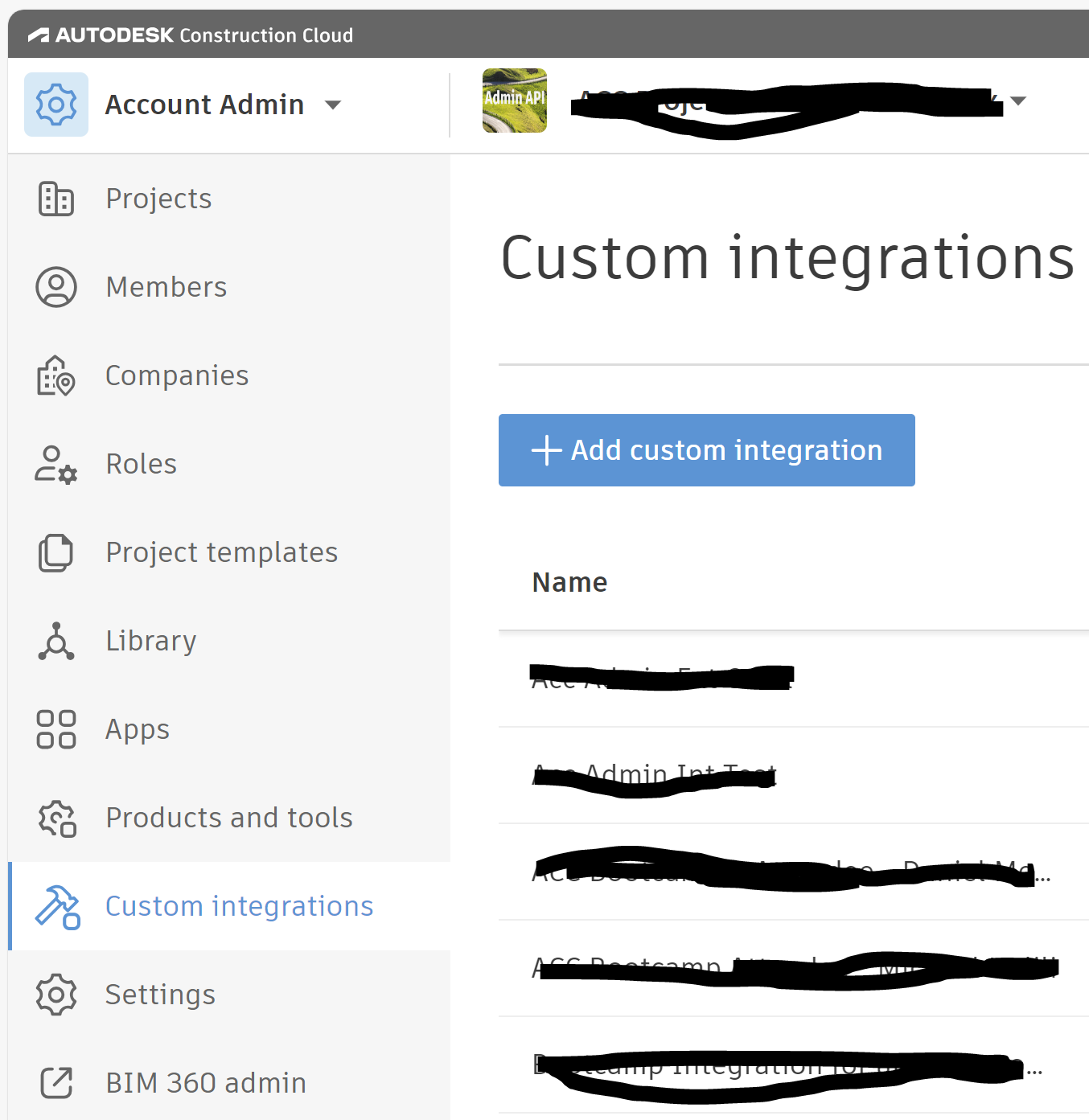Trying to fetch the data using Data Management API but keep getting permissions issue
So I wanted to download a file inside a project. And I went through the following steps for the same -
- Created a web application on APS console.
- Generated authtoken using clientId & clientSecret.
- Generated authorization code by redirecting User on web and getting its consent for using 'Data:read' API.
- Successfully generated 3-legged token using Basic auth token generated in step-2 and the authorization code generated in step 3.
- Using Get Hubs api as mentioned in documentation but getting 'You don't have permission to access this API' error.
I'm attaching the JWT details of the token(step-4) that I've generated.
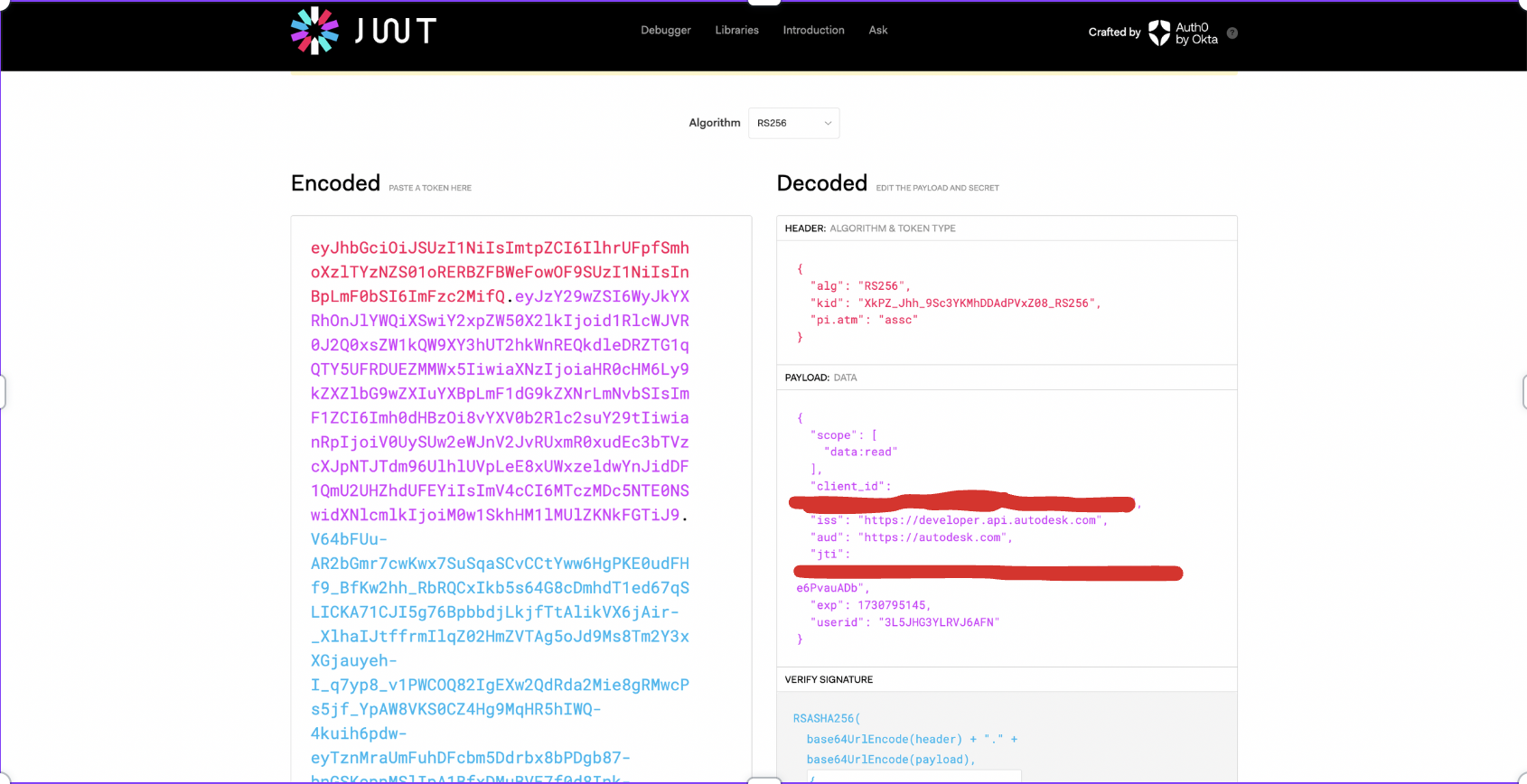
{
"scope": [
"data:read"
],
"client_id": "___MY_CLIENT_ID_WAS_HERE___",
"iss": "https://developer.api.autodesk.com",
"aud": "https://autodesk.com",
"jti": "___HIDDEN___",
"exp": 1730795145,
"userid": "3L5JHG3YLRVJ6AFN"
}
(Please note that above are the decoded JWT token details from jwt.io)
The final response -
{
"jsonapi": {
"version": "1.0"
},
"links": {
"self": {
"href": "https://developer.api.autodesk.com/project/v1/hubs"
}
},
"data": [],
"meta": {
"warnings": [
{
"Id": null,
"HttpStatusCode": "**403**",
"ErrorCode": "BIM360DM_ERROR",
"Title": "Unable to get hubs from BIM360DM US.",
"Detail": "**You don't have permission to access this API**",
"AboutLink": null,
"Source": null,
"meta": null
},
...
}
Requesting help. I have all the account accesses but not sure what more needs to be done here.
I also tried using 2-legged token instead of 3-legged. But the result was same. I've followed the documentation from here -
Solution
Kindly make sure you are atleast a member of a project in the hub. Also make sure your app was added in the custom integrations as below
- Migration ID4 to WSO2 IS: Strategy for validating granular permissions in Ocelot Gateway
- Problems with setting up JWT Bearer authentication in ASP.NET Core
- ASP .NET Core Identity default authentication vs JWT authentication
- How do I check if a JWT token is valid in Spring Boot
- Azure AD B2C Token returns name but User.Identity.Name is null
- Why does jwt verification fail? Quarkus with smallrye jwt, HS256
- What characters are allowed in a JWT token?
- How to secure JWT tokens with a DRF backend supporting both mobile and SPA clients?
- Signing a JWT for Azure - how can I set the kid in the header?
- ASP.NET Core 7 Web API - authorization failed. These requirements were not met: DenyAnonymousAuthorizationRequirement: Requires an authenticated user
- JWT Token could not be verifed before
- Invalid JWT signature with ES256
- How to mock JWT authentication in a Spring Boot Unit Test?
- FastAPI-Login optional dependency always returns None even with a valid token
- Invalid jwt Token in asp.net core
- How to validate access token from AzureAD in python?
- Trying to get property 'hostname' of non-object
- What does "URL-safe" mean?
- JwtBearerAuthenticationOptions does not contain a definition for IssuerSecurityTokenProviders
- JWT Token/Cookies Not Sent from Frontend (Vercel) to Backend (Render) – Getting 401 Unauthorized
- How to verify that a string is JWT token?
- How to Avoid JWT Collision While Receiving Bearer Token
- How to decode JWT token without using a library?
- Supabase with JWT auth from Python client doesn't work with RLS
- Firebase JWT: Signature verification failed
- getSubject() method rerturn null when trying to extract from JWT claims
- 500 Internal Server Error when `delete user.password()`
- JWT Payload Change
- Spring OAuth2 Resource Server with Salesforce as IdP: how to handle roles without hitting the database every request?
- JWT Token authentication, expired tokens still working, .net core Web Api